Upon searching for medical practice management software on Capterra, it returns 91 results. Almost a hundred software options compete for clients' attention daily, offering new features and capabilities. Standing out among competitors is not easy for SaaS, and clients face dozens of options, struggling to decide which one to choose for their practice.
As a team deeply familiar with the market and integral to it, we have extensively studied competitors' products, compared them with our own, and shared our insights. Today, we continue our series of analyses and comparisons of Practice Management Systems (PMS) that we initiated in 2025. You can find links to previous analyses at the end of this article.
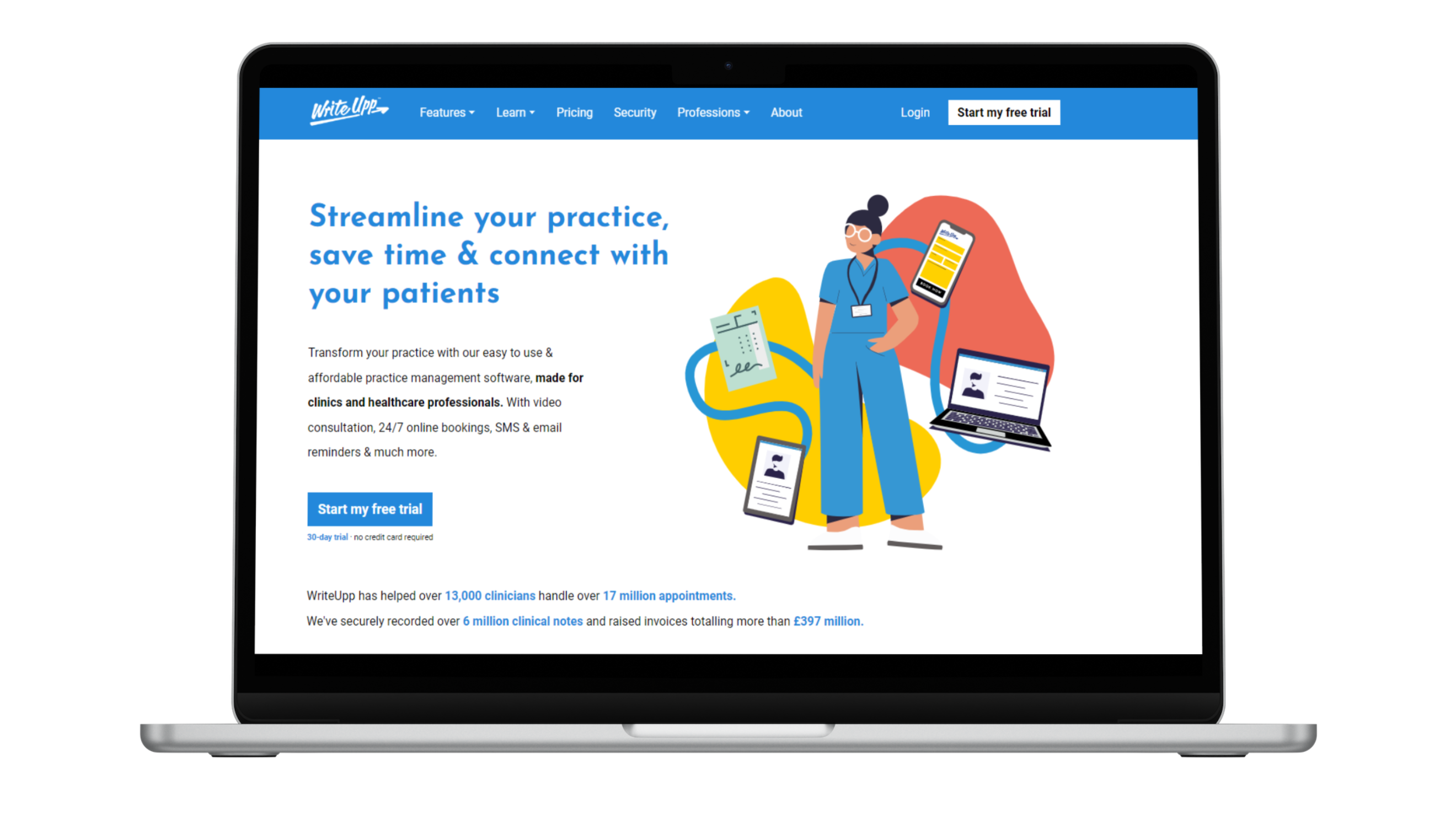
We will explore alternatives to the WriteUpp platform and compare them based on the following criteria:
- Leading features
- Pricing
We will dissect the seven main competitors of WriteUpp, acknowledging that there are many more. Our team is dedicated to shedding light on as many platforms as possible for your convenience. Subscribe to our blog to stay updated on our findings.
And so, we begin.
Learn how to simplify your practice workflow and free up more time for patients with Medesk.
Open the detailed description >>1. Medesk
Pricing: Subscription prices start at £12 per month, with a free trial period also available.
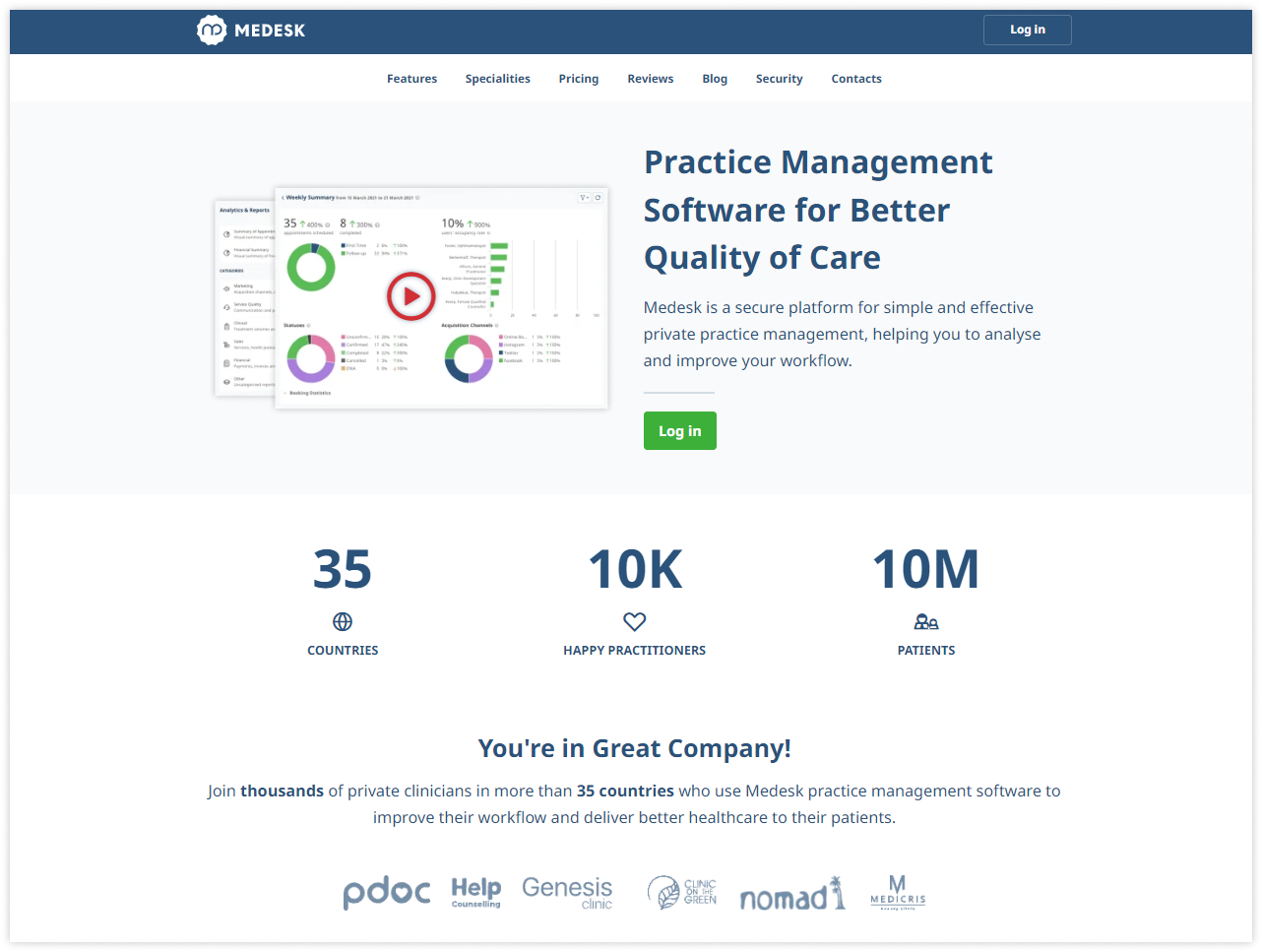
Medesk is a cloud-based practice management software that offers similar features to WriteUpp but in a more extensive version and at a competitive price. Unlike its competitor's pricing, Medesk's tariff plans (Pro plan) have no restrictions on the number of users, allowing clients to scale their teams without limitations.
A distinctive feature of the platform is a function that helps track traffic acquisition channels. Medesk identifies channels with the highest potential in the marketing plan, aids in developing a promotional strategy, and structures advertising campaigns without additional costs.
The country-based restriction option, unavailable in WriteUpp, allows limiting appointment scheduling to specific countries. As a result, you protect the clinic from bot invasions and avoid additional expenses on confirmation SMS for “clients” who had no intention of attending appointments.
For clinic activity analysis, WriteUpp integrates with Google Analytics, a useful tool but one that requires time to learn and apply. Medesk offers a robust analytics module. Without leaving the platform and without additional efforts, you can generate reports on all aspects of your operations, thanks to 40+ predefined templates.
Overall, Medesk combines all the necessary features for both small clinics and market leaders. Learn more about the 20+ PMS modules on the website.
Leading Features
Online booking
This feature helps expand the geographical reach of patients and reduces the time spent on scheduling appointments. Clients appreciate the convenience, speed, and ability to choose clinic visit times.
Electronic health records
Storing all information in a secure location with 24/7 access eliminates the need for doctors to manually fill out paperwork during appointments. No patient records will be lost from their personal files.
Telemedicine
Remote consultation capabilities increase the loyalty of citizens in remote areas, rural territories, and among less mobile individuals. Your services become available to people in areas where a specialist is not readily available. This module helps fill vacant slots, assist more people, strengthen your brand, and increase recognition.
Reports and analytics
To grow and strengthen positions in the medical business world, it's crucial to know and analyze your operations. The analytics module with graphically exportable reports is a way to control all aspects of your practice and quickly exchange data within one information system.
Medical CRM
This module focuses on strengthening patient loyalty. Personalized marketing, satisfaction index tracking, and automated communication with patients give your clinic the image of a reliable and caring partner.
Consultation notes templates
Pre-prepared templates ease the work of professionals in any specialization. Use built-in options, create new ones, and modify documents according to your preferences—all functions are available on the platform.
Scheduling
Manage appointment bookings through a user-friendly interface with the ability to view specific days, weeks, and months. Control the waiting list, quickly fill empty time slots, and reduce no-shows.
Medesk helps automate scheduling and record-keeping, allowing you to recreate an individual approach to each patient, providing them with maximum attention.
Learn more >>Task management
Manage your staff, assign tasks, and track their completion without leaving the platform.
Pricing
In Medesk, you can choose from one of three plans:
- Mini
- Pro
- Premium.
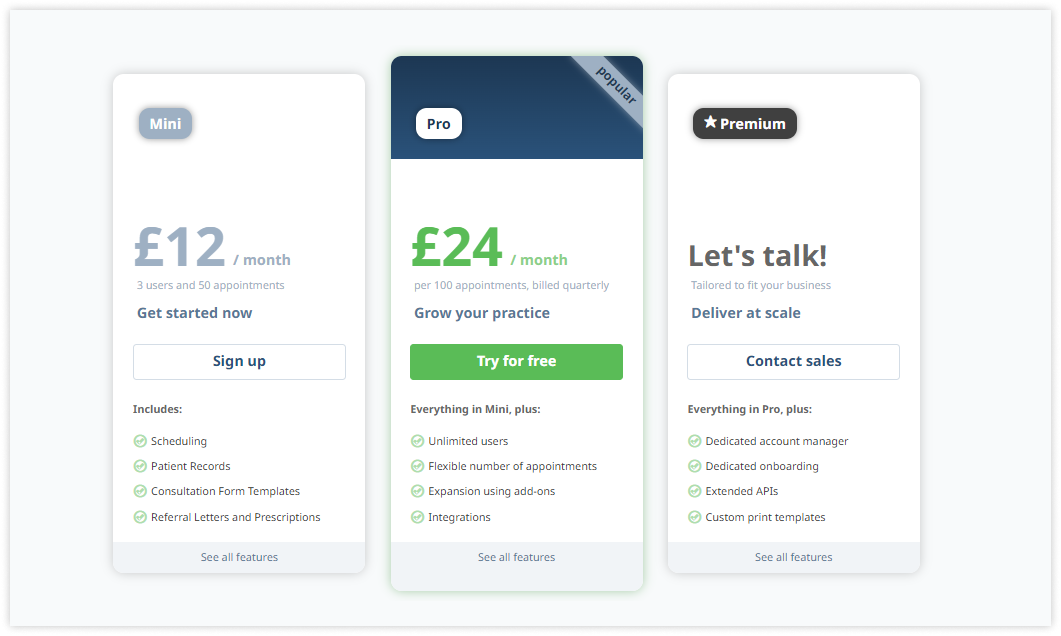
The Pro plan offers a free trial period during which you are provided with 100 appointments, access for 5 users, 20 SMS, and 9 days of access. For each of the 6 completed demo tours, you can receive an additional day of access, for a maximum of 15 days.
In the Mini plan, all essential basic modules for the successful operation of the clinic are already available to you, with no hidden additional charges.
Medesk compared with WriteUpp
| WriteUpp | Medesk | |
|---|---|---|
| Price | Starts at £14.95 per user per month | Starts at £12 per month |
| Free trial | Yes | Yes |
| Best feature | Smart forms | Reports and analytics, CRM |
| Mobile app | Yes | Yes |
| Operations Manual | Webinars, support articles | Free training and suport, learning centre |
| Telemedicine | Yes | Yes |
2. Cliniko
Pricing: The platform offers pricing starting at £29 per month for practitioners, with a free trial period also available.
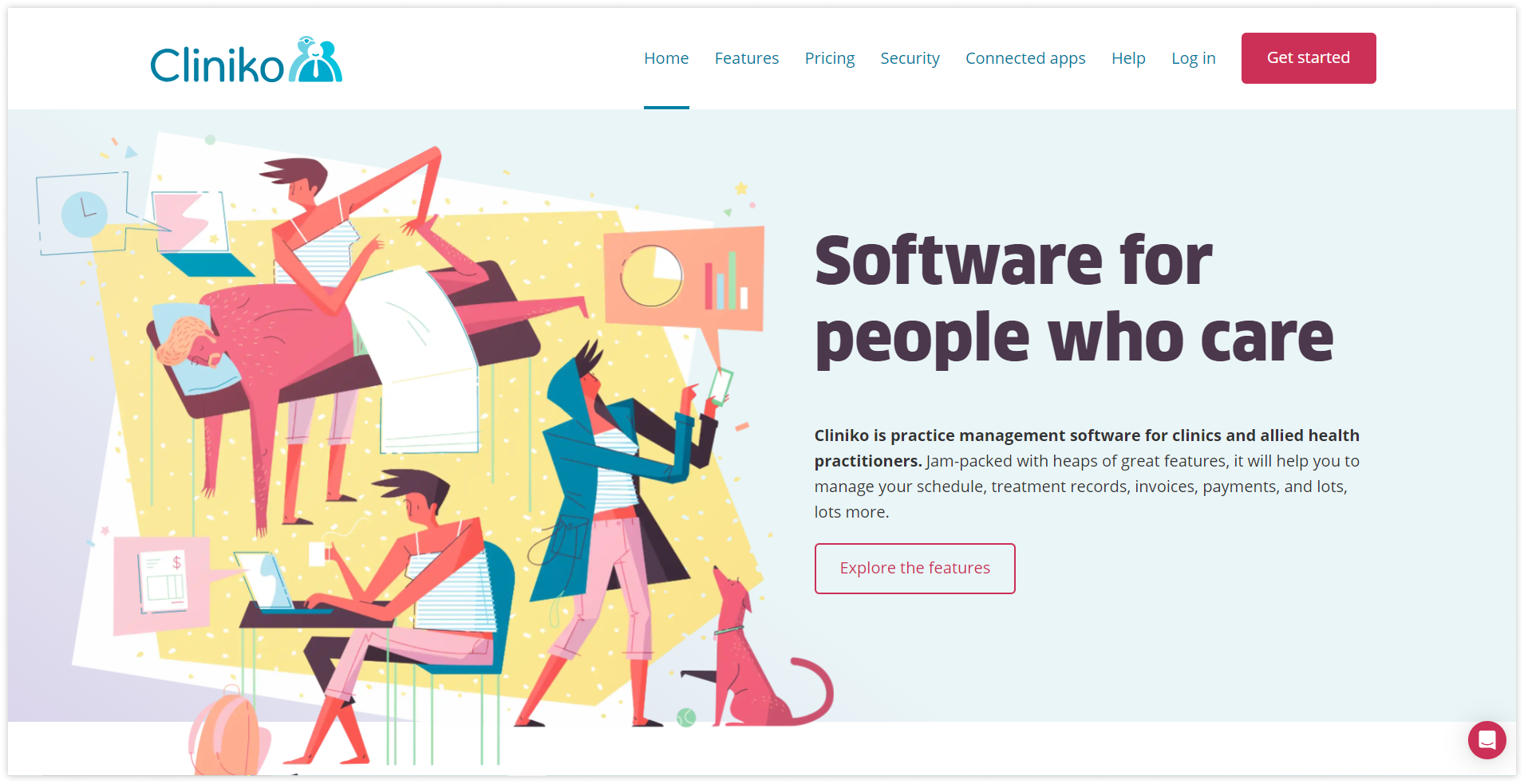
Cliniko is gaining popularity among allied health professionals. Its strengths include a user-friendly interface, a customizable calendar for appointment scheduling, and the ability to book group sessions across multiple branches simultaneously.
The URL builder, which sets Cliniko apart from competitors, can be integrated with the patient portal. This feature facilitates patients self-scheduling for appointments with specific specialists.
The platform has implemented medical alerts to keep all PMS users informed about the condition of patients requiring increased attention from specialists.
Leading Features
Use the module to display the schedule of each specialist and make timely changes and edits to the calendar. Create profiles for new patients, waiting lists, and group sessions directly from the calendar.
A patient portal with online booking capabilities and external aggregators provides the simplest way to automate the process. After scheduling an appointment, patients receive automatic email or SMS notifications with details about their upcoming appointments. For patient convenience, Cliniko has integrated with Google Calendar and iCal Calendar.
Authorized users have constant access to patient records. GDPR and HIPAA compliance ensure reliable data protection.
Templates with body charts and clinic-specific editing tools save nerves and time when filling out medical histories.
Invoicing, Online payments, and QR codes
Cliniko provides all digital capabilities for conducting and processing payments. Nineteen reports facilitate analysis for both clinic financial management and general business performance.
Pricing
The cost of using the platform depends on the number of specialist doctors, starting at £29 per month for one. You can test all the platform's features for free for a period of 30 days. Please note that notifications and alerts through SMS are billed separately at 5p each, regardless of the subscription plan.

Cliniko compared with WriteUpp
| WriteUpp | Cliniko | |
|---|---|---|
| Price | Starts at £14.95 per user per month | Starts at £29/month per 1 practitioner |
| Free trial | Yes | Yes |
| Best feature | Smart forms | Booking & scheduling |
| Mobile app | Yes | No |
| Operations Manual | Webinars, support articles | Unlimited email and chat support, guides |
| Telemedicine | Yes | Yes |
3. CareCloud
Pricing: The price begins at $349 per provider per month. There is no free trial.
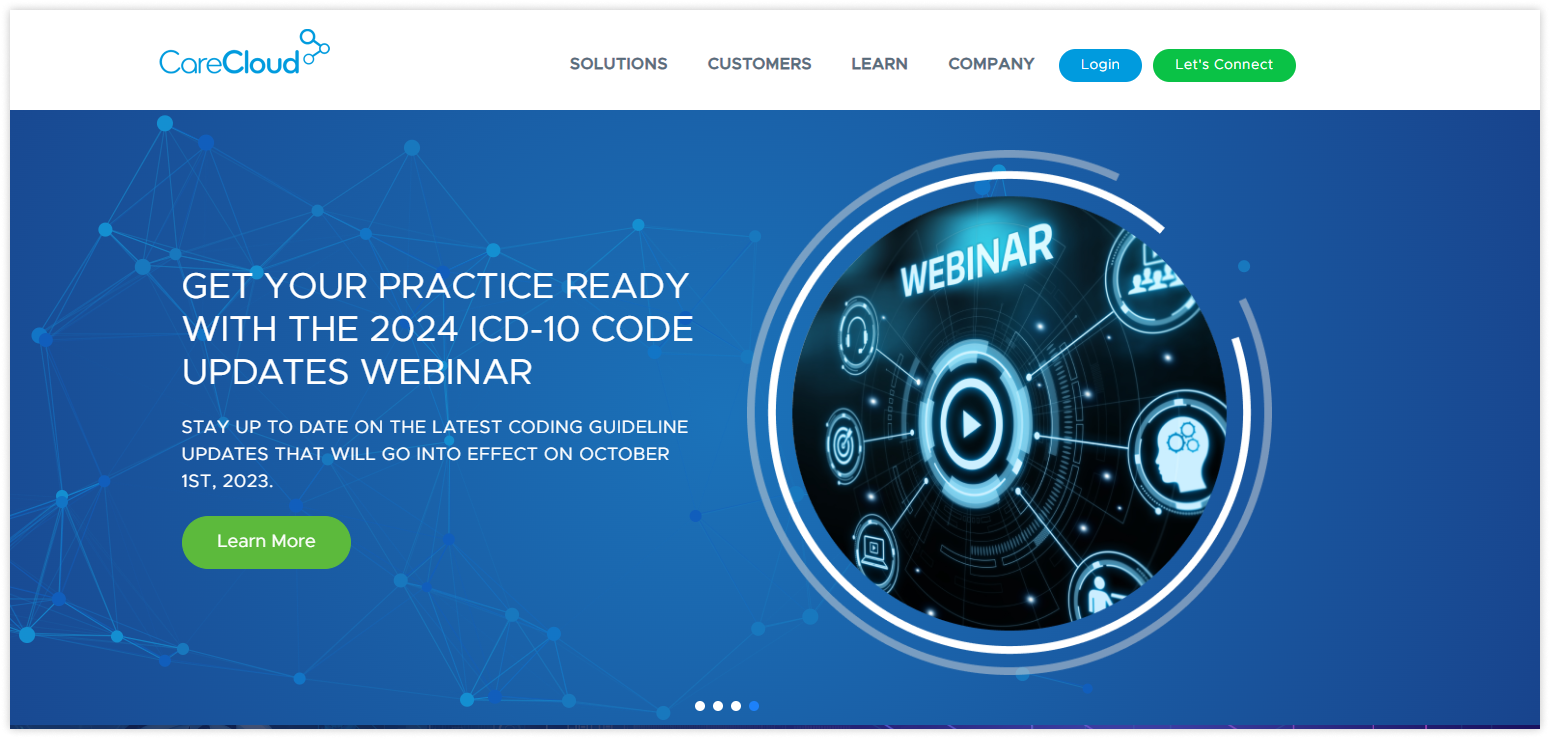
CareCloud is an American clinic management software known for its responsive team. Despite its high rankings in PMS, it may be a bit challenging to learn and implement in practice.
In comparison to WriteUpp, the platform stands out for its integration of new technologies and artificial intelligence. Their development, cirrusAI, is a virtual assistant that speeds up operations, optimizes expenses, and ensures a high level of patient care.
Automated email reminders, an interactive patient portal, and medical coding features distinguish CareCloud from its competitors.
Discover more about the essential features of Medesk and claim your free access today!
Explore now >>Leading Features
The module features a standard interface in the form of a calendar with filters, the ability to switch between locations, and appointments of different types. Information is highlighted using a colour-coded system for user convenience.
Patients have access to custom workflows, check-in and checkout kiosks, and various payment options.
Patient records are a strong suit of private practice software. Records are presented uniquely through CareCloud Charts, talkEHR, and VertexDR.
Tags are available in this module. With them, you can mark unpaid invoices and prioritize unfulfilled encounters.
The platform is HIPAA-compliant, allowing for consultations from any Android or iOS smartphone as easily as in the desktop version.
Pricing
CareCloud offers three pricing plans: Central, Complete, and Concierge.
The Central plan costs $349 per provider per month and includes features such as EHR, PMS, and the patient portal.
The Complete plan is more expensive at $629 per provider per month. With this plan, you get all the features of the Central plan, plus e-prescribing, lab integration, and reporting.
Opting for the Concierge plan gives you the benefits of the previous plans, with the addition of an individual support team. The cost depends on your practice collections.
Compared to WriteUpp price, CareCloud is an expensive platform. However, that's not all — to use the platform, you need to sign a three-year contract commitment.
CareCloud compared with WriteUpp
| WriteUpp | CareCloud | |
|---|---|---|
| Price | Starts at £14.95 per user per month | Starts at $349 per provider per month |
| Free trial | Yes | No |
| Best feature | Smart forms | EHRs |
| Mobile app | Yes | Yes |
| Operations Manual | Webinars, support articles | Resources base |
| Telemedicine | Yes | Yes |
4. Carepatron
Pricing: For platform usage, you will pay $12 per employee per month. There is also a free plan available.
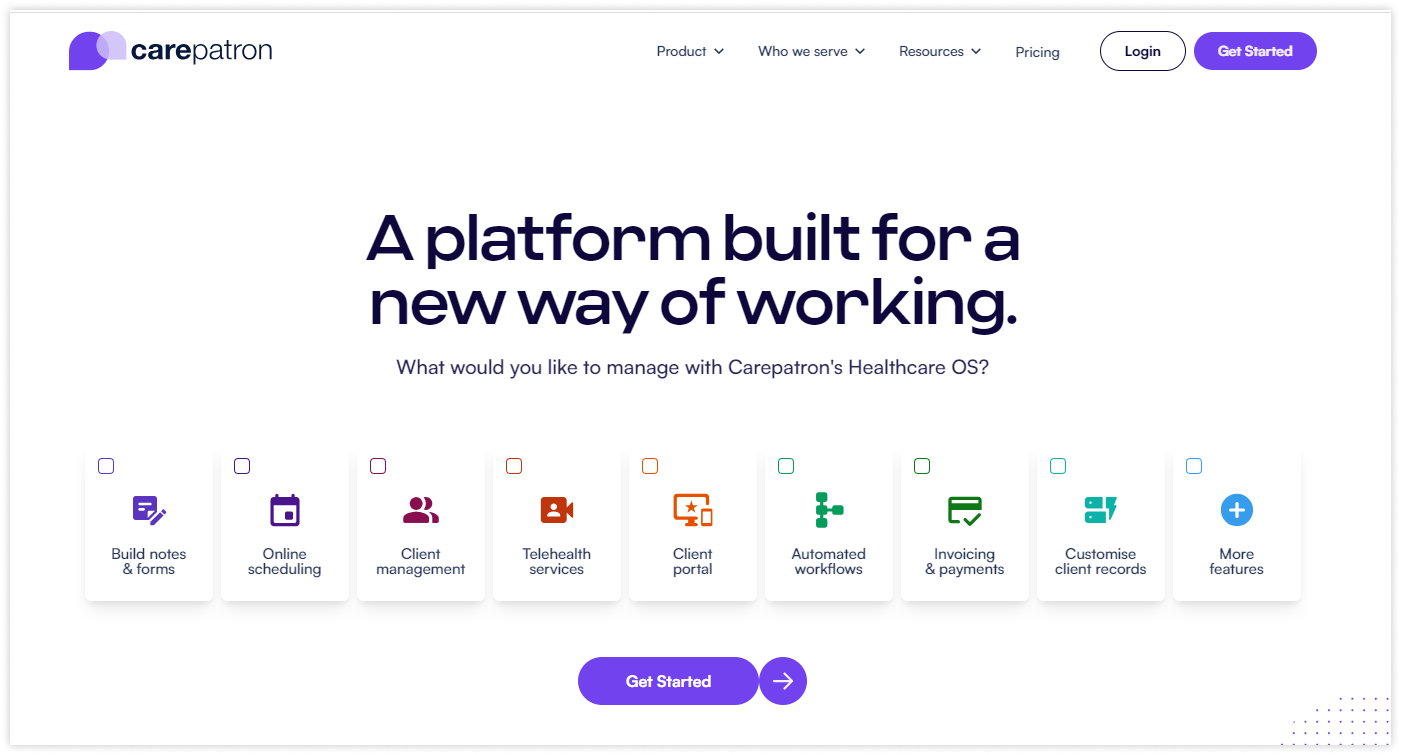
Healthcare professionals in Britain appreciate the platform for its security, speed, user-friendly interface, and integrations.
Security is a top priority for Carepatron developers. Confirmation of this is the ability to assign personalized permissions for file access to each specialist and hide patient records from staff members who do not directly interact with them.
Leading Features
In the Carepatron Calendar, you can use colour-coding to separate patients and specialists into groups. Add new patients and create records without leaving the calendar.
Customer experience management includes storing and processing information, uploading and downloading documents, adding invoices and reports, importing client lists for mailings, and running marketing campaigns.
Carepatron adopts a different policy compared to WriteUpp. This HIPAA-compliant video consultation system is available without restrictions, even on the free plan. Integrations with Zoom, Google Meet, and Microsoft Teams are also available.
The platform offers an extensive library of ready-made templates with a speech-to-text translation feature. Automatic sending of intake forms speeds up administrative processes.
Pricing
Carepatron has three pricing plans: the free Starter plan, Professional, and Organisation. For current rates, refer to the image.
There is a 2.9% plus 30¢ per transaction fee for payment processing. There are no other additional costs.
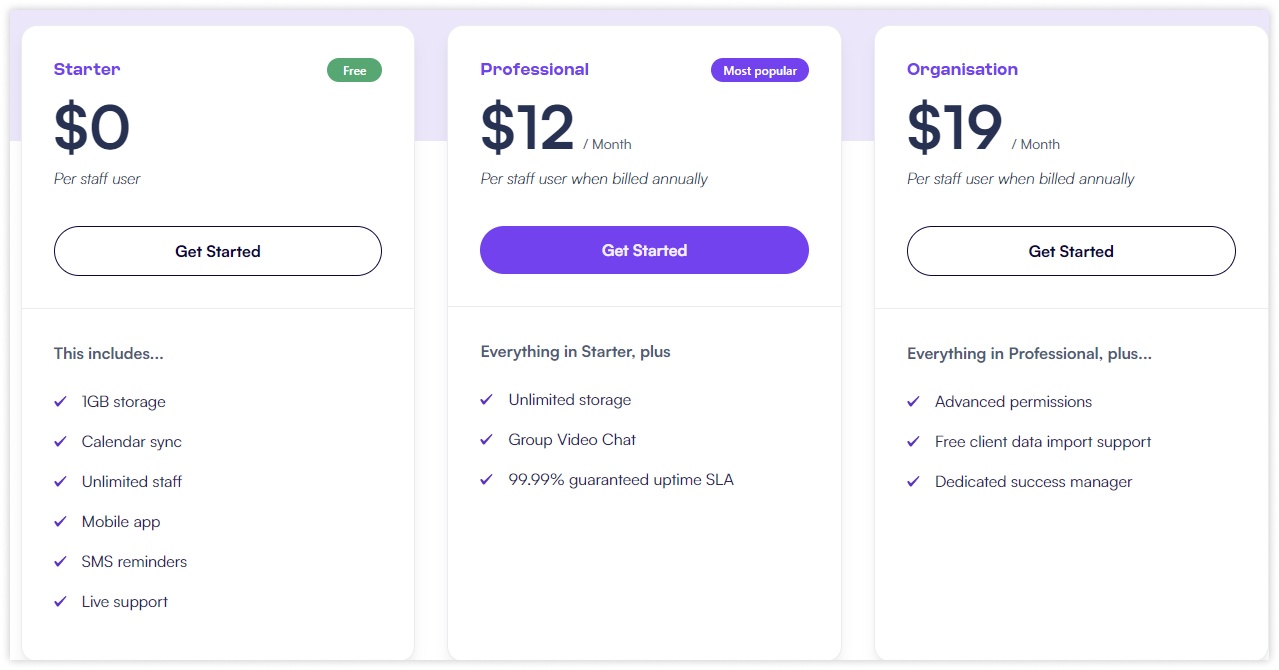
Carepatron compared with WriteUpp
| WriteUpp | Carepatron | |
|---|---|---|
| Price | Starts at £14.95 per user per month | Starts at $12 per staff user per month |
| Free trial | Yes | Yes |
| Best feature | Smart forms | Clinical notes templates |
| Mobile app | Yes | Yes |
| Operations Manual | Webinars, support articles | Resources guides, add guides |
| Telemedicine | Yes | Yes |
5. PracticePal
Pricing: The cost starts at £25 per month, with a 30-day free trial period.
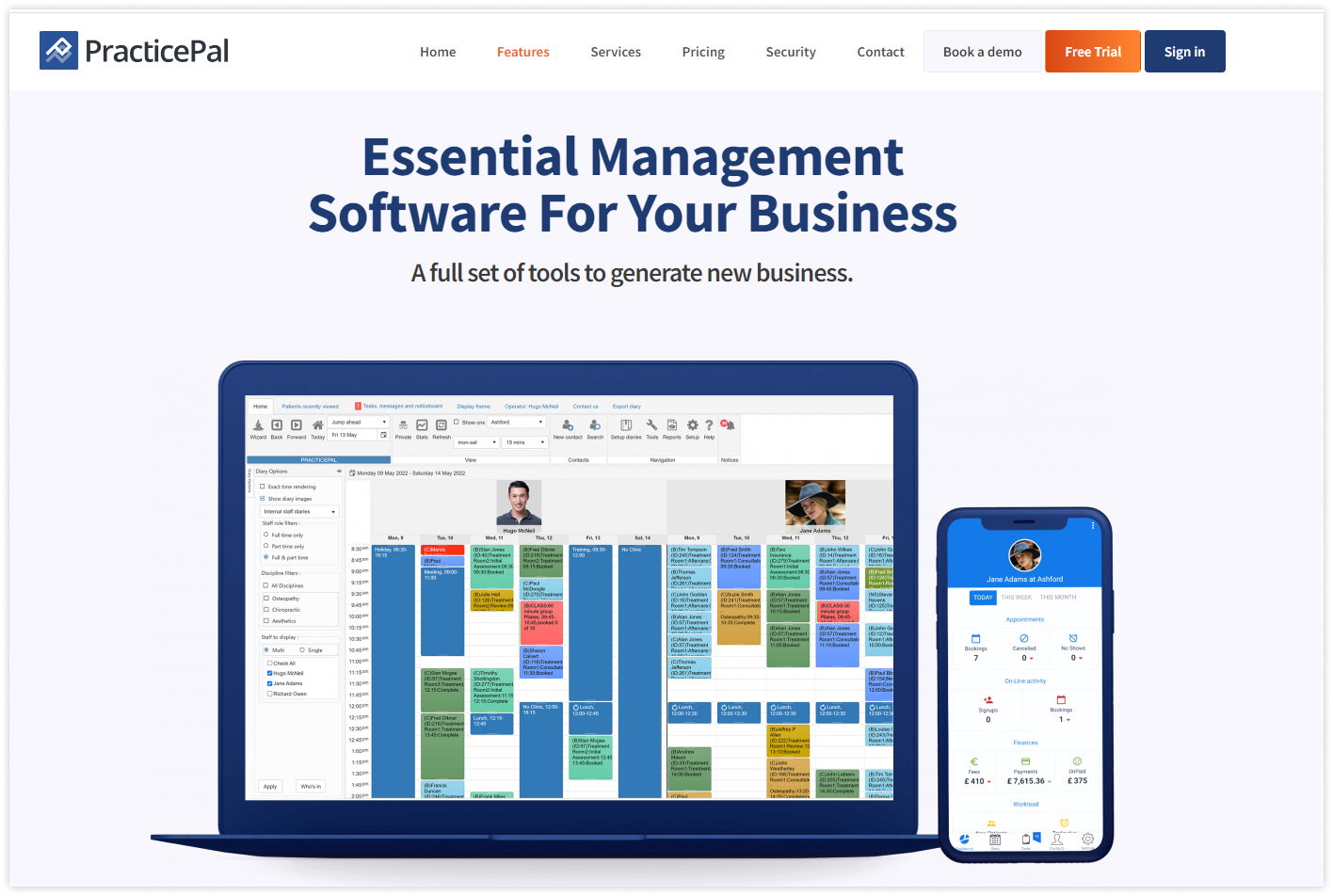
PracticePal focuses on simplicity, accessibility, and value for money for everyone. In this aspect, the mission of the PracticePal team aligns with WriteUpp. The platform was developed in 2006 for professionals of various profiles and gradually evolves, offering all major clinical management tasks.
Client information management with filters and PCA Predict integrations is available on all plans.
Leading Features
Similar to other alternatives like WriteUpp, the scheduling function is implemented in the form of a calendar. Pros include working in multiple locations and with multiple specialists simultaneously. Each has a separate calendar with schedules, days off, and available slots.
The portal is integrated with Stripe, allowing patients to schedule appointments, make prepayments, check their balance on the main menu, and add funds.
All key features for working with client information are available in the module: notes, messages, reminders, forms, refunds, and credit card information.
Unlike WriteUpp, PracticePal offers clients an analytics module. While it lacks graphical reports like Medesk, you have access to 10 types of report templates: financial, accounting, operational, and client reports.
Discover more about the essential features of Medesk and claim your free access today!
Explore now >>PracticePal's significant difference from WriteUpp is the presence of a free internal messaging system.
Pricing
For £25 per month, you get access to several modules (see picture below). Additional modules cost £3 per month each. You can pay for online booking, notes, recall functions, and others.
An extra account will cost an additional £1 to £5, depending on its type.

PracticePal compared with WriteUpp
| WriteUpp | PracticePal | |
|---|---|---|
| Price | Starts at £14.95 per user per month | Starts at £25 per month |
| Free trial | Yes | Yes |
| Best feature | Smart forms | Recall and expenditure |
| Mobile app | Yes | Yes |
| Operations Manual | Webinars, support articles | Demo |
| Telemedicine | Yes | No |
6. Jane
Pricing: Starting at $29 Canadian dollars per month.
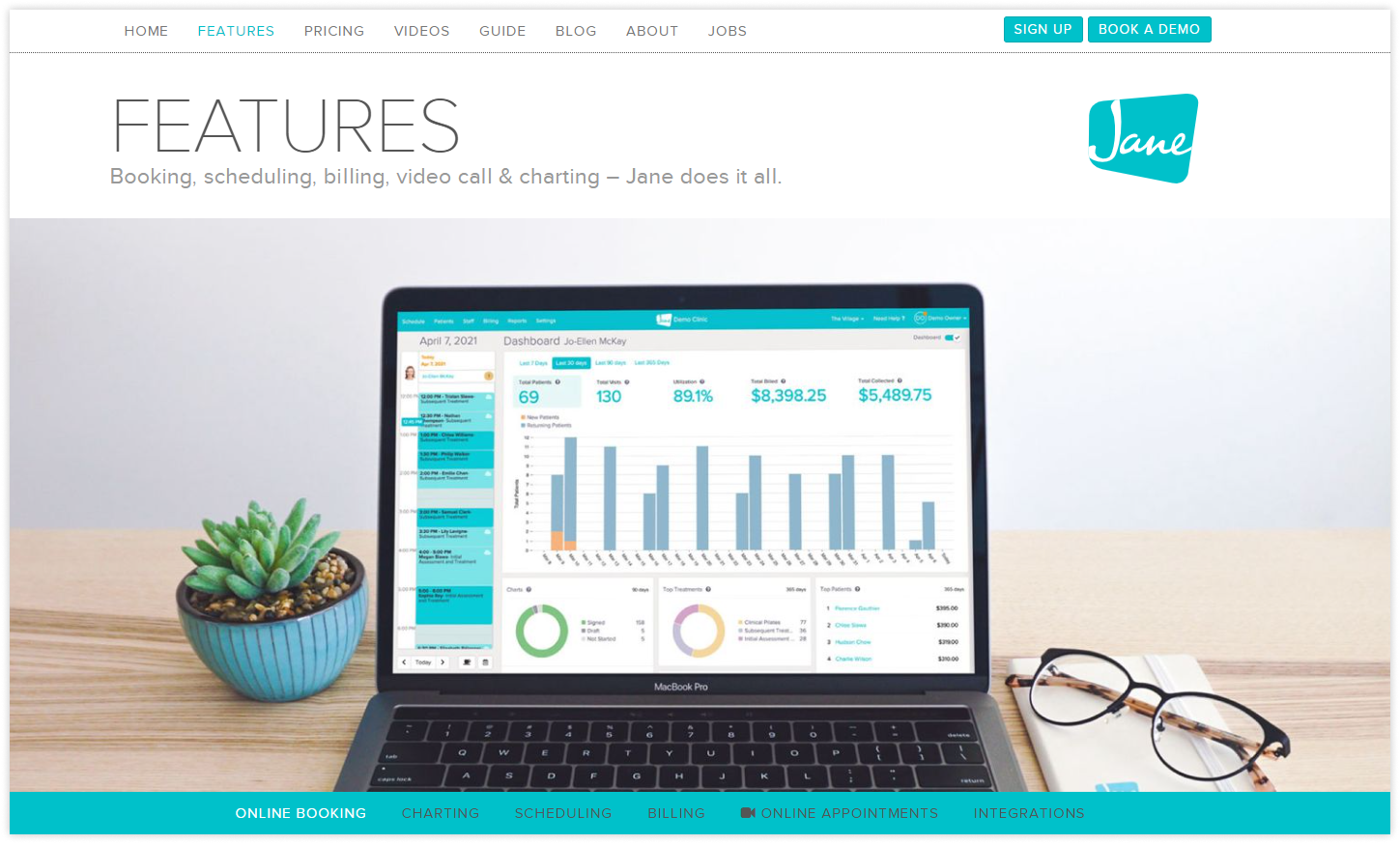
Jane is a Canadian information system for medical institutions. The developers claim that it can perform the work of a full-time staff person. Jane focuses on customization, voice commands, and colour-coding. The system's features are easy to use thanks to a clear main menu and patient-focused tools.
The team believes that recognition and branding should be part of any PMS, so they offer clients the option to use brand portals for online booking.
Leading Features
The scheduling module includes an interactive calendar with features such as shifts, waitlists, and tags.
In Jane, the electronic document management module, which includes patient notes and treatment notes and forms, is referred to as Charting. Duplicate record functions and voice input make information entry easier.
With this module, you not only open up remote appointment scheduling for patients but also provide information about the doctor, clinic, and preparation for tests. In Jane, similar to WriteUpp, customizable appointment reminders are available, reducing the number of no-shows and collecting pre-filled intake forms.
One distinctive feature of Jane is the ability to conduct group sessions with up to 12 people.
The module allows monitoring and saving the results of financial analysis of the clinic and the income of individual clinicians and provides an overview of booking information, charts, and more.
Pricing
There are two plans available: Base and Insurance. Telemedicine group consultations are an additional feature that costs $15 per month per individual doctor. Jane supports new practices and nonprofit organizations, offering them discounted rates of $54 per month.
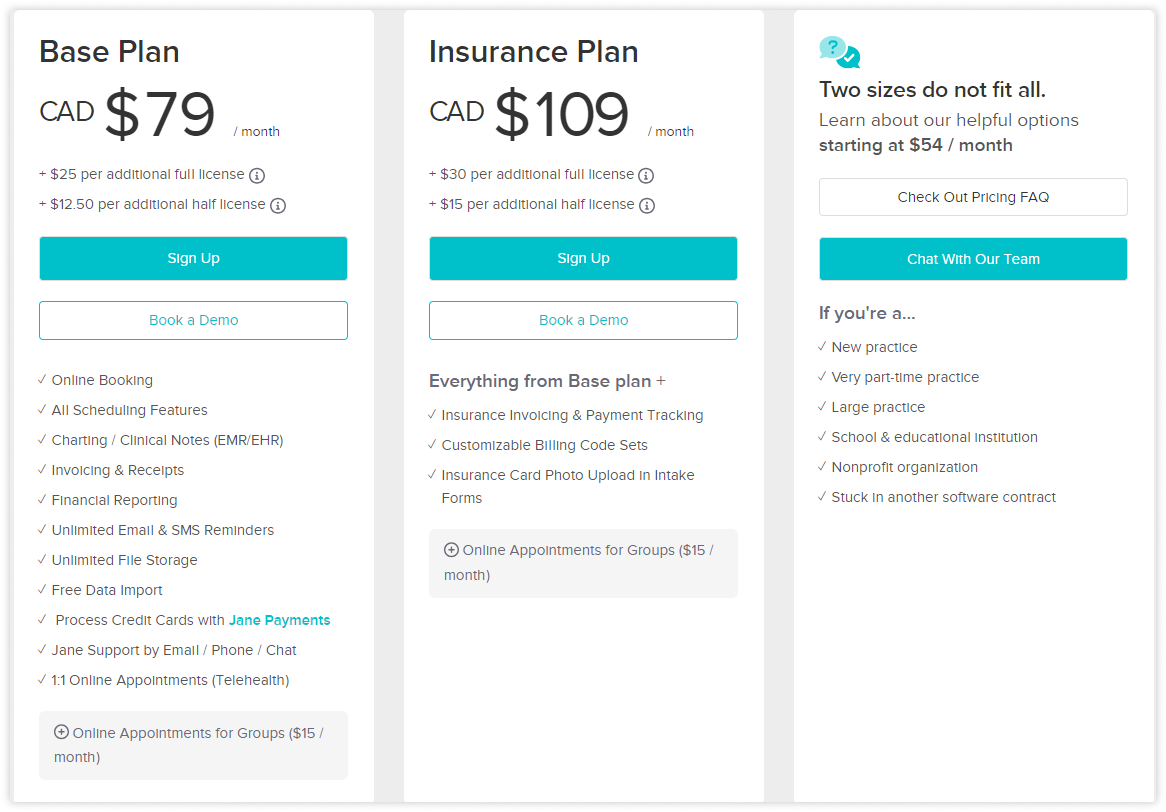
Jane compared with WriteUpp
| WriteUpp | Jane | |
|---|---|---|
| Price | Starts at £14.95 per user per month | Starts at CAD $79 per month |
| Free trial | Yes | No |
| Best feature | Smart forms | Booking and charting |
| Mobile app | Yes | Yes |
| Operations Manual | Webinars, support articles | Extensive guide |
| Telemedicine | Yes | Yes |
7. Power Diary
Pricing: There is a 14-day free trial period. Plans start at £16 per month.

Power Diary is undeniably one of the market leaders in medical management in the UK. The team offers 12+ modules aimed at enhancing all aspects of your workflow.
The PMS stands out from other platforms, including WriteUpp, with the feature of a two-way chat with clients. It saves time in communicating with clients, especially when clarification is needed immediately after or before an appointment. Communication happens via SMS within the platform.
However, note that the cost of a subscription can significantly increase with message sending. Read more about SMS in the Pricing section below.
Leading Features
The calendar allows you to divide time into three groups: client, personal, and group. You can customize types of appointments using flags. The multiple practitioners view allows you to see appointments for all specialists for the day, week, or any other specified period.
Choose between two options: standard and plus. For an additional fee, you get features like group connections, screen sharing, mirror view, and added chat functionality.
Create client lists, tags, and store referral information for marketing purposes. Waitlists allow you to have clients "on standby" and keep practitioners busy.
Choose categories of clients who can book appointments online using unique links. Power Diary integrates with Stripe, making online payment processing easy.
Unlike WriteUpp, Power Diary offers reports in four categories: Activity, Clients, Financial, and System. All reports can be exported and printed, although there are no graphical reports.
Pricing
The platform offers four ready-made plans and one customizable pricing plan for your practice, depending on its size. There is a 14-day free trial for clinics of any size.
If you decide to continue, you have access to four fixed plans at a special price with a 50% discount.
Each SMS sent costs £0.09 in any plan.
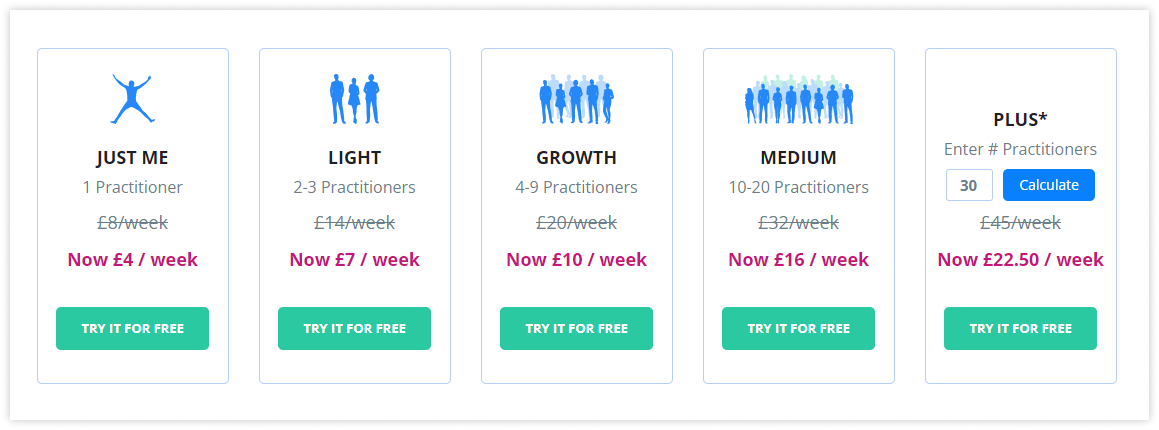
Power Diary compared with WriteUpp
| WriteUpp | Power Diary | |
|---|---|---|
| Price | Starts at £14.95 per user per month | Starts at £16 per month |
| Free trial | Yes | Yes |
| Best feature | Smart forms | Calendar management |
| Mobile app | Yes | No |
| Operations Manual | Webinars, support articles | Knowledge base, video tutorials |
| Telemedicine | Yes | Yes |
Still have questions?
As you explore alternatives to WriteUpp, consider the unique needs of your practice. If video appointments are a priority, both Medesk and Cliniko excel in this aspect. CareCloud offers scalability for expanding practices, while Carepatron caters well to smaller ones. PracticePal prioritizes simplicity, Jane stands out for its user-friendly interface, and Power Diary is particularly effective for collaborative teamwork.
Read more:
- How to Choose Medical Inventory Management Software in 2025
- Review of Jane App Clinic Software
- CareCloud Review
- Cliniko Practice Management Software Review
- Carepatron Practice Management Software Review
- WriteUpp Practice Management Software Review
- Power Diary Review
- PracticePal Review 2025
Ensure you stay informed by subscribing to our blog, where you'll find valuable insights to guide you in selecting the perfect tool for your practice.


