If you are a private clinician or a clinic manager, you bear significant responsibility. Managing schedules, appointment bookings, reports, medical records, and medical histories is just a small part of what you handle. You've probably asked yourself:
"How can I make my life easier and automate most of these processes?"
Recognize yourself? Then we have no doubt that you've been looking for software that could address your pressing needs. Let us help you.
Learn how to simplify your practice workflow and free up more time for patients with Medesk.
Open the detailed description >>Today, we are reviewing PracticePal, a cloud-based medical practice management software with numerous features such as a diary, reminders, reports, online booking, forms, and clinic notes, among others.
You will dive into the program's interface, get to know its main modules, and make a thoughtful decision on whether PracticePal is a suitable choice for your practice.
About PracticePal
PracticePal has been a rockstar in the patient and clinic management scene in the United Kingdom since 2006. It’s got a convenient browser-based version that runs on all browsers and comes with its own app versions for the major mobile platforms.
Your business can enjoy management of all these crucial clinic tasks:
- Scheduling, with the bonus of text and email reminders, and class management.
- Professional clinic notes that include questionnaires, forms, free-text notes,image annotations, and signatures.
- Online bookings, cancellations, credit and debit card payments, and deposits.
- Automatic recall system, using letters, email, and SMS.
- Invoicing, cash register, expenses, and stock.
- Patient and business reports.
- Integrations (Stripe, Xero, Mailchimp, Healthcode, Google Drive).
Sounds promising. Let's observe these features in detail and single out their pros and cons.
Scheduling System: Home Page
The platform's home page resembles a diary, modeled on the Google Calendar. You can choose the display period.
- One day
- Working week (5 or 6 days)
- Calendar week
- Month
- Agenda, which allows you to monitor all current appointments in your workflow.
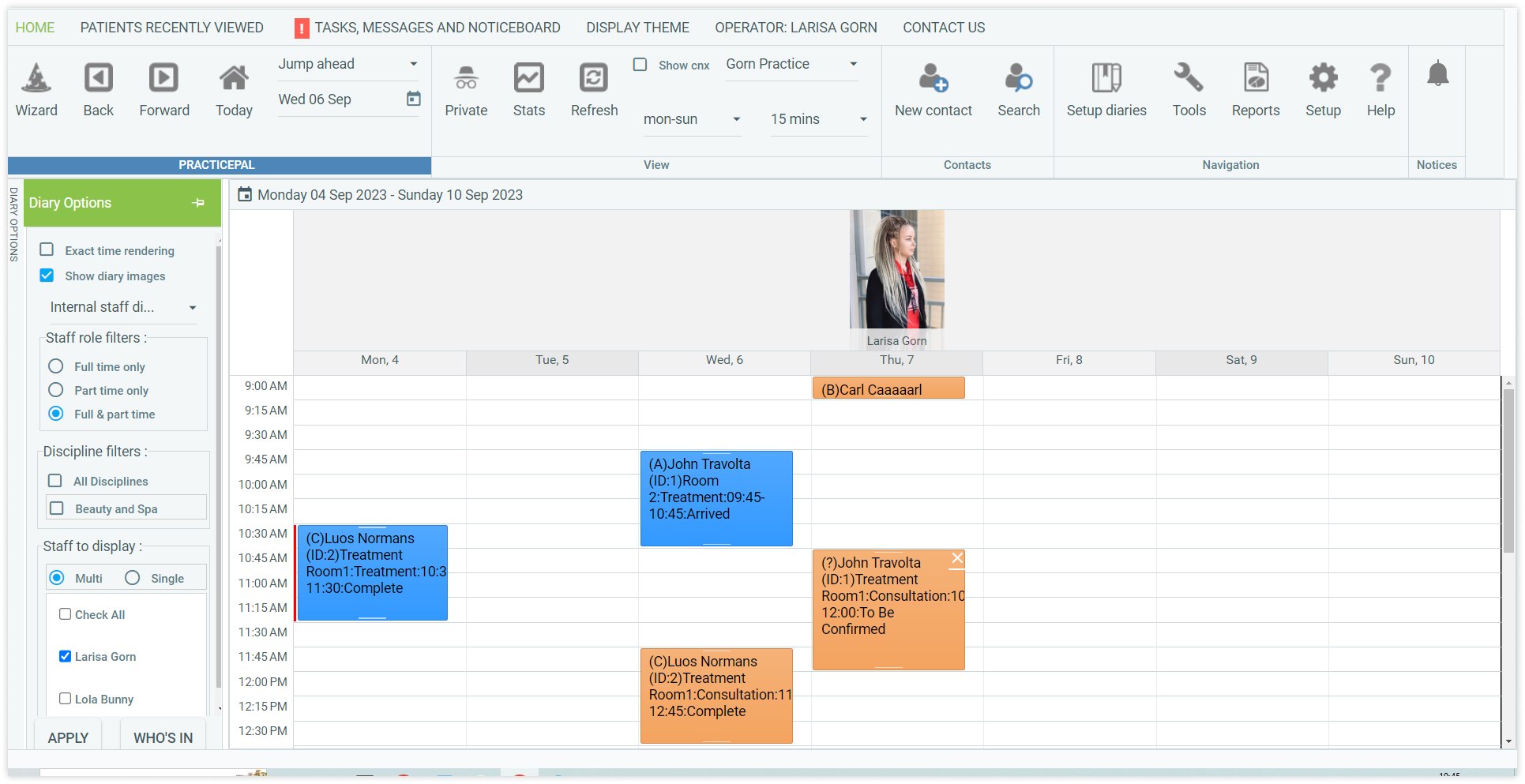
Multiple practitioner and multiple location views are also available for those managing a few clinics simultaneously.
On the left, there is a convenient Diary Options menu that lets you filter appointments by:
- Staff role (full or part-time)
- Discipline
- or switch to the multiple practitioner view.
Convenient "Back," "Forward," and "Today" buttons on the left top make it easy to switch between weeks and edit the schedule.
Medesk helps automate scheduling and record-keeping, allowing you to recreate an individual approach to each patient, providing them with maximum attention.
Learn more >>How to create a new appointment
You can create a new appointment in the diary in two ways:
- Using the Booking Wizard
- Сlicking on an empty slot in the schedule.
We have tried both options and can now give our verdict.
If you work independently or have a small number of specialists in your practice, use direct appointment creation from the Diary.
To create a new appointment, click on an available time slot and select "New Appointment" from the popup window.

In the popup window, you can choose from your registered patients or create a new one instantly.
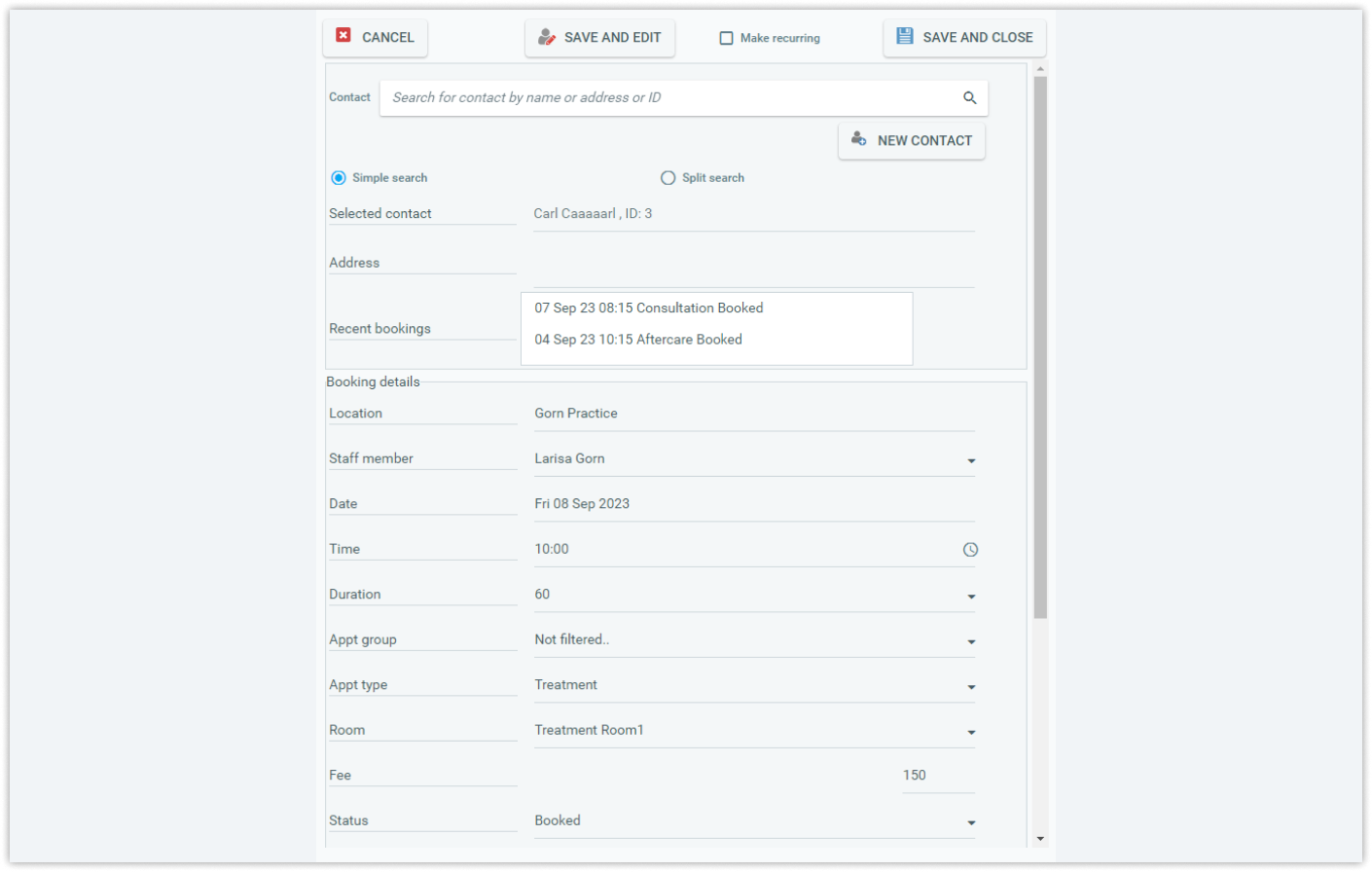
Assign the appointment type, staff member, and location; add a note if needed; and specify the appointment status. You can also set the appointment as recurrent.
Creating appointments using the Booking Wizard offers similar functionality but with slight differences. Clinic managers with many doctors and patients will appreciate this feature thanks to the filter function.
On the left, you can filter appointments by groups, appointment types, and doctors available for such appointments. They will be displayed in the schedule, with available booking slots highlighted in green. The platform offers variations in information display. Choose the one you prefer.

After selecting a slot for booking, you will see the same window as when booking directly from the diary.
Advantages
After using the Scheduling Diary module for a couple of days, we can clearly point out its pros and cons. We’ll start with the positive side of our user experience.
Automated reminders. Reminders are automatically sent for booked appointments, ensuring that both patients and practitioners stay informed and don't miss important meetings or sessions.
Class appointments. It allows you to create a "class appointment" feature, which is particularly useful for group therapy sessions or classes, such as those conducted by psychologists or fitness classes. This simplifies scheduling and management for group sessions.
Booking conflict resolution. In cases of scheduling conflicts, whether it's overlapping time slots or room availability, the system sends immediate notifications. This alert system ensures a smooth flow of appointments.

User-friendly interface. With drag-and-drop simplicity, cut-and-paste support, and recurring booking options, it's easy to use.
One-click functions. You can send messages, take quick payments, and assign tasks by clicking on an appointment in the diary.
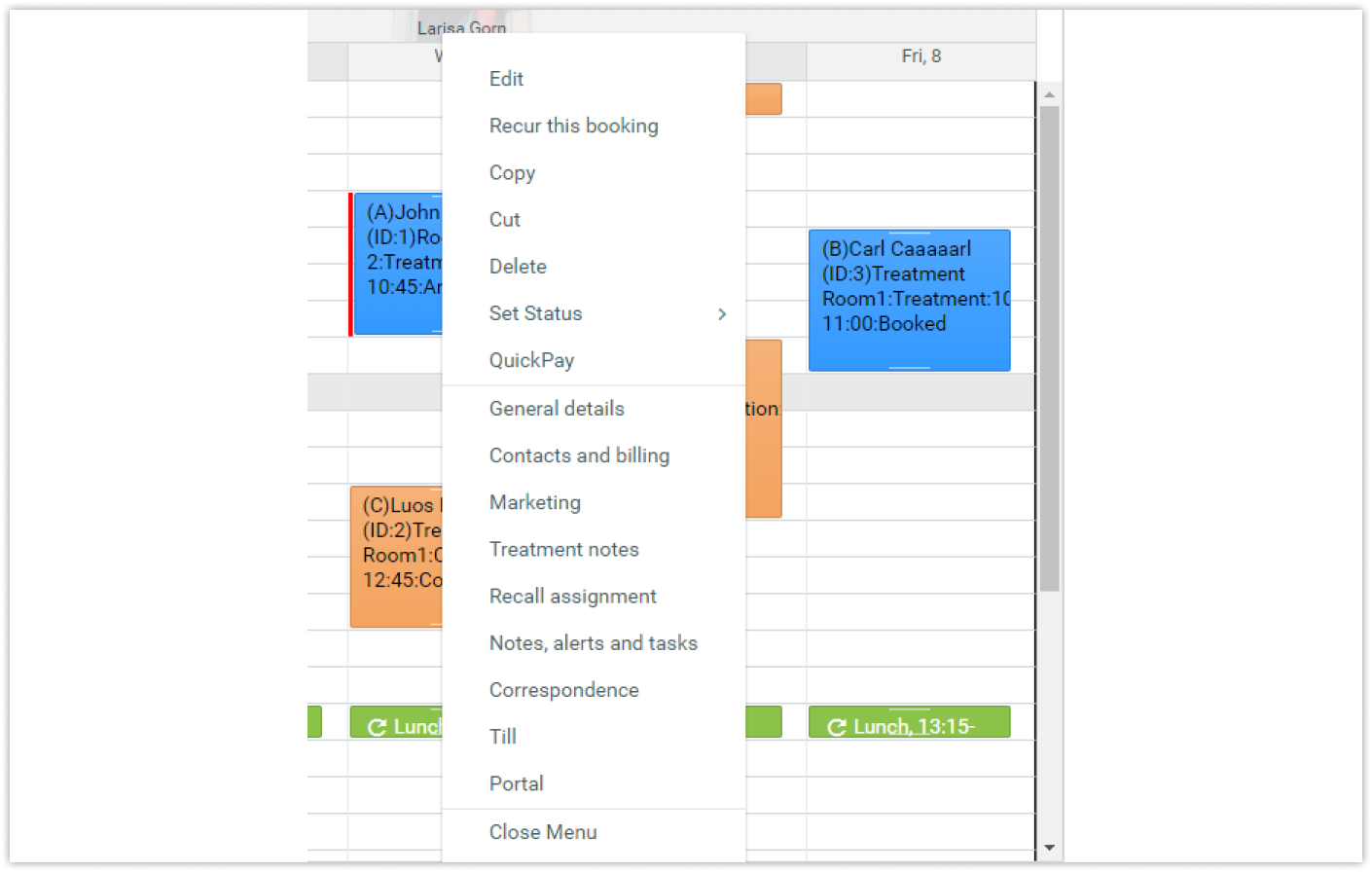
Disadvantages
The overall impression of the diary module is positive. However, it lacks some features we consider important.
Firstly, when creating an appointment, you cannot specify the acquisition channel. This limitation significantly hinders the ability to generate reports for future campaigns.
Secondly, there are no tags available when filling out booking information. You can only use booking notes to manually add the necessary information. Tags are essential for automating patient data processing and filtering.
Additionally, if you want to book an appointment for a new patient, you won't find tags when creating his profile. Adding tags such as "retired," "student," "discount," "self-pay," and any other tags relevant to a specific patient can take communication with the patient to a new level.
Online Booking Portal
Online booking is a feature available to patients for clinic registration, appointment scheduling, form completion, and appointment cancellations when needed. Through this portal, clinic patients can partially or fully pay for their appointments without leaving their homes.
The booking portal is customizable and can be configured from the homepage using the "Setup → Online booking setup" option.

You can link the portal directly to your website using the "Generate a button" function or use a ready-made link to send to clients.
The welcome page for patients can also be modified and branded. To access the portal, patients will need their email and password.
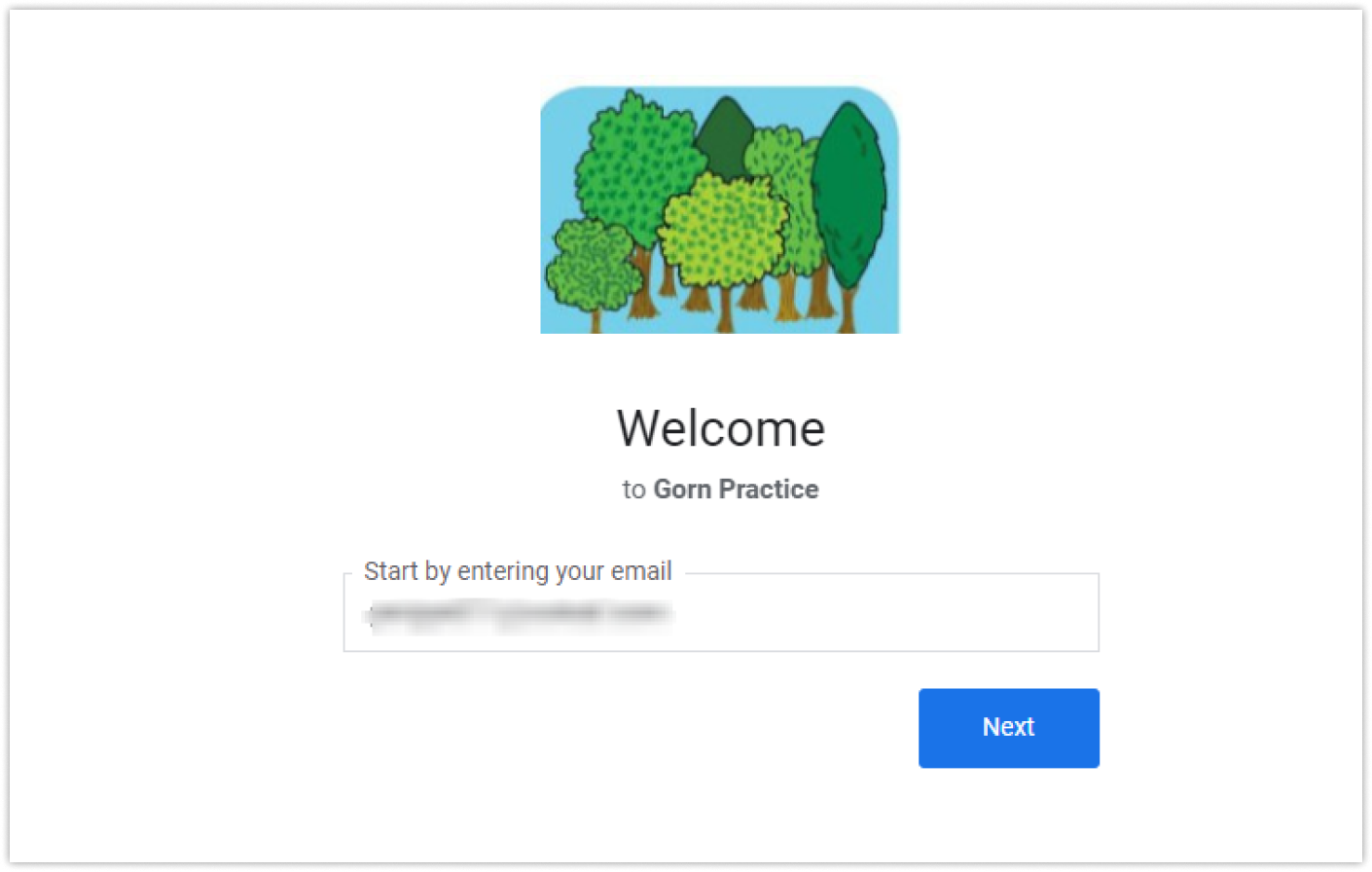
The portal's home page is a dashboard where patients can pay for appointments, view their balances and invoices, book new appointments, or edit existing ones.
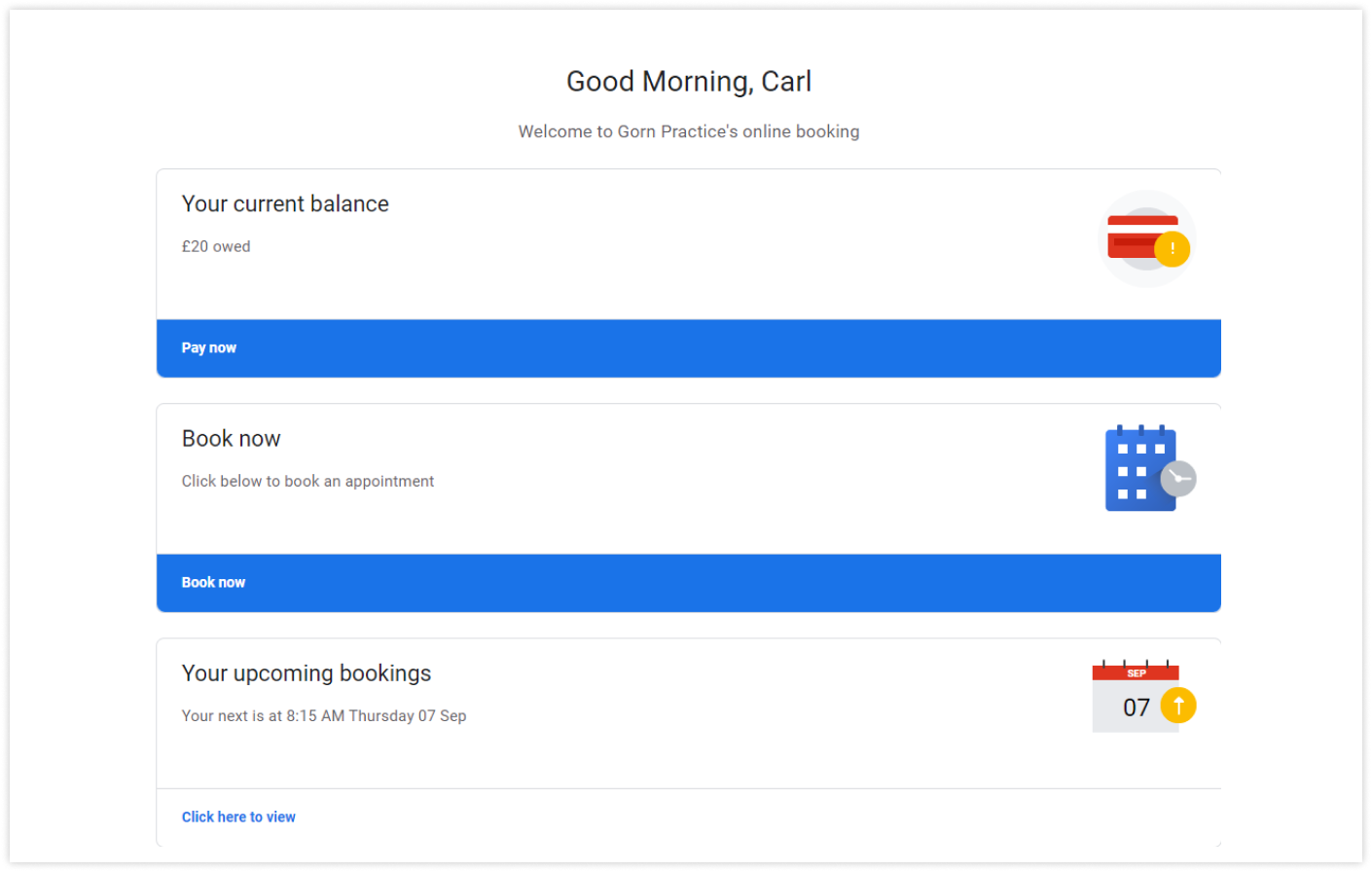
The appointment scheduling interface includes a calendar, the option to select a specialist, and available appointment times. It's straightforward and user-friendly, focusing on the essentials.

Advantages
The PracticePal patient portal offers several advantages for both doctors and practice owners. In this review, we'll focus on the benefits for healthcare professionals.
Stripe Integration. The portal integrates with Stripe, allowing you to accept payments without the need for PCI DSS compliance or incurring online merchant account fees.
Customization. You have complete control and security over the portal's configuration. You can customize various aspects, such as:
- the number of weeks or days for advance booking
- the maximum number of bookings per patient per session
- the type of initial appointment for new patients
- and the option to enable or disable online booking for initial visits.
Additionally, you can enable multi-booking and view the working hours of all specialists at once, all through the "Setup" tab.
Patient Notifications. Customize patient notifications regarding appointments, cancellations, or rescheduling through SMS, email, or opt to disable this feature entirely.
A big plus is that PracticePal offers a selection of customizable templates for registration forms, email confirmations, and cancellations. You can choose from standard, ad-hoc, or reminder templates to suit your communication needs.
Disadvantages
We've noticed a couple of drawbacks in the PracticePal online booking patient portal that could be improved.
Currently, the portal doesn't display the specialization when patients select a doctor for booking. This lack of information might inconvenience patients, as having the specialization displayed can help prevent confusion and ensure they book with the correct specialist. It would be beneficial to include this information.
The confirmed booking does not include information about the specialist's discipline either, which could be important for patients to have on hand. Adding this information to the booking confirmation would enhance the patient's experience.

The absence of country-based restrictions for booking and flexible patient authorization options is a significant drawback. These features are vital for preventing fraud, malicious actions, and unwanted attention. Implementing them would enhance security.
In terms of marketing, the portal focuses on branding and offers mail-out, SMS, or Mailchimp integration. However, it lacks robust automated analytics tools like a link builder, which could significantly simplify patient acquisition channel analysis, eliminating the need for manual reporting and data entry. Adding such analytics capabilities would be a valuable enhancement.
Discover more about the essential features of Medesk and claim your free access today!
Explore now >>Client Records
To create a new patient record, simply click the "New Contact" button on the homepage.
In the popup window, the platform will prompt you to fill in essential details, including:
- Contact type
- Company (if applicable)
- First name and surname
- Date of birth
- Address, town, telephones, and email
- Gender identity and preferred pronoun
- Next of kin.
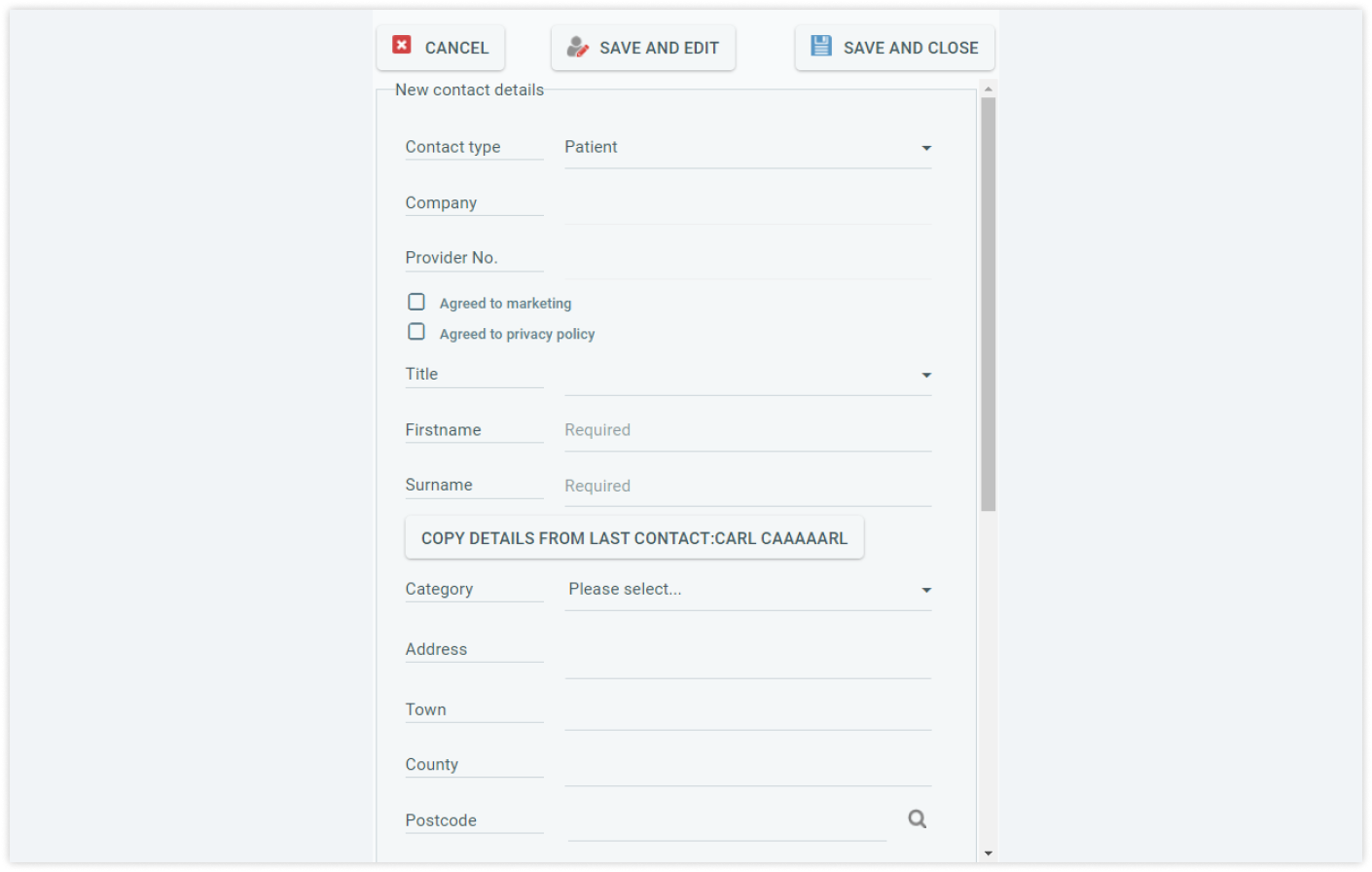
To access the contact database, use the "Search" option on the homepage.
Client records contain comprehensive information about each patient, including their medical history, payment history, notes, forms, marketing settings, and portal access.
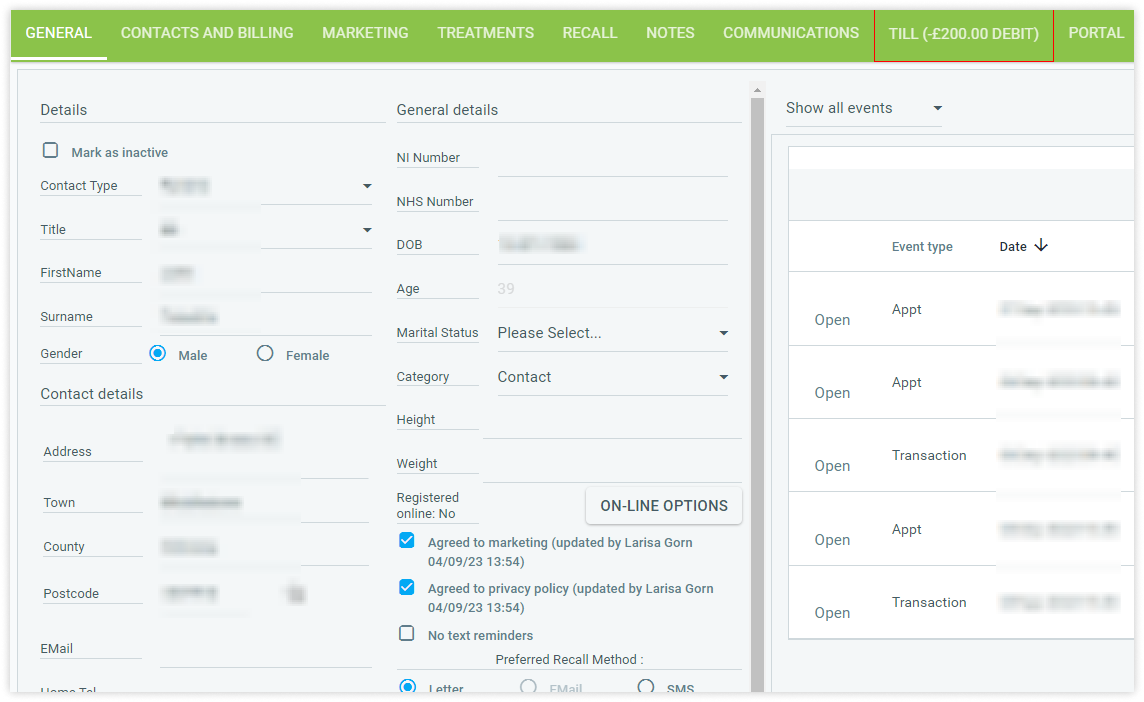
This module simplifies the process of managing patient information and provides a centralized location to store and access all relevant data, making it a valuable tool for healthcare professionals and practice owners.
Advantages
The patient management on the PracticePal platform is thoroughly handled. The team has developed a user-friendly and intuitive interface that doesn't require deep technical knowledge.
The presence of filters such as "Gender Identity" and "Preferred Pronouns" reflects the platform's modern and inclusive approach to patient care.
Integration with PCA Predict enables automatic postcode detection when filling out a new contact's profile, streamlining data entry.
We found the "Patient Recently Viewed" tab to be valuable, allowing for quick access to recently opened patient profiles.
Without leaving a patient's profile, you can perform various operations, including:
- Issuing credits
- Initiating a new sale
- Processing refunds
- Creating and adding clinical notes
- Sending letters
- Requesting forms for the online booking portal.
While this functionality within patient profiles enhances the convenience of managing patient information, there is still room for improvement.
Disadvantages
We noticed that there are no options to add documents like contracts and insurance policies, which limits the awareness of the clinic.
Comprehensive patient profiles should include not only medical information but also administrative and legal documents. Patients appreciate when their documents are securely stored within the clinic's system. It means they don’t need to carry physical copies of contracts or insurance policies.
Clinic Notes and Forms
To create a new Note, you should access the "Treatments" tab within the client's profile. The quickest way to do this is from the Diary by using the pop-up menu and selecting "Treatment Notes."
Within the "New Treatment" tab, you can choose the option that suits your needs:
- Note
- Chart
- Upload
This function allows you to save and print the created form.
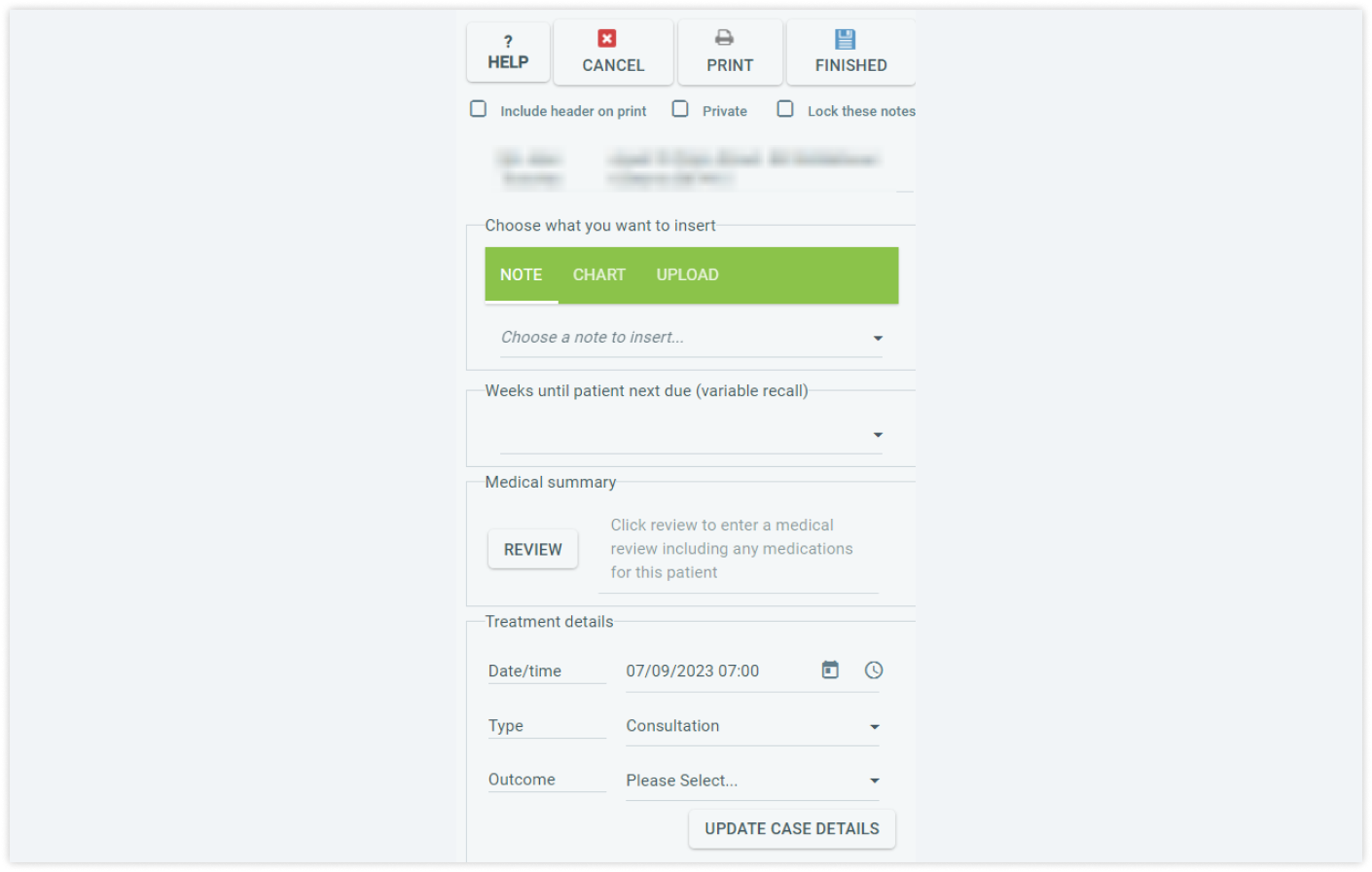
At any time, you can modify a Note by clicking the "Modify notes" button.
As for forms, from the "Portal" tab within the client's profile, you can select a form to send to the client for their information and filling out.
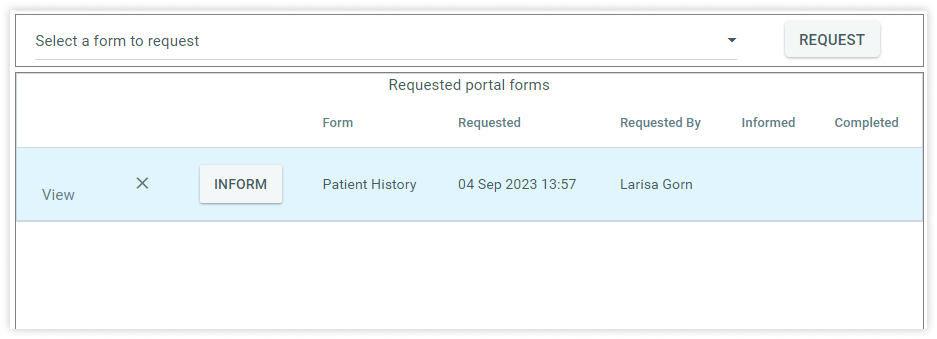
You can edit and create new forms on your own by using the "Treatment Forms" tab in the settings. All the forms you create will be available in the patient's case.

Advantages
After exploring the functionality of creating and managing notes and forms, we've identified some clear advantages to the PracticePal platform.
The "Medical Summary" feature within Notes saves you time by eliminating the need to duplicate information. This streamlines the process of creating comprehensive patient records.
Next, PracticePal offers a vast collection of ready-made body charts designed for various specializations, from therapists to trichologists and veterinarians.
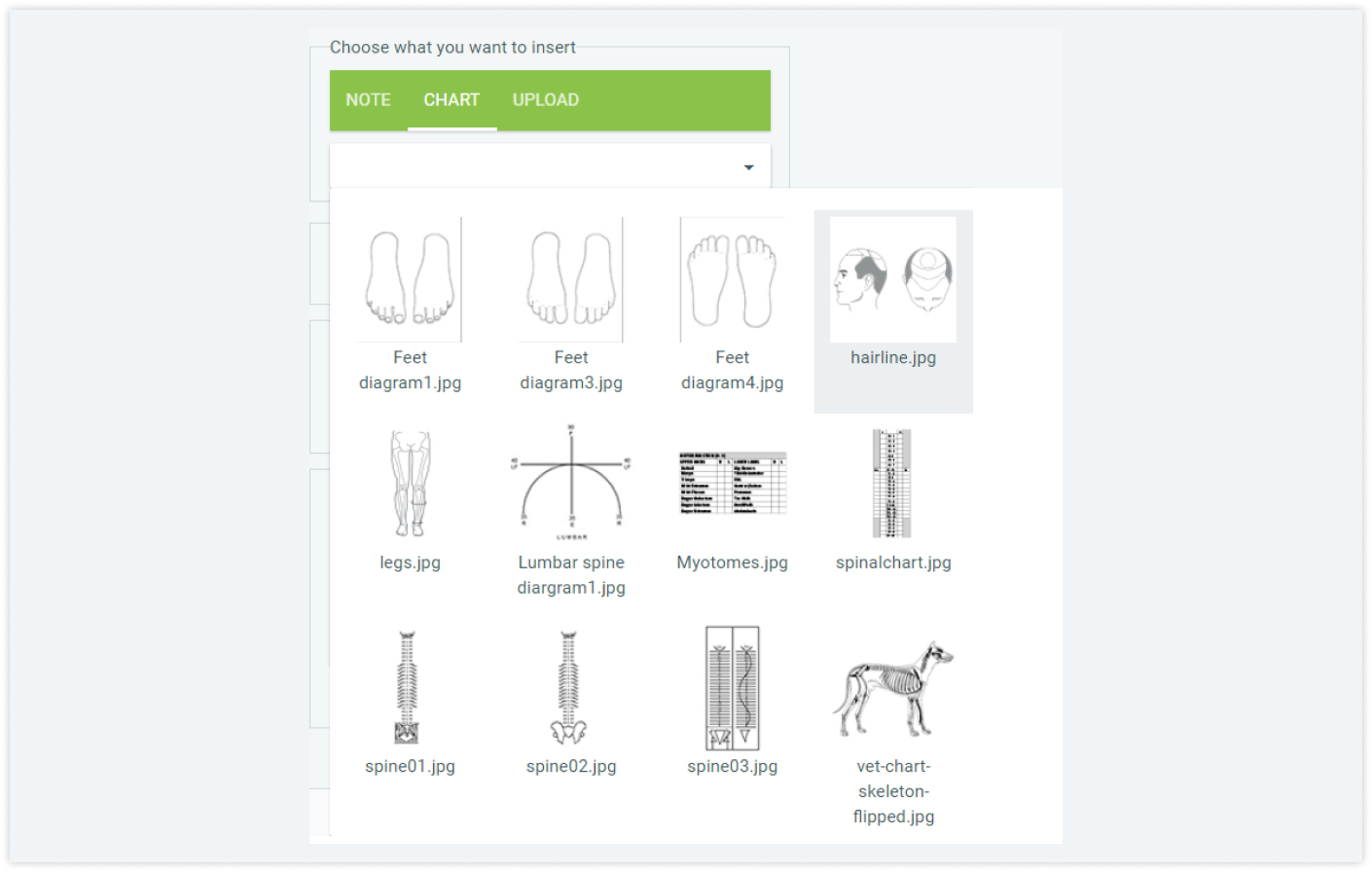
You have the flexibility to generate questionnaires, surveys, and custom forms for appointments using the user-friendly builder. Additionally, you can attach images and files from different types of devices and operating systems (including Android and iOS).
You’ll see all operations performed with Notes in chronological order. Furthermore, you can see who made changes to existing notes or created new ones and when those changes were made.
Disadvantages
We've noticed that the platform lacks the ability to search for specific forms. The existing forms are listed in alphabetical order without filtering by specialization or frequency of use.
While this might not be an issue for smaller clinics, it can potentially become inconvenient for larger players in the healthcare industry who rely heavily on templates and manage a larger patient base.
If you are about to use a lot of charts, be aware that you need to integrate them with your Google Drive account. Otherwise, you won’t be able to annotate them.
In the form builder, there are no tags or options to specify roles or specialties for the created form.
Despite PracticePal offering a number of ready-made forms and notes, the process of creating and searching for them could be improved and enhanced.
Reports
The "Reports" tab is located on the platform's homepage. Users have access to the following types of reports:
- Daily reports on workflow and core tasks
- Patient reports
- Financial reports
- Invoicing
- Stock reports
- Appointment reports, among others, comprise 10 types of reports in total.
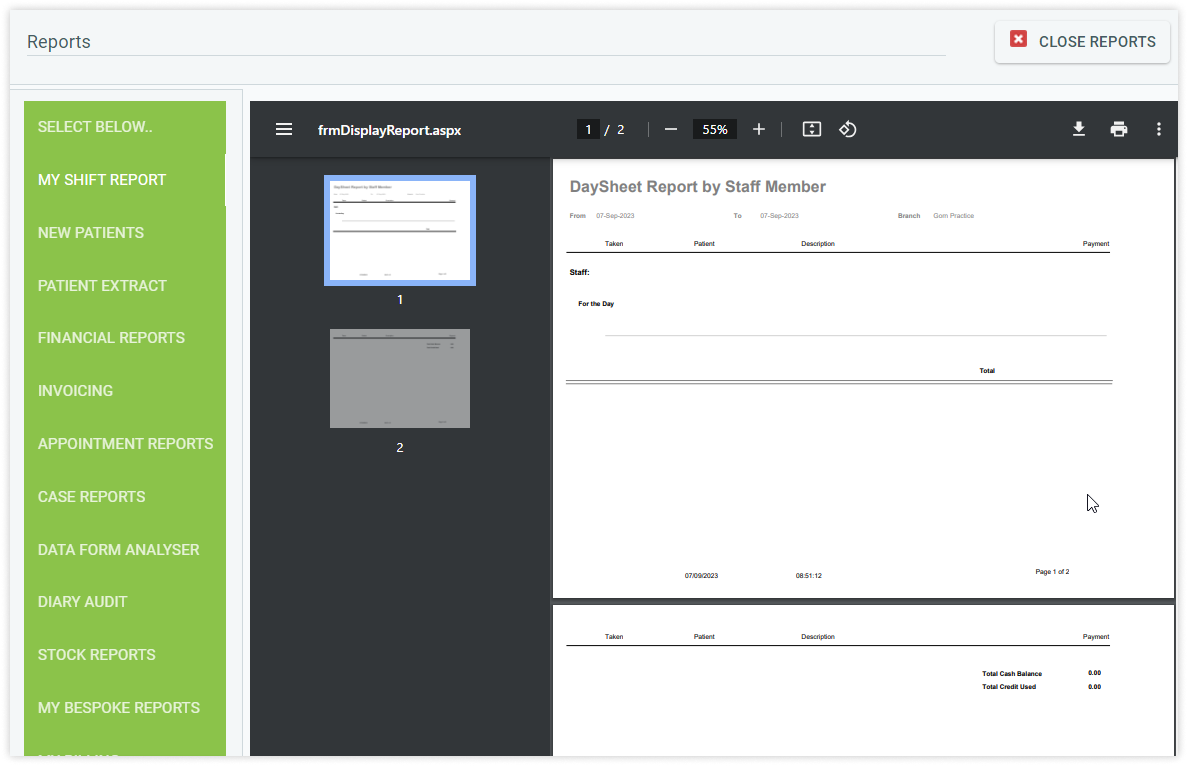
Advantages
Before choosing practice management software with a reports and analytics module, it's important to ensure that it includes all the features and reports you may need for your operations.
We have reviewed all of the reports and can certainly highlight what we like about them.
All reports can be generated for individual providers or the entire clinic and can be filtered by a wide range of criteria, including:
- Appointment types
- Time periods
- Gender and age
- Agreed to marketing or not
- Contact type.
Reports are generated right within the platform in a convenient PDF format, allowing for printing, forwarding, saving, and exporting to Excel or CSV.
Disadvantages
At PracticePal, one notable limitation is the absence of graphical reports. The exception to this is the report related to appointments and new patients. Financial reports cannot be presented graphically, which could be a significant drawback.
Be attentive to the fact that some reports, such as the "Day Sheet," ignore the "All Locations" option, showing only the current location. This can be inconvenient for those managing multiple clinics simultaneously.
The platform lacks reports on service quality and acquisition channels. It's worth noting that the marketing aspect of the platform is relatively weak, and you may not have the ability to manage acquisition channels, conversions, leads, or generate marketing reports, which are essential components of modern advertising campaigns.
Task Manager
You can access the Task Manager from the homepage by clicking on the "Tasks, Messages, and Noticeboard" tab.
To create, view, or edit a task associated with a specific patient, you can also click on their appointment in the schedule. In the "Notes, Alerts, and Tasks" function, you'll find all tasks related to the patient.
If you have overdue tasks, they will be highlighted in red, making them easily noticeable.
The platform provides an extensive system of filters for searching and managing tasks.

Creating a new task is straightforward, with the following fields:
- Created on
- Created by
- Responsible party
- Due date
- Type details
- Notes
Initially, you can choose from three available task types: "Contact GP," "Send Notes to Patient," and "Telephone Call." However, you can modify and add new types through the settings.
There's also a search feature within client lists to directly link a task to their profile.
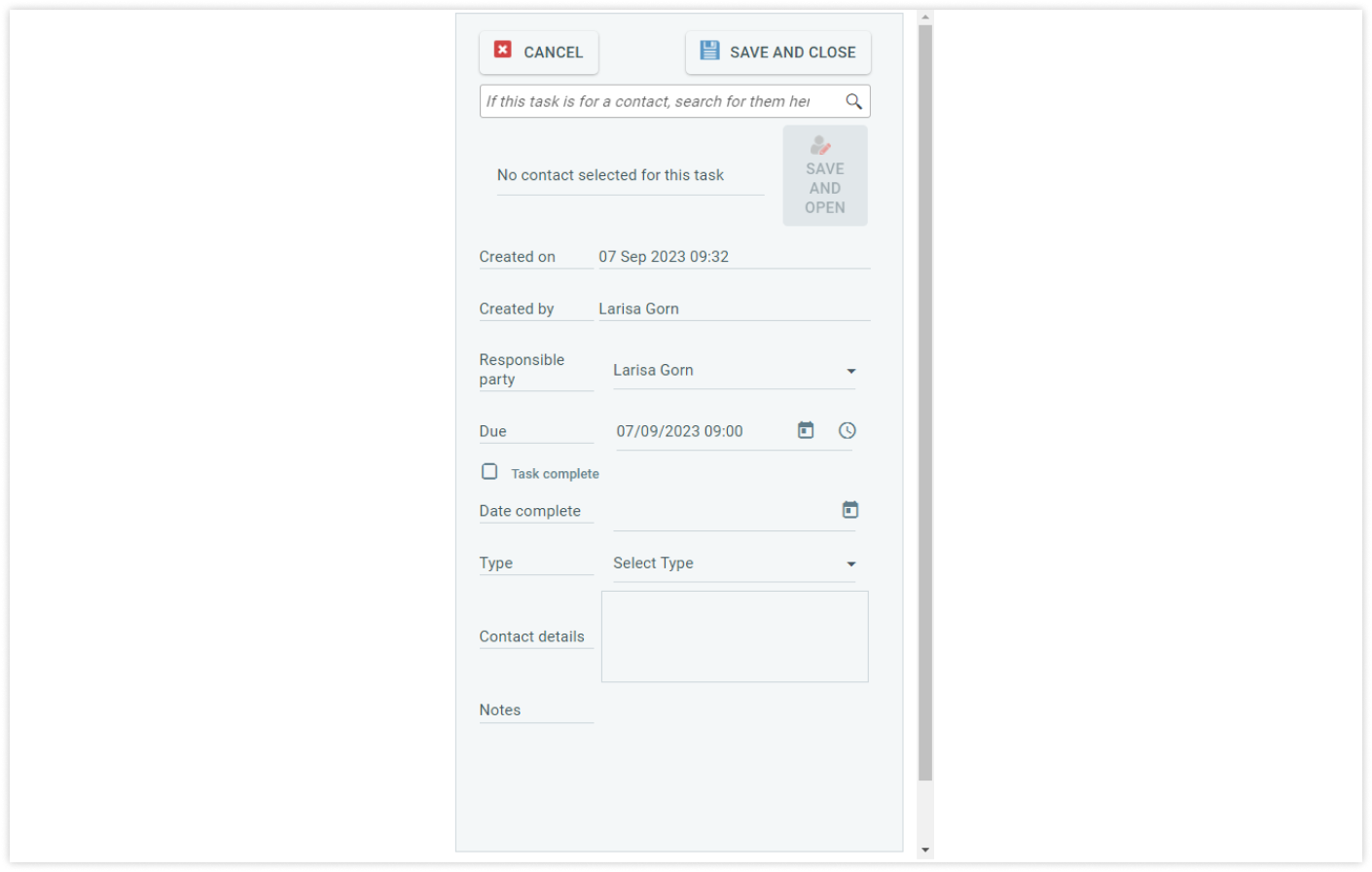
Advantages
One clear advantage is that you can associate tasks with specific patients. The abundance of filters helps sort tasks and ensure they are completed on time.
The platform doesn't limit you in terms of the number of task types you can create.
Tasks related to a client are displayed in their profile under the "Notes" tab, making it easier to conduct appointments and manage tasks.
This is valuable because most tasks can be addressed during the patient's appointment, and the fact that the doctor sees a list of tasks when working with patient records is a significant benefit.
Disadvantages
Tasks are lacking tags. With the help of tags, searching for and analyzing completed tasks could be more thorough and time-saving. Additionally, there is no report available for completed tasks on the platform.
The inability to attach a form to a task is a limitation. If a task is not related to a specific patient, the absence of this function complicates the gathering of necessary information within the Task Manager.
Reports, Notes, and Tasks lack information about patient acquisition channels. As we have previously discussed in the analysis of other features, this information is crucial.
It's also important to note that tasks cannot be linked to specific appointments.
Why is this important? A task linked to an appointment helps in managing patient schedules, marking important tasks that need to be completed during or immediately after the patient's visit.
Without tags, appropriate links, and attached forms, PracticePal is missing out on the capabilities offered by other clinic management software.
Messages and Recall Notifications
PracticePal has an internal messaging system accessible through the "Tasks, Messages, and Noticeboard" tab.

The interface allows you to view received and sent messages to your colleagues, categorized by:
- Date of receipt or sending
- Message type (read or unread).
If a message was sent to multiple recipients, the "Read by" and "Not read by" functions let you track the progress of task-related communication.
Communication with patients can be established through both emails and SMS. To compose a message to a patient, you need to access their profile via search or Diary and select the "Communications" tab.

While working in PracticePal, you have access to recall notifications. This is a valuable feature for patient retention as it increases the chances of patients returning for appointments.
Notifications are available through SMS, letters, or emails.

You can customize the frequency of recall messages for each branch, department, or patient.
Advantages
The biggest advantage of the platform in terms of messaging is its free internal messaging system. This is a truly convenient feature that allows communication among all platform users without additional costs. For this, we give the PracticePal team an excellent rating.
It's worth noting that the integration with the email marketing service MailChimp is a significant advantage. By creating new campaigns, you can increase brand visibility and appointment bookings. For more convenient integration with the MailChimp email service, simply choose to "Execute the recall" or create recipient lists.
The platform also offers the ability to send automated appointment reminders 24 hours, 48 hours, or 72 hours before the appointment via SMS or email.
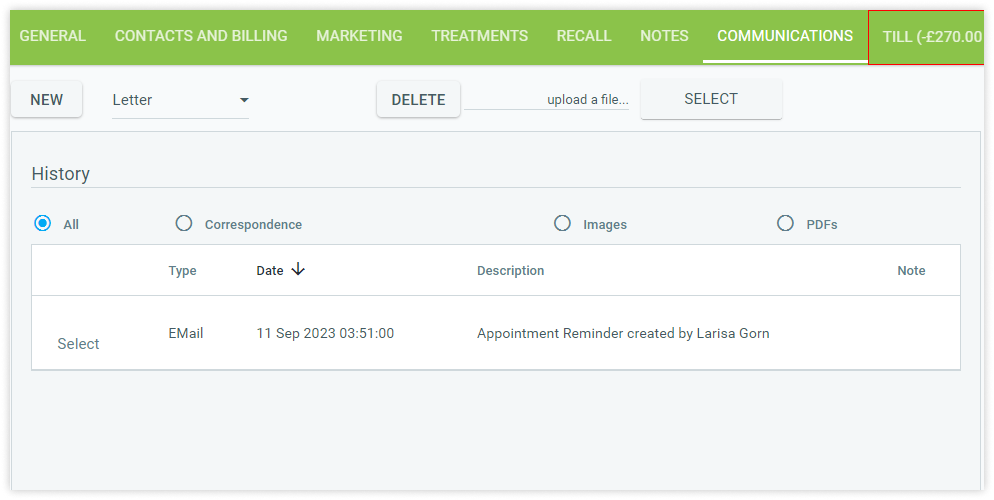
The interface for managing messages and campaigns is very straightforward and user-friendly, accessible directly through the Diary.
Disadvantages
While internal and external communication is generally well established, we have identified some shortcomings that, in our opinion, require adjustments.
Appointment confirmations are only available in the form of SMS, and they are not automated. To send a patient a confirmation message, you need to go into the booked appointment and send the message manually by clicking on "Text confirmation when adding an appointment."

All messages sent from the platform cost £0.10. Appointment reminders and notifications for doctors cost £0.05. Online bookings are £0.10 each.
Pricing
The standard cost of using the application is £25 per month. This price includes the following features:
- Patient demographics
- Patient and contact details
- Contact databases
- Diary appointment scheduling
- Report generator
- Text or email appointment reminders (with additional fees)
- Marketing emails.

For an additional £3 per month (each), you can add the following modules:
- Notes
- Mail-outs
- Income module
- Online Booking
- Expenditure
- Recall.
Additionally, be prepared to pay from £1 to £5 for an extra account, depending on the type of account and Diary size. And don't forget about the 20% UK VAT.
The team offers a 30-day free trial with no credit card required.
Although they do provide discounts for each extra account, the pricing remains higher compared to competitors that offer a more extensive range of features.
PracticePal Alternatives
So, we've explored all the pros and cons of the PracticePal platform. To ensure you can make an informed choice that provides value for money, let's take a look at alternatives to the platform that offer professional services in various medical specialities.
Medesk
Medesk stands out as a cloud-based practice management software offering advanced features and budget-friendly pricing options.
One of its notable strengths lies in its consultation notes templates and electronic health records (EHR) that are available even in a mini plan and don’t require an additional fee. By means of an SMS gateway account, you get the best pricing based on how many texts you actually need.
The price starts at £12 per month for three users and 50 appointments. Bigger plans have no user limitations.
Discover more about the essential features of Medesk and claim your free access today!
Explore now >>WriteUpp
WriteUpp is a good choice for small to medium-sized healthcare practices that require a simple and user-friendly practice management solution. Its advantages are ease of use, various integrations (Square, Xero, HealthCode), and basic administrative and scheduling tools.
The price is £14.95 per user monthly and £4.95 per month per practice for the online booking module (if needed).
Noterro
The platform is popular among clinicians of various disciplines: massage therapists, chiropractors, and physiotherapists. Noterro's main features are SOAP notes, charting, and patient assessments. All modules are geared towards retaining and attracting new clients as well as enhancing the quality of care.
The starting price is relatively high. It's $25.00 per month per practitioner.
Conclusion
We hope that our review has helped you gain a better understanding of how the PracticePal platform can meet your medical practice management needs.
This platform has all the essential features required for various types of healthcare institutions and offers integrations with various services to enhance customer interaction. Like any other system, it has its drawbacks and areas for improvement, but it can be a good solution for your clinic, especially if it aligns with your current needs.
Of course, the platform requires improvements and enhancements, just like many of its competitors. Features such as tags, specifying patient acquisition channels, country-based restrictions, and automated appointment confirmations are in-demand modern functionalities that are lacking in PracticePal.
If you require specific features, you may also consider alternative platforms that provide these functions. It's essential to choose a system that best aligns with your medical practice and business goals.


