Today, you can't really picture a health clinic without using practice management software. Even solo practitioners are turning to software developers more and more. The high demand has led to a wide variety of applications designed for medical institutions, just in the UK alone.
We're here to help you navigate through this sea of options with our review series and choose a PMS that perfectly suits your needs.
Learn how to simplify your practice workflow and free up more time for patients with Medesk.
Open the detailed description >>In this article, we'll take a closer look at Power Diary, a top player in the medical software industry designed for various specialities:
- physiotherapists
- massage therapists
- mental health professionals, and more.
We will delve into the key features, their strengths and weaknesses, and also compare the platform with its main competitors. So sit back, and let's dive in.
Calendar Management
Let's start with the most crucial function of all management software, the appointment scheduling or "calendar" feature.
In Power Diary, the calendar serves as the home page. You can choose to view it for an individual day or for the entire week.
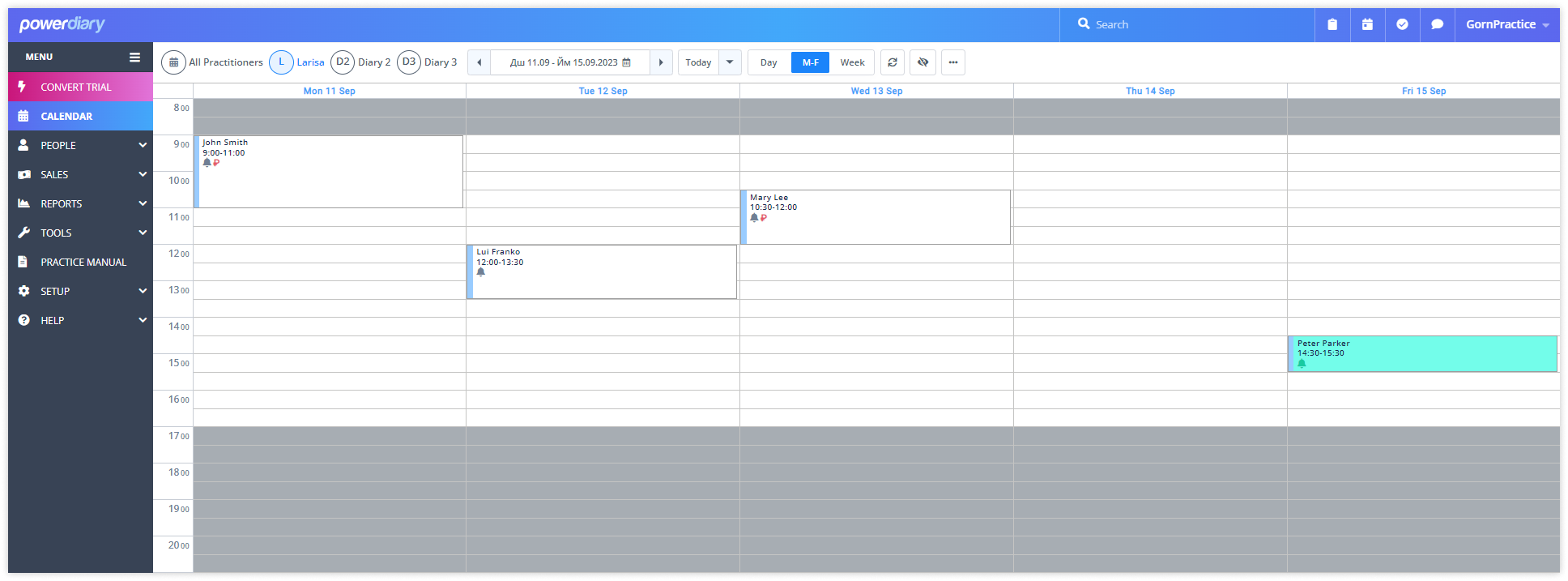
To create a new appointment, simply click on an empty slot in the schedule. All you need to do next is fill in the appointment details:
- Date
- Start and end times
- Location
- Specialist
You will be prompted to find an existing client or create a new one.
Add comments as needed, select a service, product, or service package, set the appointment type, and appointment scheduling is complete.
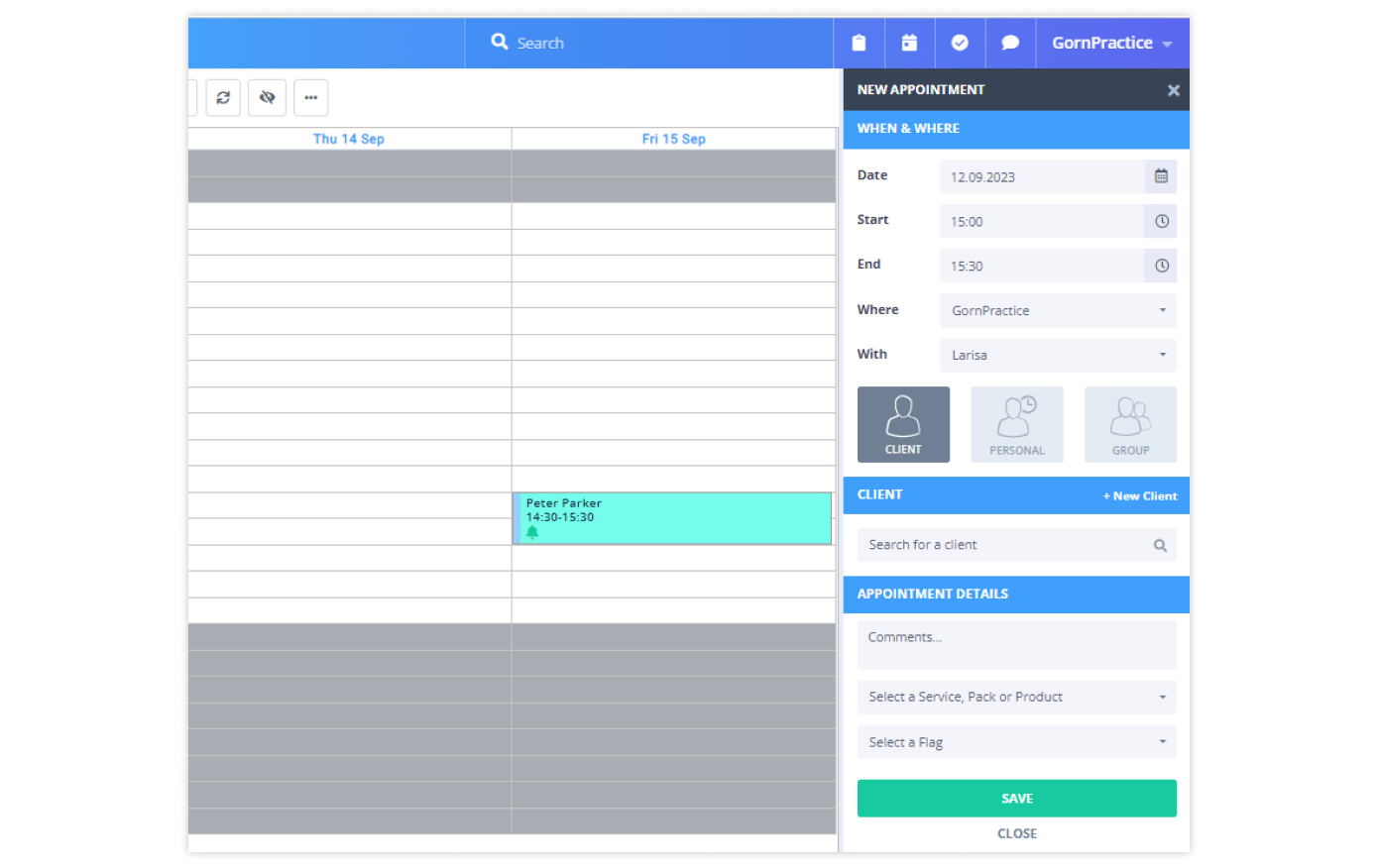
Pros
One of the undeniable advantages of Power Diary's Сalendar is the ability to categorize appointments into three types:
- Client. This appointment type is for one-on-one meetings with a patient or client.
- Personal. It's used when you need to allocate time for personal tasks. For instance, when you have a doctor's appointment, a gym session, and so on. This feature allows you to conveniently blend your work schedule with personal commitments. In our view, it's ideal for solo practitioners or small clinics.
- Group. This type, also known as "classes," is used for appointments involving two or more people. For example, group sports classes or family counseling sessions with a psychologist.
It's worth noting that the appointment types (referred to as "flags" in Power Diary) can be customised or added independently through Setup—Custom Lists.
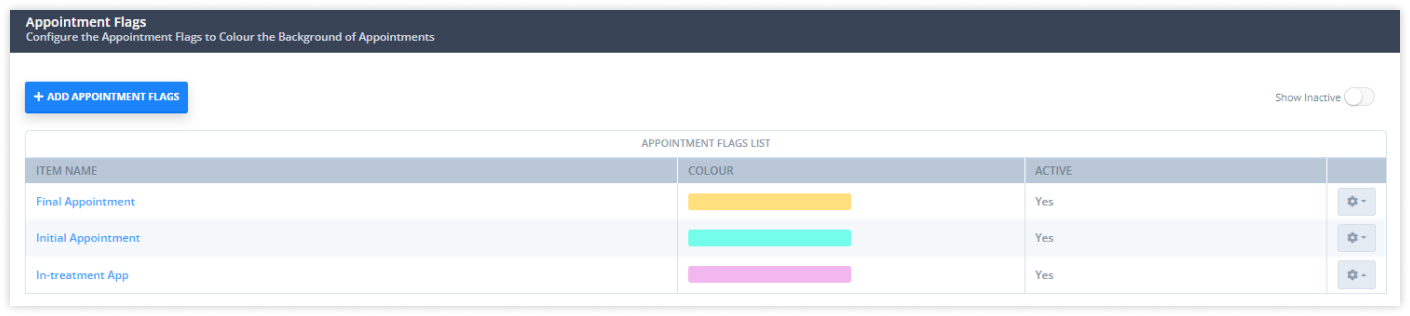
Once an appointment is created, you can send automatic appointment reminders, add a link for telemedicine consultations if needed, and select the payment method without leaving the appointment card.
Another noteworthy feature is the support for a "multiple practitioners view." This allows you to see all appointments for all specialists for a day, week, month, and so on.
Cons
Overall, the calendar has all the necessary functions for effective schedule management. However, there are some shortcomings we've observed and are ready to share with you.
Firstly, when creating multiple appointments at the same time in different calendars, there are no notifications of conflicts. For example, suppose two specialists decide to book appointments at the same time in the same room. The Power Diary system does not react to this.
Secondly, there is no option to specify the client's referral source and acquisition channel when creating an appointment. You can enter it manually using the "Comments" field, but this takes time and won't be reflected in an automatic report.
In our opinion, the calendar lacks an "Undo" function. If you accidentally delete an appointment, you can't undo it; you would need to recreate it. For clinics with a high patient volume, the ability to recover data would be very useful because it's easy to accidentally delete important information in the hustle and bustle of a busy day.
Medesk helps automate scheduling and record-keeping, allowing you to recreate an individual approach to each patient, providing them with maximum attention.
Learn more >>SMS and Email Communication
In Power Diary, communication with clients can be done through SMS, letters, or emails. To send a quick message to a client, simply click on the "Messages" button in the top right corner of the window next to the clinic's name.
Choose the client's name, the diary type they belong to, select a message template, and send. Make sure you have the correct phone number for the client in their profile.
By clicking on an appointment in the schedule, you can enable automatic appointment reminders using the "Notify Now" feature.
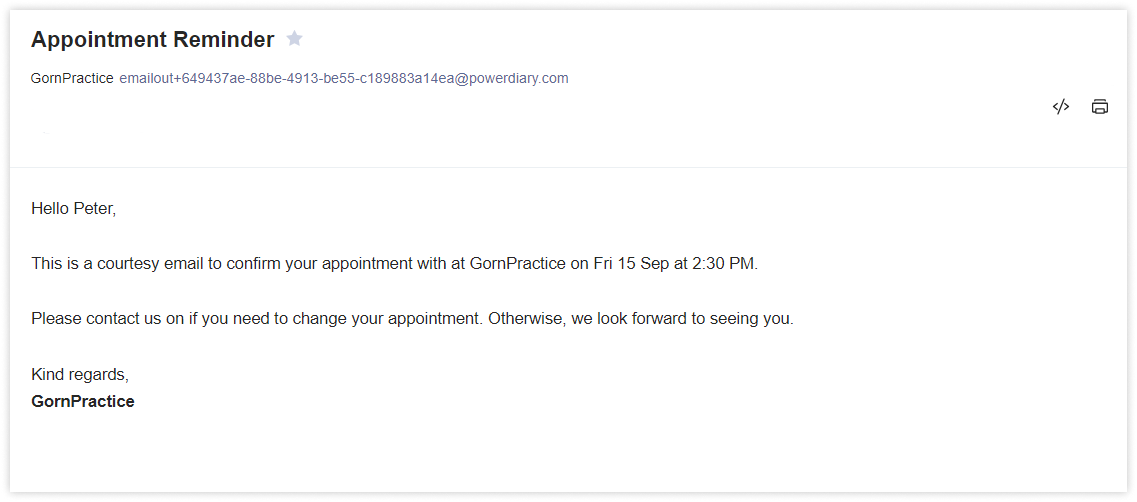
In the client's profile, you can configure automatic reminders up to 7 days before the appointment. Additionally, using the "Communications" tab in the client's profile, you can send them letters, emails, or SMS using convenient pre-made templates.
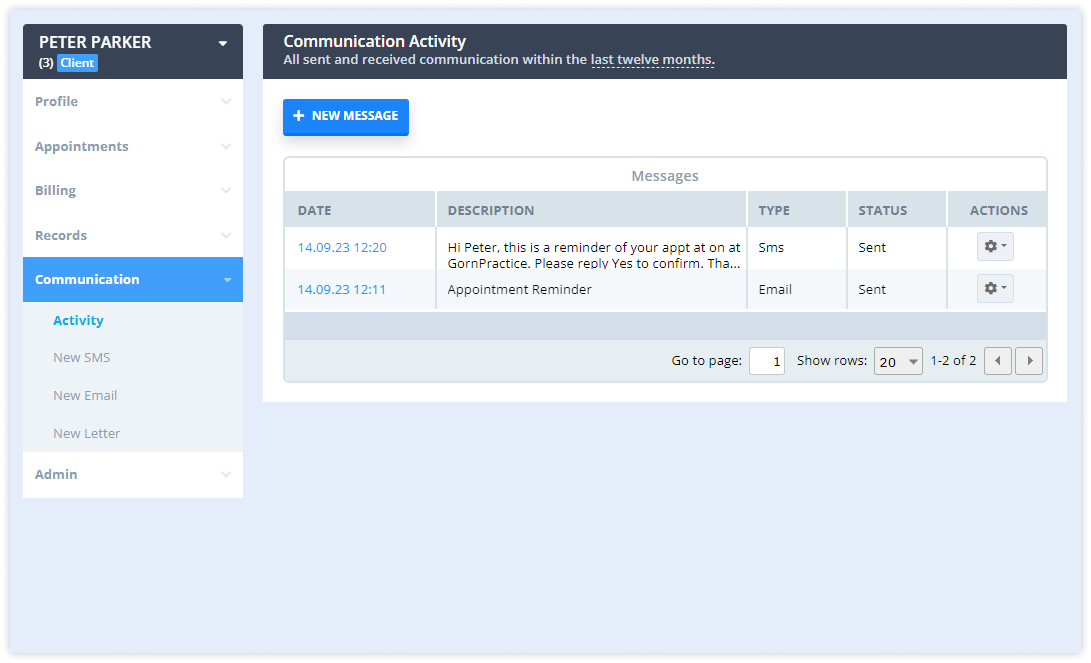
Pros
One of the most prominent features that sets Power Diary apart from other PMS is the presence of a 2-way SMS chat with clients. This feature allows for back-and-forth communication with clients without leaving the platform. It's particularly useful for notifying a specialist about delays, requesting information from a client that was missed during an appointment, and more. This is a significant advantage.
Moving forward, another advantage is the ability to send up to three automatic reminders for a single appointment, which helps reduce no-show rates and revenue loss.
Power Diary includes a marketing communications and bulk send feature, enabling both personalized and mass campaigns perfect for sharing interactive online brochures with potential clients.. Integration with MailChimp takes your email marketing to the next level.
Now, let's talk about the downsides.
Cons
The main downside is the cost of messages. Each sent message will incur an additional £0.09 for your practice, even if it was sent within the system.
Furthermore, the platform does not offer internal messaging, which, according to customer reviews of Power Diary, would be quite handy for communication between employees in one clinic.
Despite the convenience of such communication among colleagues, if the cost of internal communication is the same as sending a regular SMS, this feature may not be in demand or used due to its high cost. Any other messenger can easily replace it.
Therefore, pay attention to the details of pricing plans, including whether messages are included in them, or if you have to pay for them separately. Message packages can significantly increase the cost of a subscription, so keep that in mind.
Telehealth
The Power Diary team offers a valuable telemedicine feature, allowing you to significantly expand your client base and establish a strong brand beyond your locality.
The platform provides two access options for telehealth.
- Standard. This includes direct and secure patient connections with screen sharing, without any additional charges. However, please note that this option is not intended for group sessions.
- Telehealth+. This advanced feature offers group connections, screen sharing, mirror view, and added chat functionality. Yes, it comes at an extra cost.
To initiate an online consultation with a patient, simply click on the scheduled appointment and select the Telehealth function. You can start the session immediately or copy the video call access link and send it to the client.
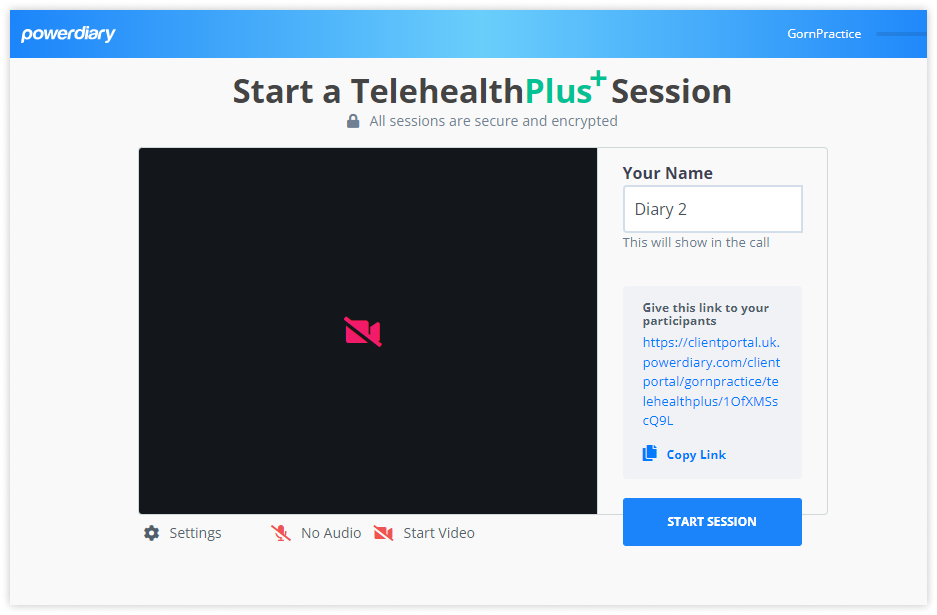
Pros
Power Diary's telemedicine feature is a solid choice for online consultations, with the following clear advantages:
- There is no need for patients to register, enter passwords, or download applications.
- The function works on nearly all devices and operating systems, including mobile devices. All that's required is a microphone and a camera.
- Both the Standard and Telehealth+ options comply with ISO 27001, HIPAA, and GDPR, ensuring data security during video calls.
Cons
Despite the evident benefits of the feature, users may encounter certain limitations.
With the Standard option, there's no additional charge, but you won't be able to conduct group calls. Group calls are available only in Telehealth+. You get 100 free minutes per month, after which you'll be charged per participant or per minute $0.01 or £0.01.
Discover more about the essential features of Medesk and claim your free access today!
Explore now >>Client Management
The client management feature in Power Diary can easily be referred to as a CRM function. You can access and manage all contacts using the "People" button on the sidebar of the platform.
In the pop-up list, you'll see six categories like:
- Create
- Clients
- Contacts
- Referrers
- Third parties
- Waitlist
Once you've created a new client and filled out their first and last name, you can access the "Profile Detail," where you can enter additional client information.
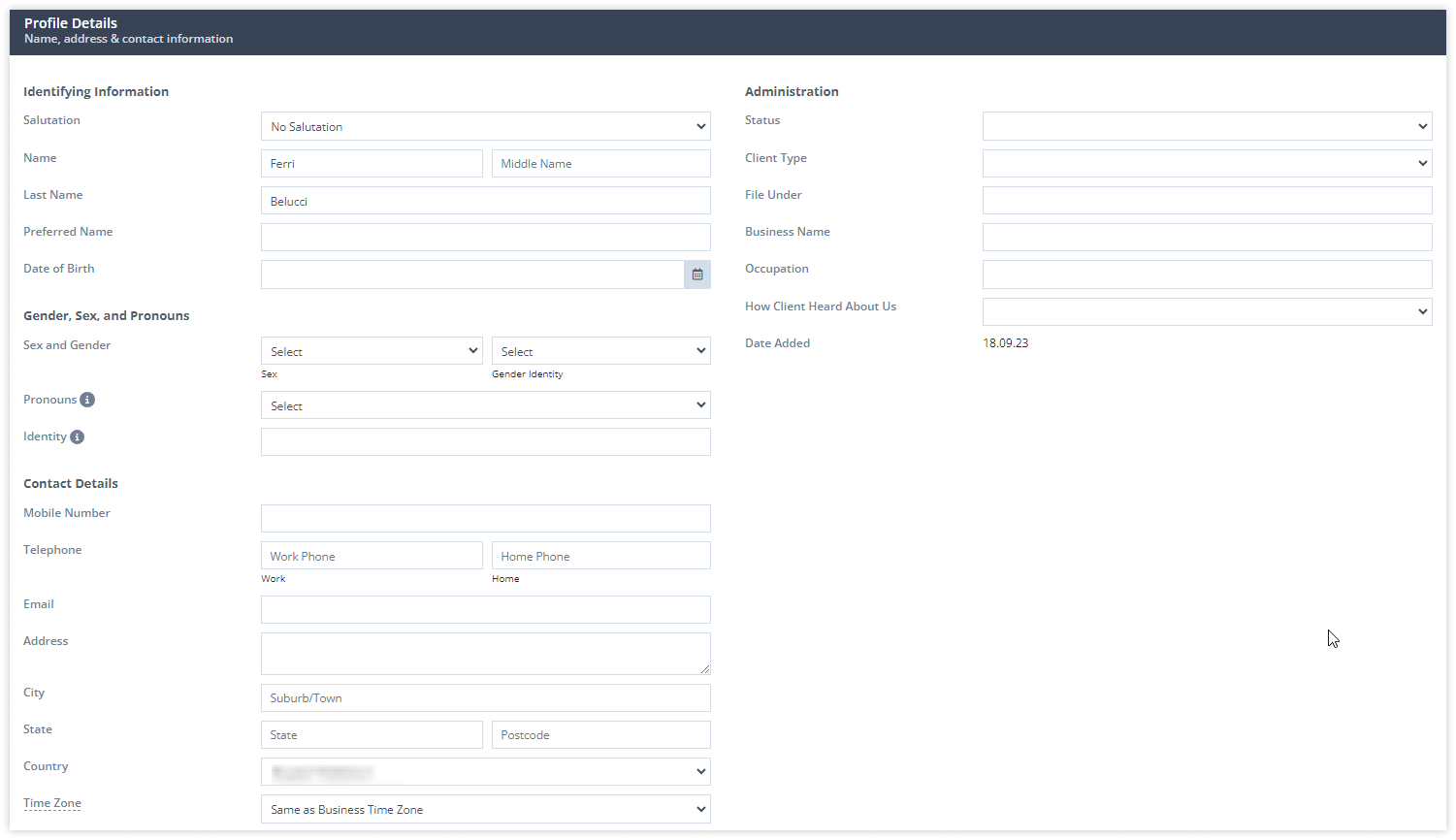
Without leaving the client's profile, you can also manage their appointments, invoices, forms, and notes, as well as send SMS, letters, or emails to the client.
Pros
Power Diary takes a responsible approach to client information tagging and customization. Using the "Custom Lists" feature, you can tailor and add the following client information to records:
- Classifications
- Marketing sources
- Statuses
- Types
- Genders, sex, and pronouns
- Referrers
- Tags for files
- Cancellation reasons, and more.
The platform allows you to store and use patient insurance information as well as referral information like provider numbers and duration.
As active supporters of the LGBTQ+ community, Power Diary supports custom gender options.
Another advantage is a waitlist. With this feature, you can add clients to your schedule. This way, when you have available time in your schedule or a new week begins, you can first add clients from your waitlist and then schedule new appointments, ensuring fairer service to your clients.
Cons
Clients complain about the lack of a workable option for waitlisting appointments on particular days. Also, they mention that it would be great to have a few more NDIS-specific features to add to invoicing and client records.
Although you can create your own tags, having more pre-built tags would significantly expedite platform use in the initial stages. Thus, you won't need to spend time adding and creating tags for each category of clients. The same goes for all other templates within the platform.
Online Booking and Client Portal
Appointment booking online is available to patients through the Client Portal. The platform provides a unique link that you can place on your website, in SMS, and in email campaigns. Your clients simply need to click on it, and booking becomes accessible.
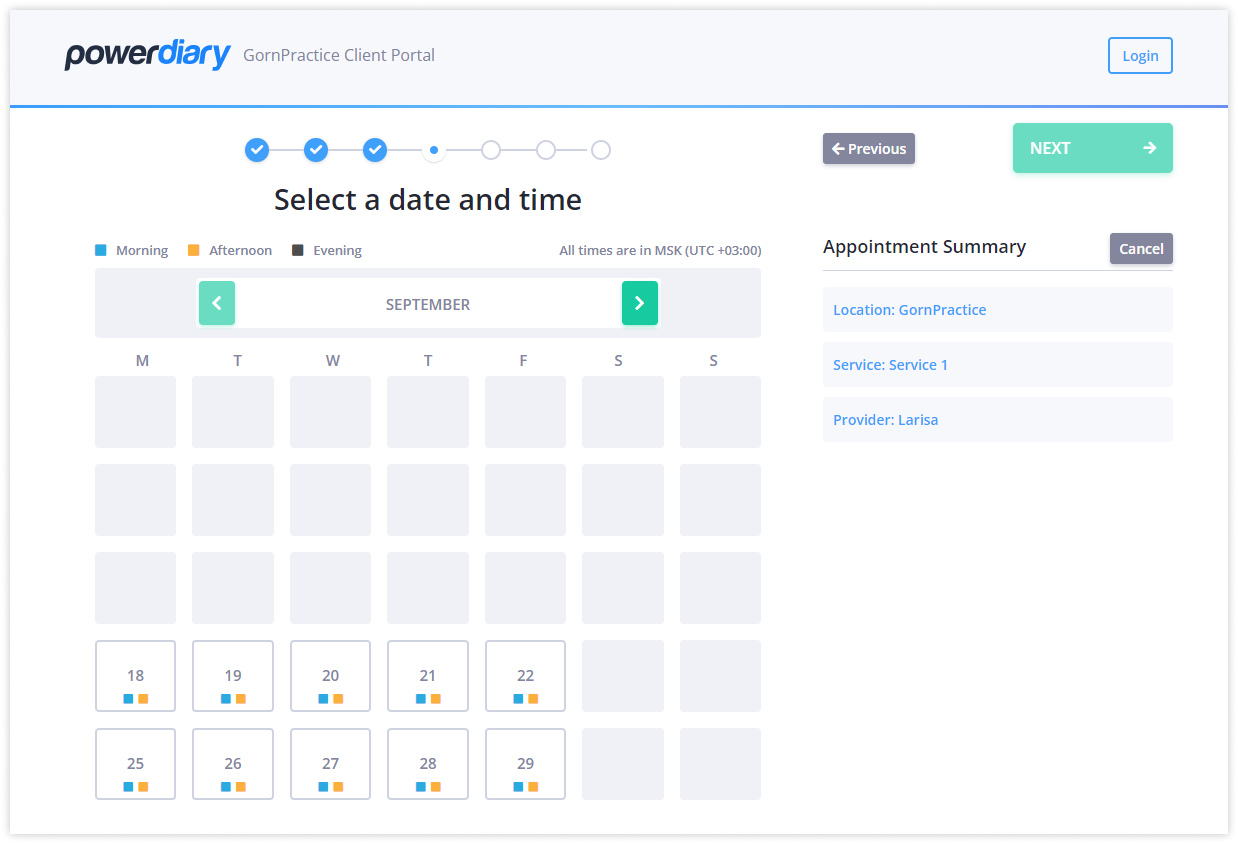
Clients independently select the specialist, date, and time for their appointment, after which they receive an automatic confirmation.
Pros
An obvious advantage of the portal is its configurability. You can independently choose the category of clients who will have access to online booking and set your own rules regarding the earliest time for future bookings (30 minutes before or 4 weeks in advance). You also have the option to separately fill out booking instructions and terms and conditions for your practice.
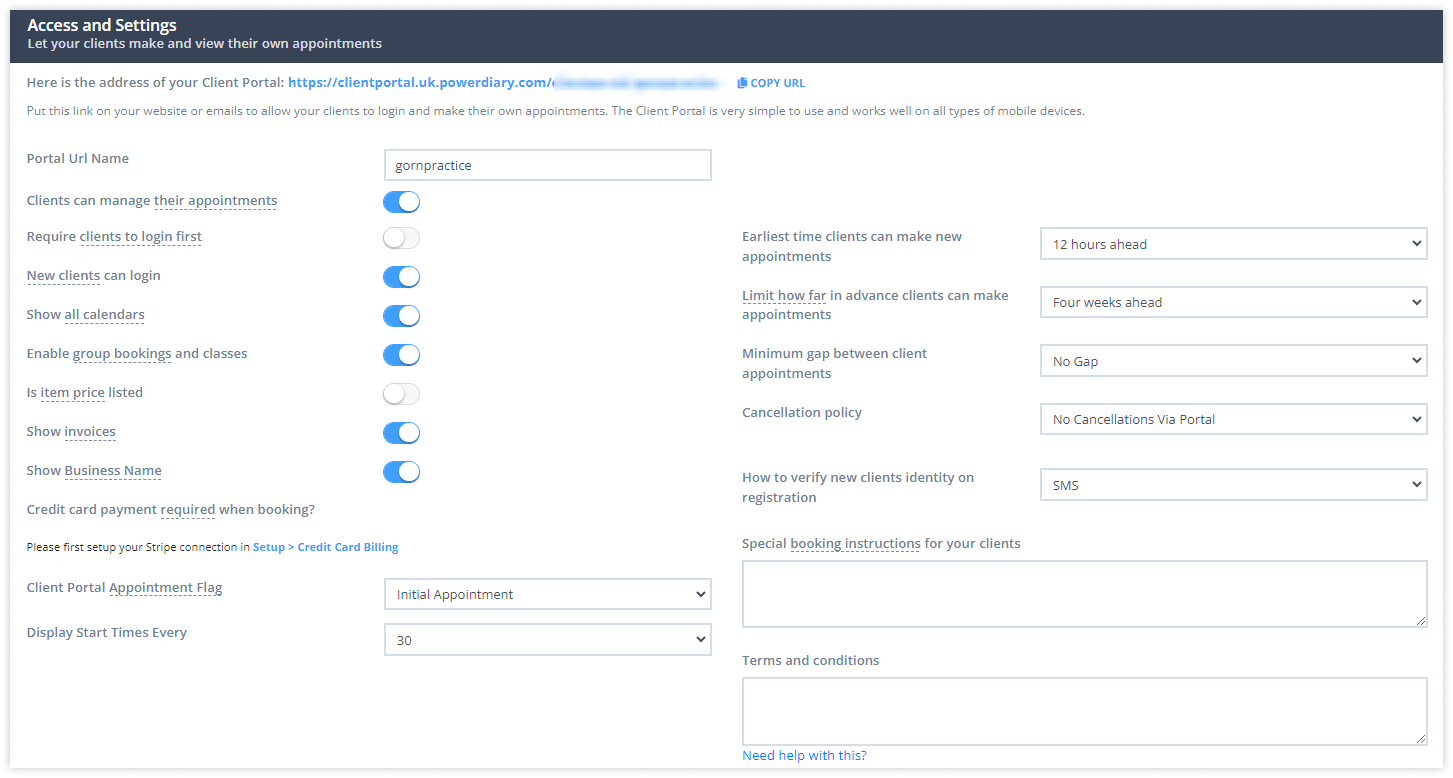
In addition to this, the platform offers branding options, specifically adding a header image to the portal.
If you have an active integration with Stripe, you have the flexibility to customize online payment options for your clients. You can decide whether clients will pay online with credit cards in full, make a deposit, or entirely disable online payment options.
Cons
During online booking, patients do not have the option to enter the source through which they learned about your clinic. The platform lacks a link builder that would allow you to easily determine the acquisition channel and compile comprehensive analytical reports for future marketing campaigns.
In addition, branding options are limited to using the logo only on the initial page. Users have noted that they would like to have more control over the portal for branding purposes at every stage of the patient journey during online booking.
What's more, country-based restrictions are not available in Power Diary. This feature would help you prevent malicious actions, save on costs (as each booking confirmation SMS would require a separate fee), and enhance portal security.
Clinical Notes and Online Forms
As online practice management software, Power Diary offers health practitioners a feature called "Client Notes," which can be found on the left-hand task panel under "Tools—Note Templates."
The platform provides you with three options:
- New note template
- Import from library
- Import from file
Let's explore the first option, which allows you to create a treatment note template from scratch.
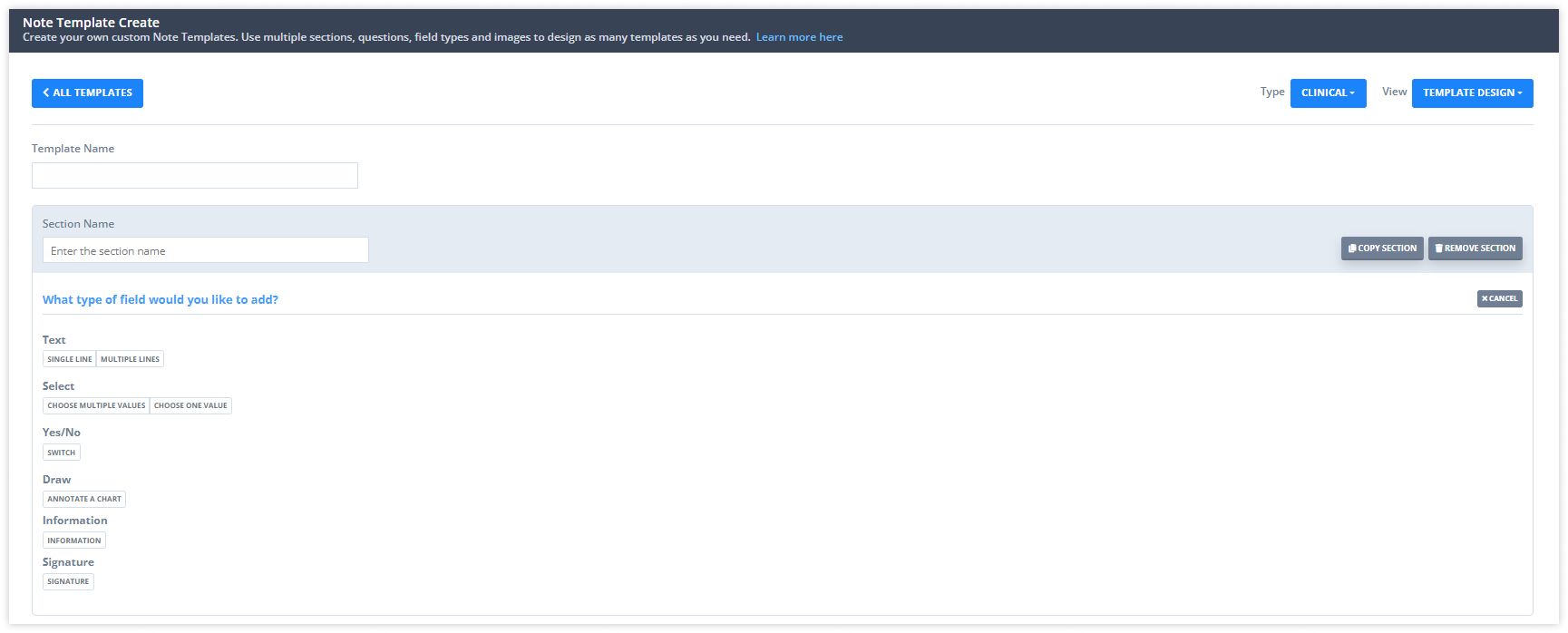
Here, you can create a note using various elements, including:
- Text
- Multiple choice/tick boxes
- Images/body charting with annotation
The second option is the template library. Power Diary has prepared 187 pre-built templates for your health practice, organized alphabetically.

You can use the "search templates" function to find the desired template. Additionally, you can save any template to your account and customize it to meet your specific needs.
In the "Tools" section, you'll also find the "Form Designer" feature, which allows you to create and send online forms to clients.
The process of working with forms is similar to that of taking notes. You can:
- Create a new form from scratch.
- Use and modify pre-existing templates.
- Import a file (remember the file type limitations).
During the form creation process, you can specify the email addresses of your clients who will receive templates for completion.
Pros
The vast selection of pre-built templates is undoubtedly a significant advantage of the platform. Even if you don't find an exact template for your sessions, you can find a similar one and customise it to save time and focus more on your patients.
To keep your templates organized, you can use sections for different types of notes, such as plans, assessments, medications, SOAP notes, and more.
Another advantage is the ability to upload your own images for body charts and edit them using tools like arrows, text, labels, and comments.
Online forms are also a valuable option. You can send the intake form to the client via SMS or email. They will receive a link to complete the form, and their responses will be automatically recorded.
Power Diary allows you to brand online forms by adding your clinic's logo for better brand recognition.
Cons
The third option, "Import from files," is limited to specific file types from Power Diary's templates. Unfortunately, importing files like .doc, .pdf, or .xls is not available.
We found the editing options for notes somewhat limited. For instance, you cannot change the font style to bold or underlined. There is also no option to create bullet points.
An important drawback concerns security and access to notes. You cannot restrict access to client notes and profile information. Consequently, all practitioners can view client notes, regardless of their involvement with the particular patient.
Reports and Analytics
Use Power Diary to create reports and analyze your practice's operations.
The Reports feature is divided into four sections:
- Activity
- Clients
- Financial
- System
With the "Activity" section, you can analyze gross sales for all appointments. You can select all locations or specific ones and set a time period, calendar, and appointment status. The report includes sections for appointments, sales without appointments, payments, and payment reconciliation.
The "Clients" section offers 11 report options covering various stages of patient interaction, from registration to retention.
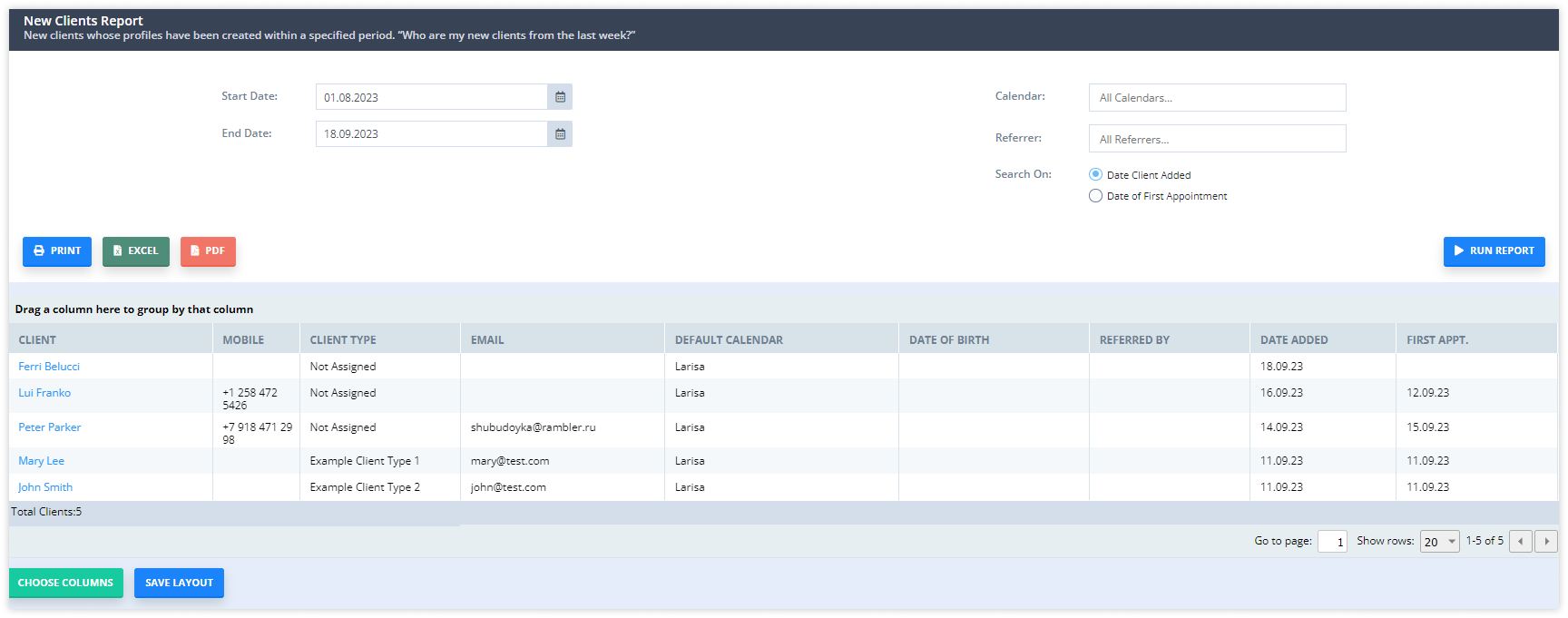
The "Financial" section includes four types of reports:
- Invoices and payments
- Sales
- Accounts receivables
- Aged receivables
The "System" reports (nine in total) help you examine internal clinic processes. For example, you can analyze marketing campaign logs, recurring appointments, and referrals.
Pros
To make clinic management and control more convenient, the platform offers report filtering and sorting options. This ensures that you always see the most important reports first and don't lose track of them.
One thing we liked is that most reports can be exported to CSV, Excel, or PDF. They are also easy to print, with a "Print" button available in each report.
Cons
After analyzing the Reports and Analytics module, we found that Power Diary lacks graphical reports. Graphs and charts can provide a visual representation of complex medical information, making the data more understandable for doctors, administrators, and other professionals, which simplifies the decision-making process.
Additionally, graphical reports enable the quick identification of trends and anomalies in the data. For instance, comparing two line graphs can help determine how a clinic's revenue changes over time.
Pricing
Power Diary offers various pricing plans that can suit clinics of different sizes. To start, you can try the platform's functionality with a 14-day free trial.
If you decide to continue, you have access to four fixed plans at a special price with a 50% discount (until September 30th).
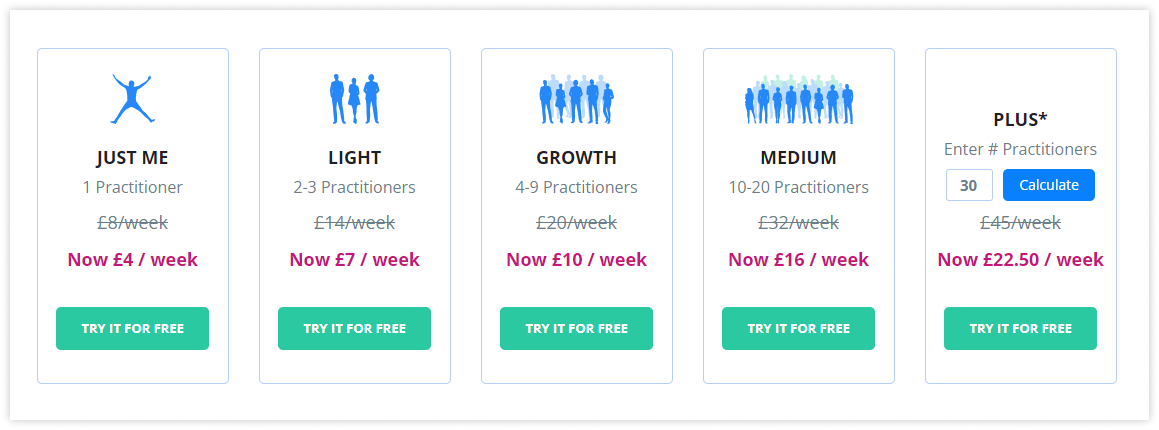
Please note that each message sent costs £0.09.
Additionally, the team offers a customized plan for large clinics with 30 specialists or more.
It's important to know that with a user-based pricing model, you have to pay for all users right from the start. However, it often takes time for clinicians to get used to and fully use the system.
The length of the onboarding process can vary a lot, depending on the specific clinic, its management, and how quickly they work with and communicate with the developer team.
As you can see, there are many factors and possible delays that can make this pricing model less convenient for the customer.
Power Diary Alternatives
We've analyzed the key features and tools available when using the Power Diary platform. Our goal is to assist you in selecting the PMS that perfectly aligns with the needs of your practice, ensuring its smooth operation, and allowing you to derive satisfaction from your work rather than dealing with bureaucratic details.
To make your decision-making process easier, let's explore alternatives to the Power Diary platform that might pique your interest.
Medesk
Medesk PMS is a cloud-based platform that doesn't require installation and functions seamlessly on various devices. It offers EHR features with ICD-10 coding, available across all pricing tiers. Additionally, the Acquisition Channel Statistics feature, which doesn't require any extra charges, enables you to generate comprehensive reports on patient acquisition channels thanks to the powerful link builder within Medesk.
The starting price is £12 per month, which covers three users and up to 50 appointments. Plans with higher appointment capacities have no user limitations.
Discover more about the essential features of Medesk and claim your free access today!
Explore now >>PracticePal
PracticePal is a versatile platform that facilitates essential clinic functions, including scheduling, clinic notes, online booking, invoicing, reports, and a range of integrations (Stripe, Xero, Mailchimp, Healthcode, and Google Drive). One of PracticePal's notable features is its automatic recall system, which offers multi-channel recalls through email, letters, and SMS, helping you efficiently remind patients of appointments and improve retention rates.
Read our extensive review here.
The standard cost for PracticePal is £25 per month. Additional modules, such as recall, notes, income module, online booking, and others, are available for an extra £3 per month per module. If you require extra accounts, they come at prices ranging from £1 to £5 per month, depending on the type.
WriteUpp
WriteUpp is a practical choice for small to medium-sized healthcare practices seeking a user-friendly practice management solution. Its benefits include ease of use, integration options (Square, Xero, and HealthCode), and basic administrative and scheduling tools. We have explored the capabilities of this platform and have formed our unbiased opinion.
The pricing structure entails a monthly fee of £14.95 per user, with an additional £4.95 per month for the online booking module, should you opt for it.
Read also: Top 7 Power Diary Alternatives: Features & Pricing
Summing It Up
Power Diary is a sturdy practice management system that offers a wide range of features to support healthcare practitioners. Its strengths lie in its comprehensive scheduling capabilities, client management functions, and telehealth options, making it a valuable tool.
One of the standout features of Power Diary is its two-way chat with clients. It enhances client engagement and convenience. Additionally, the ability to send automated reminders and conduct marketing campaigns makes it a versatile PMS.
However, there are notable drawbacks to consider. The cost of messaging within the platform can add up, with each message incurring an extra fee. Moreover, the absence of internal messaging for staff communication and the lack of graphical reporting tools can be limiting for some users. The user-based pricing model can also be a concern if the onboarding process is slow.
Though it has notable strengths in client engagement and telehealth, potential users should carefully consider the pricing structure and messaging costs.


