With the onset of self-isolation, many specialists plunged into online classes, including speech therapists. There are many specialists engaged in online therapy now, but not all patients are ready for this. Oftentimes, parents are afraid that their child will not be engaged at home, there will be no results, etc.
Parents' fears are fair. But online classes have undeniable advantages. Let's look at all the pros and cons to share them with your potential clients. This will make it easier for them to choose an appropriate therapy session format.
You can start teletherapy speech therapy or switch your patients online with this article. The simple truth is:
If you, as a specialist, can represent your values and how they are reflected in your telehealth practice, you can refer more potential patients.
Let’s get started.
Learn how to simplify your practice workflow and free up more time for patients with Medesk.
Open the detailed description >>Advantages of Online Sessions for Patients
Almost every demographic group benefits from taking speech and language therapy courses online. Here are some reasons why.
Economy
The benefits of using an online speech therapist are both cost-saving and time-saving. The specialist will not pay for rent and travel. As a result, the average price is lower. And your patients don’t need to spend time and money getting to your office.
Availability
Unfortunately, professional therapists are not available everywhere. For rural residents, telemedicine is almost the only way to reach a speech and language therapist. Online sessions can save the situation and give you and your patients a chance to work closely in the comfort of your own home.
Flexible schedule
Online appointments are easier than finding a free slot in an in-person language therapy service.
Medesk helps automate scheduling and record-keeping, allowing you to recreate an individual approach to each patient, providing them with maximum attention.
Learn more >>Who can take online speech therapy?
Adults
Since adults possess motivation, perseverance and self-control, online classes are held with bang.
Children
Schoolchildren with communication difficulties, stammering, writing and speech disorders can be very productive during treatment.
There is a standard rule. The older and more diligent the child is, the more productive the online classes will be.
With minor language disorders and learning disabilities, your online course can be useful for children who do not require speech therapy massage or assistance with articulatory poses.
Disadvantages of Online Sessions for Patients
Unfortunately, online therapy is not for everyone. Let's examine its cons.
Lack of physical contact
Working online, you can’t perform speech therapy massage, or help a child to do passive articulation exercises.
The effective course of treatment supposes offline sessions and direct contact with a therapist.
For high-quality classes with an infant, a speech therapist needs toys, games, and equipment. Objects in the real world are interesting for young children, not online pictures and images. Moreover, a small child is restless and cannot focus on something for a long time.
Also, children with neuromuscular impairments require at least some mechanical assistance from a specialist or speech therapy massage.
Poor speech sound transmission
Noise and low-quality sound can be transmitted through the device. Sometimes the sounds are distorted, and it is impossible to determine whether a child speaks cleanly or not. On top of that, a child may hear the sound incorrectly pronounced by the speech therapist.
By the first grade, approximately 5% of children have noticeable speech disorders.
Home environment
Home environments relax and demotivate. Favorite toys, the delicious kitchen smell, mom sitting next to her child. The child feels as relaxed as possible, and this can be an excellent reason for a non-working mood.
How to Switch to Remote Counseling
Thanks to remote technologies, it is possible to engage with patients not only during quarantine, but also during a long break due to illness. The same applies in summer, when parents with children spend time on vacation. We need the child not to lose the skills and abilities that have been developed.
We have outlined all the pros and cons of SLT working online. Now it’s time to use all your knowledge and communication skills and make online practice a fundamental part of your workflow.
Discover more about the essential features of Medesk and claim your free access today!
Explore now >>Evaluate the possibilities
Make sure that you and your patients have the technical ability to switch to a remote format. There must be the necessary equipment, software, a printer and Internet access.
It is possible to consult using WhatsApp or other messengers if the family lacks such a technical option.
Give yourself time to rebuild
Remote counseling is different from face-to-face sessions in a speech therapy office. If you decide to use it, try to look at it not as a problem, but as a learning experience. Don't be upset if something ends up wrong or doesn't work out. Give yourself time to adapt and rebuild the process in an entirely different way.
Define the goals
Ask yourself these questions:
- What do you want from remote counseling?
- What categories of patients and communication disorders can be treated remotely?
- Will you interact with your parents and how?
Build your work based on your goals and objectives. Change approaches, tools, and techniques if they don't work.
Adapt counseling to a child's age and diagnosis
To begin with, minimize the study of new methodological material and focus on adapting your methodological techniques to the current working conditions.
For example, you explain something to a child. You should:
- Prepare visual material in advance.
- Choose an accessible and comfortable format for you and the child to show it during the lesson.
- Decide how you will evaluate the results.
You can show a short video, a presentation or a game. Do not forget that when working remotely, it is especially important to have enough tasks in stock to change them. This will keep the child's attention during the lesson.
Be sure to record the lesson on video from the screen so that you can review it later and analyze your mistakes.
The key to success
It is a lot of visibility, a positive emotional attitude and a change of activities! After all, children struggle to perceive and assimilate a lot of information or perform one task for a long time.
Do not forget to change the child's activity forms. Alternate quiet activities with physical exercises, tasks for attention, memory, imagination development.
Remember feedback
Feedback allows you to control the process of correctional work and the emotional state and involvement of the child. If possible, arrange weekly meetings with parents via videoconference. Let them know in advance of the time, format and topic of communication.
Discuss what difficulties they face, what the child likes the most. Discuss organizational issues and homework effectiveness.
Create clear instructions
The transition to remote practice raises many questions for parents. Create a detailed memo with answers to the most critical questions:
- How will the consultation happen.
- Where to look for homework.
- Where you will send videos and other educational materials.
It is even possible to have a general chat with the child's parents. Parents will feel calmer, and you will not have to explain the same things repeatedly.
Take CPD courses
Continued professional development is a must for any healthcare specialist working remotely.
The Health and Care Professions Council sets high standards for educational programmes that you can take and get registered. It gives you career development opportunities, as being registered with HCPC means complying with a high level of patients’ safety and, therefore, their satisfaction.
Pay attention to HCPC's updated standards. They will come into effect on September 1, 2023. You can check the entry requirements on their website.
Technology in Speech and Language Therapy
Now we will discuss what technology and devices a remote speech therapist can use during sessions.
Laptop/PC with webcam
Laptops and PC have a significant advantage over the most expensive and new smartphones and tablets.
- A large screen and a clear image help to see all the articulatory apparatus movements.
- There is no risk of a laptop falling like a phone or tablet since it is stable on its surface. Accidentally falling devices interrupt lessons at the last moment.
- A laptop and a PC allow you to show a screen on which your e-books, speech therapy manuals or pictures can be opened. It is harder to do this on a phone or tablet.
- Download and operation speed of various programs on a PC and laptop is significantly higher than on mobile devices. Moreover, mobile notifications are constant, which significantly reduces work quality.
Headphones and a microphone
They are not necessary to use, but they significantly improve the quality of work. Thanks to headphones, only you can hear your student and the sound is not distributed by any noises. This is crucial for paediatric audiology and language development.
Headphones also help track sound reproduction nuances. And the microphone will help you control your own voice volume.
Software for online speech therapy work
Telemedicine allows therapists to conduct assessments, provide interventions, and monitor progress from a distance. This gives access to therapy services for individuals in remote locations or with limited mobility.
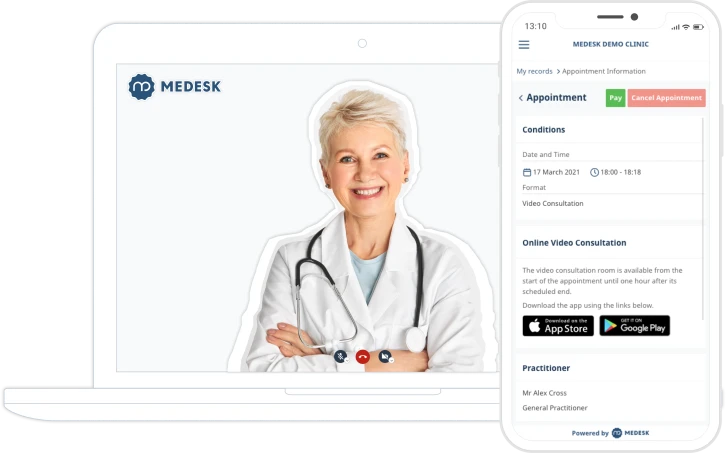
Skype is the most popular program with high-quality video communication. It is apt for individual lessons with children and adults. Skype advantages:
- The program is easy to install.
- Has simple functionality and an interface.
- Allows you to show your screen.
Zoom is a conference platform that helps you conduct individual and group classes. It is more complicated than Skype. Zoom Advantages:
- Allows you to work simultaneously with a small group.
- Provides complete confidentiality for speech therapy work.
- Allows you to show only the screen with the necessary speech therapy aid.
Speech therapy apps offer exercises, games, and practice materials to improve language, articulation, and pronunciation skills.
These apps provide a convenient and engaging way to supplement traditional therapy sessions. You can use them as an additional service, or for homework.
Speech recognition software converts spoken words into written text. It facilitates speech therapy sessions and aids patients with linguistic difficulties in practicing and improving their articulation.
Practice management software
If you run a private practice, or have a lot of patients, you need software that replaces your personal assistant.
Practice management software has all the features you need:
- Telemedicine to connect with your patients via video from the platform.
- Online booking and scheduling to track your appointments.
- Electronic health records to track your patients’ medical history.
- Medical CRM to keep in touch with your patients.
- Consultation notes and templates to save time and provide better quality of care.
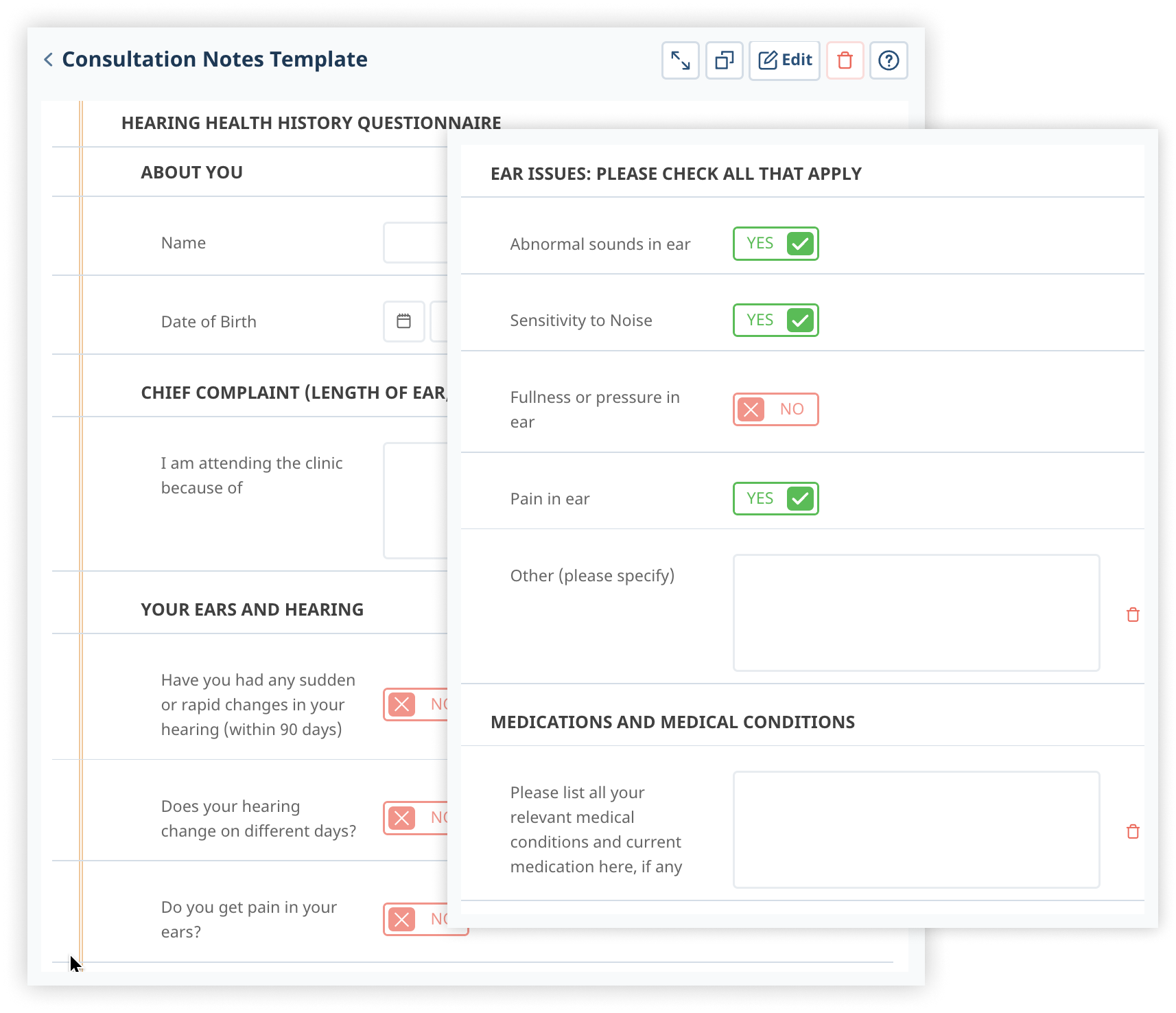
And more!
Utilize it for your own comfort, high patient retention and increased revenue.
While progress never stops, the most meaningful thing is still feeling comfortable and confident in the work process. So, behave as naturally and enthusiastically as in a full-time speech therapy session and you will succeed.


