On average, a doctor fills out 110 consultative appointment notes per week. He or she records medical histories, chooses treatment plans, and prescribes medications. All data goes through the electronic health records system and is stored on servers. In our 14 years of experience, we have cleaned up the records of thousands of clinicians and developed the most popular document templates and protocols for securely storing clinical information.
If this is your first time choosing electronic documentation software or you are looking for an alternative to your current one, you're in the right place. Pour some tea and make yourself comfortable. Based on our clients' experiences, we've compiled a list of the top 5 features your EHR documentation system should have. Compare them to your current solution and make sure you have chosen the right one.
| EHR Feature | Brief Description |
|---|---|
| Consultation Notes Templates | Customisable templates for different specialties, charting with pre-set responses and interoperable records to save time and reduce errors. |
| Integration with Clinic Operations | Links EHR with appointments, billing, analytics, and scheduling for a unified workflow, reducing manual effort and improving clinic efficiency. |
| Data Security and Compliance | Ensures GDPR/HIPAA compliance, role-based access, data backups, and transparency to protect sensitive patient data and handle audits or litigation effectively. |
| Patient Portal and Online Booking | Provides real-time updates, online booking, and notifications, reducing no-shows and improving patient experience and provider workflow. |
| Reports and Analytics | Tracks patient data and clinic performance, helping adjust pricing, segment patients, and improve care while avoiding revenue loss. |
What You Should Know to Choose the Best EMR for Private Practice
With clinics operating under GDPR, HIPAA, and other strict standards, secure data management is essential. Traditional documentation methods can’t keep up with today’s regulatory and practical needs. Some providers say that one of the main cons of EHR is that data security is at risk. While it is true that software solutions can be hacked or the data might be lost, there are vastly more ways of compromising patient data if it’s stored on paper.
Learn how to simplify your practice workflow and free up more time for patients with Medesk.
Open the detailed description >>Paper records take up a lot of space and can easily be lost in fires, waterlogging, and simply become frayed from old age. The chance of losing a piece of paper forever or accidentally throwing it away is much higher than losing an electronic document. EHRs are backed up, and even if you delete a file, it can easily be restored. Plus, the chance of a random person reading your records or even stealing them is also less than traditional medical record keeping.
Of course there are other drawbacks of EHR. It will take time to select and integrate an EHR practice management system into the clinic and get value from its use. On average, our clients go through the full onboarding process in 2 weeks and start to see the benefits: routine work takes no more than an hour a day, and automating intake forms frees up time for personalised treatment to patients.
Yes, it is faster to write with a pen, and you don't need to learn additional systems, but if you look at the long term, onboarding time quickly pays off by attracting new patients and retaining existing ones.
Another reason for doubts and risks of electronic medical records for many—doctors end up spending more time on the computer than talking to patients. But this is not entirely true. There are some really complex systems with extensive interfaces where you can spend an hour trying to figure out how to open a patient profile and add a form. To avoid this unpleasantness, choose systems with the usual left-hand menu layout.
![[en] single source of true](https://www.medesk.net/q2vojxd7ywwe/53UnwOuLgGklaDEdQ102CH/4d000c18b66d94ad03b6de1713bac6a6/en_single_source_of_true.png)
1. Consultation Notes Templates to Suit Different Specialties
EHRs benefit medical practices by providing customisation options. This includes both the ability to choose how patient lists are displayed and how medical records are organised.
For example, you are a self-employed mental health specialist. To comply with data protection laws, you need to provide patients with consent forms and questionnaires for them to sign before their first visit. Next, you need psychometric scores, SOAP and DAP notes, and so on. And then you have to go into your electronic medical records software and create documents for each case, which is a waste of time.
Medesk helps automate scheduling and record-keeping, allowing you to recreate an individual approach to each patient, providing them with maximum attention.
Learn more >>We offer a range of customisable templates tailored to different specialties. This means that, regardless of your field, you’ll have access to 60+ ready-made templates with BNF and ICD-10 databases. Instead of typing notes from scratch, you can select pre-populated options, record symptoms, prescribe treatments, and wrap up documentation in under a minute.
![[screen] protocol-templates-state1-OUT-UK-v](https://www.medesk.net/q2vojxd7ywwe/5fJJAKhnO8MiA4m6SmG26w/fedd091a2d8eb9a825fe79f8ef91cb18/protocol-templates-state1-OUT-UK-v1_.png)
Often healthcare professionals face the problem of medical errors due to pre-populated fields within a note. And there are curiosities, for example, records that female patients underwent prostate examinations, and men—palpation of the breasts. With Medesk, the risk of making such a mistake is minimal: we optimise charting with pre-set quick responses matching the answers patients usually give. What's more, you don't need to fill out routine patient information as it gets added to your notes automatically according to their patient cards.
In each note, you have a free text space to individualise the services provided. In this way, we provide interoperable information that can be understood when the client moves from one specialist to another.
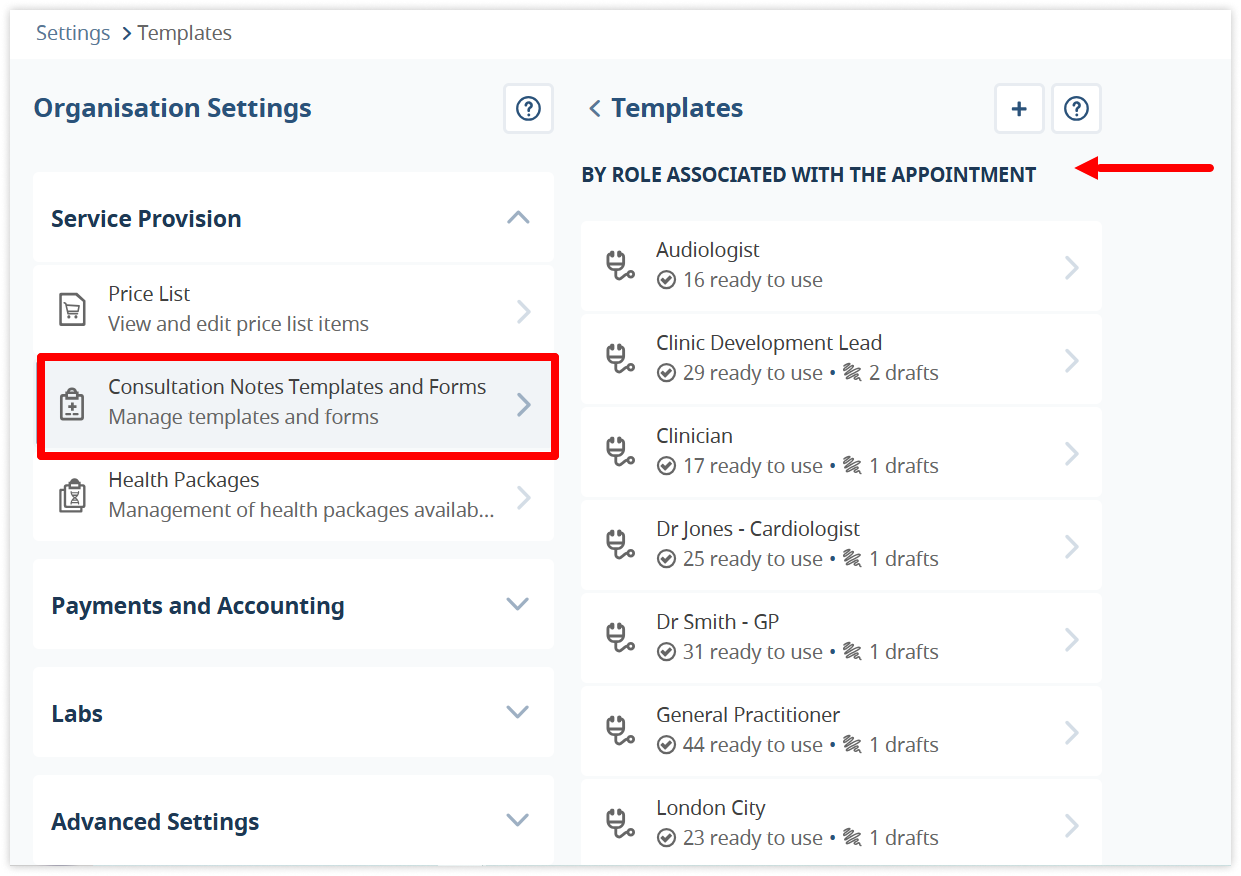
If you run a clinic with doctors of different specialties, you should try software with a template library. Doctors will not get confused and will always have the right notes at hand thanks to the convenient distribution of templates by role. We have templates for 16 specialties, from GPs to ophthalmologists. And yes, you can change the font.
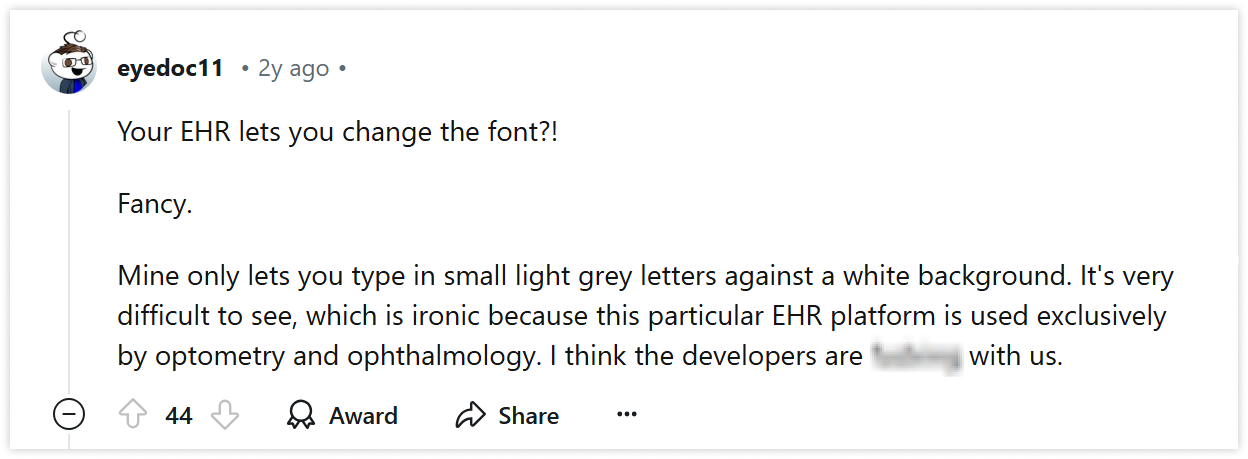
2. Seamless Integration with Other Clinic Operations
When you're looking for an EHR for a healthcare organization, you're looking for more than the ability to store patient demographics and complete paperwork online. At first this functionality is enough, but as the number of patients grows or new locations are added, it becomes clear that data needs to be analysed, the brand needs marketing campaigns, and payments need to be automated and accounted for.
So what you're really looking for is a comprehensive practice management tool that reduces the time it takes to do all the routine operations. This means your documentation should link directly to other parts of your clinic's operations—whether it's appointments, billing, or patient communications.
For instance, if a patient's treatment involves multiple visits, Medesk's EHR automatically keeps track of their history, including previous notes and test results. This saves you the hassle of navigating multiple systems and helps your clinic run smoothly.
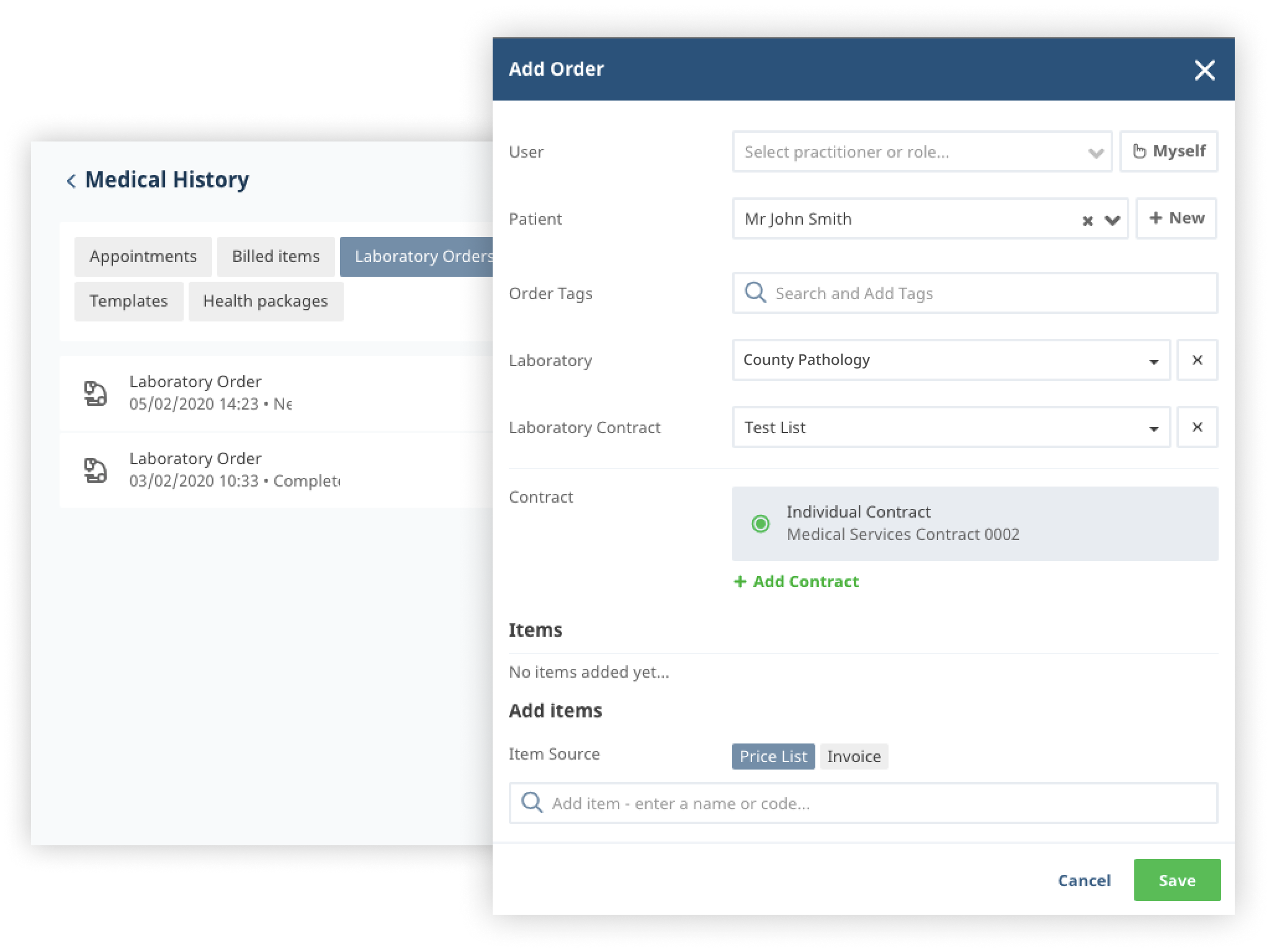
Integration with payment and accounting systems like Stripe and Xero helps you see a full account of your patients' financial standing in your clinic, as well as produce invoices, receipts, credit notes, and more. Based on average check data, you can analyse prices and offer competitive services if your software has a report module.
Got some free time after filling out paperwork? Scheduling can help you share your and your staff's workload, schedule patients in a couple of clicks, and manage patient records directly from your calendar.
![[en] agenda and workflow 1](https://www.medesk.net/q2vojxd7ywwe/10YjqfJamL7sV0E7qrSsTY/d1e7ea934c1682f5852fabeea4e27ad5/clean_and_efficient_agenda_1.png)
Each function is related to each other and flows one from the other:
- Scheduling → EHR
- EHR → billing
- Billing → analytics.
So choose practice management software that will cover all your tasks at once. This is easier: you go through the onboarding process once, and you don't have to deal with 5 software packages simultaneously.
3. Compliance and Data Security
For doctors and clinic owners, data security and compliance with regulations are critical. Choose an EHR module that is fully compliant with GDPR/HIPAA and other health data standards depending on your country. The right choice will eliminate the risk of failing an audit.
Pay attention to whether the software has role-based access and reserve copies of data available for backup. These are essential in cases of medical errors and litigation.
Imagine that a patient has left you for another doctor in the clinic who is less experienced. Your colleague proposed a treatment plan that worsened the patient's condition, and a scandal ensues. Thanks to cloud storage and backups, you will always be able to prove that you were not the cause of the patient's ill health because the record of all interactions is visible and transparent.
Discover more about the essential features of Medesk and claim your free access today!
Explore now >>In the event of problems in the courts, you can prove what you entered into the system and when. And you can even set up different levels of access rights for your colleagues to prevent people who are not related to a particular patient from making changes to the patient's medical history.
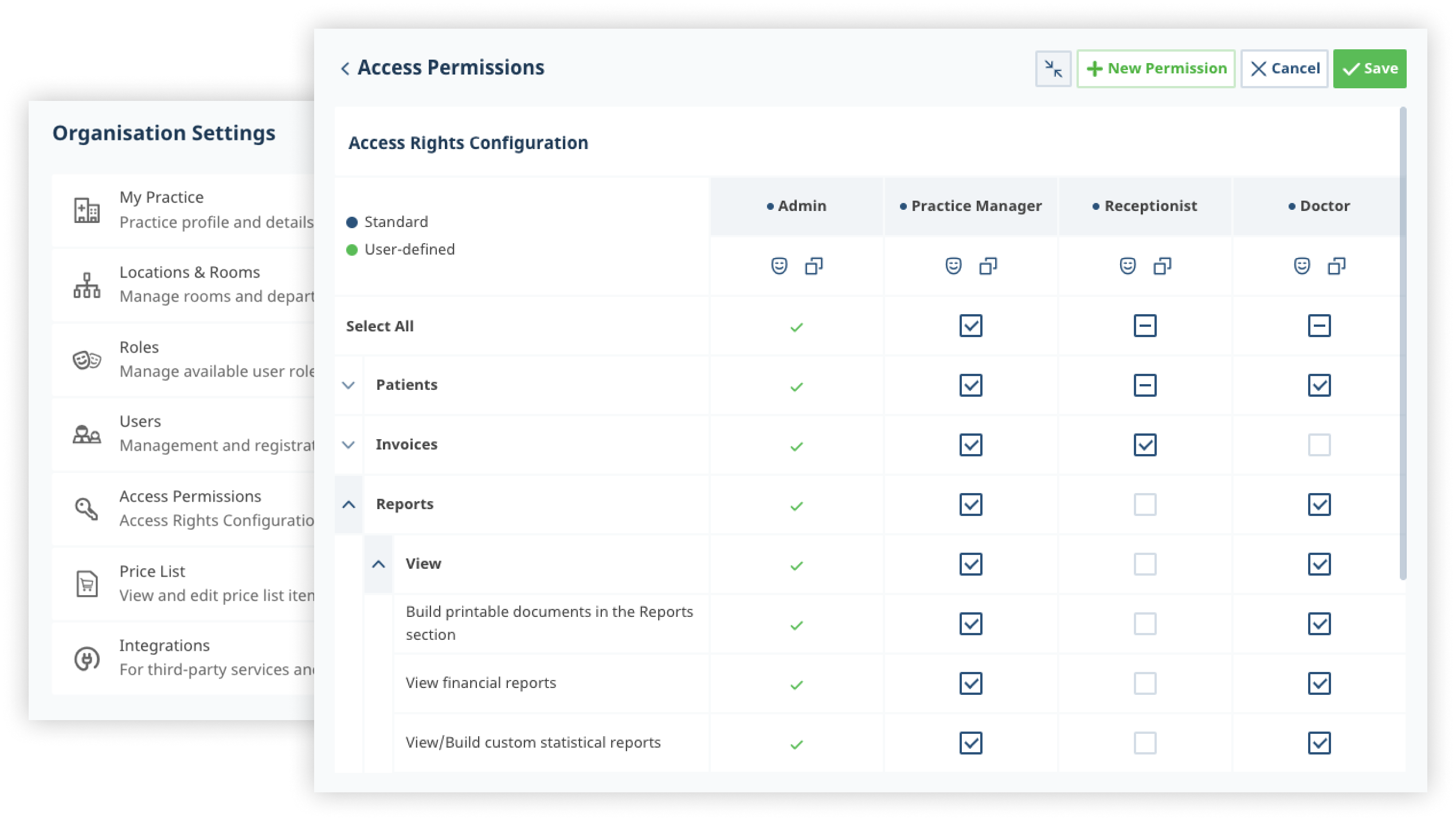
4. Enhanced Patient Communication Through the EHR Portal
EHR integration with online booking and patient portal is a big plus in the software's favour for several reasons:
- Patient information, appointments, medical history, test results, and other relevant data are synchronised in real-time.
- Patients see data on prescription refills, lab results, scheduled appointments, and receive important notifications through the patient portal. They don't have to call you for every question and relieve the burden on the front desk. This leads to a more efficient workflow for healthcare providers.
- The ability to make an appointment without calling you is not only appreciated by you but also by patients who find it difficult to find the time to make an appointment. Also remember that Gen Z hardly ever talks on the phone.
- Patients are notified by email or text message after making an appointment. You can use a standard text or customise it to your tone of voice and offer discounts, bonuses, or personalised services to patients.
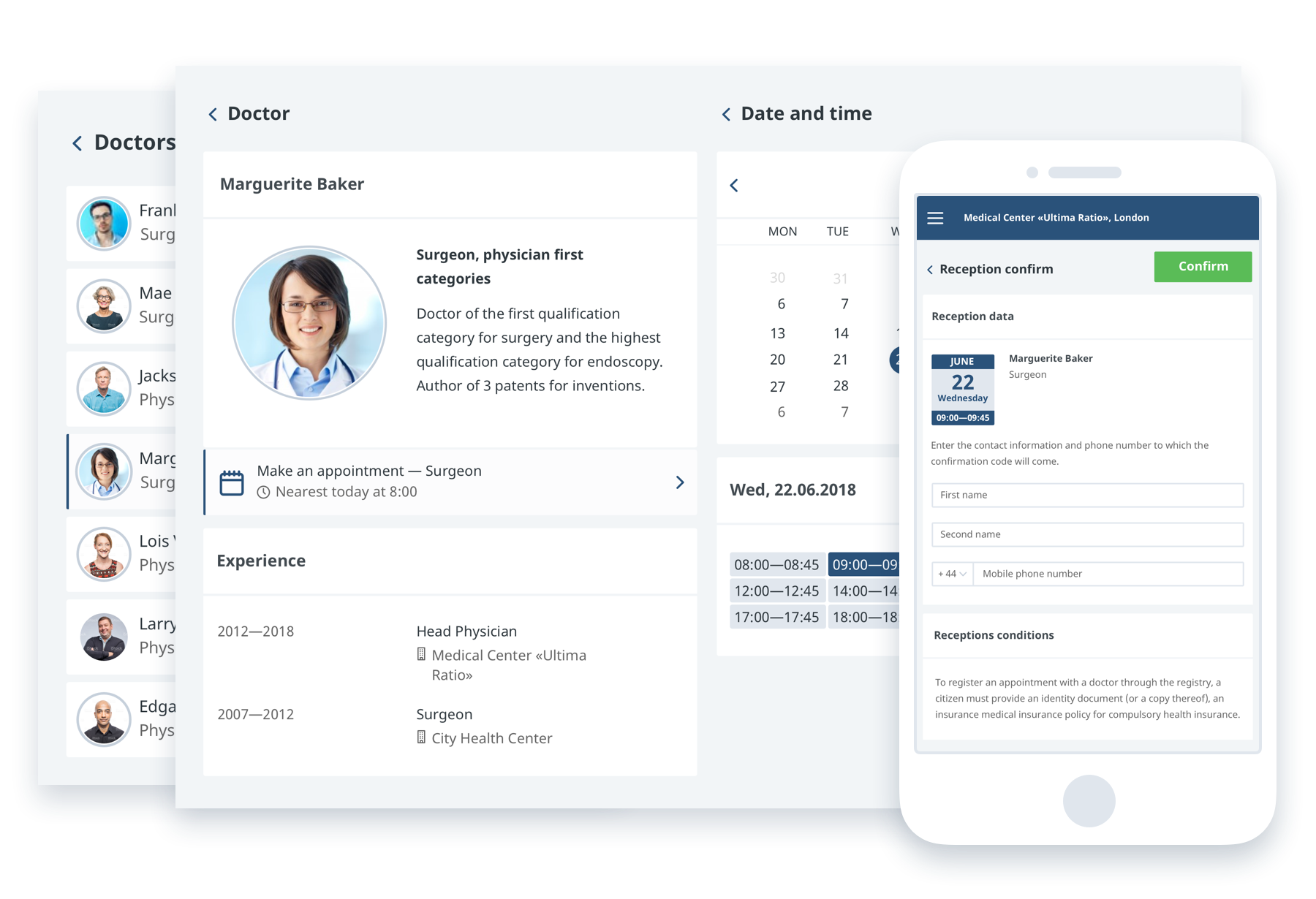
The portal enables patients to take better quality care of their health, while you can reduce no-shows, generate prepayments, and develop your personal brand. You can place links to the online booking system on the website, social networks, and patient review aggregators and track which channel attracts the most new patients.
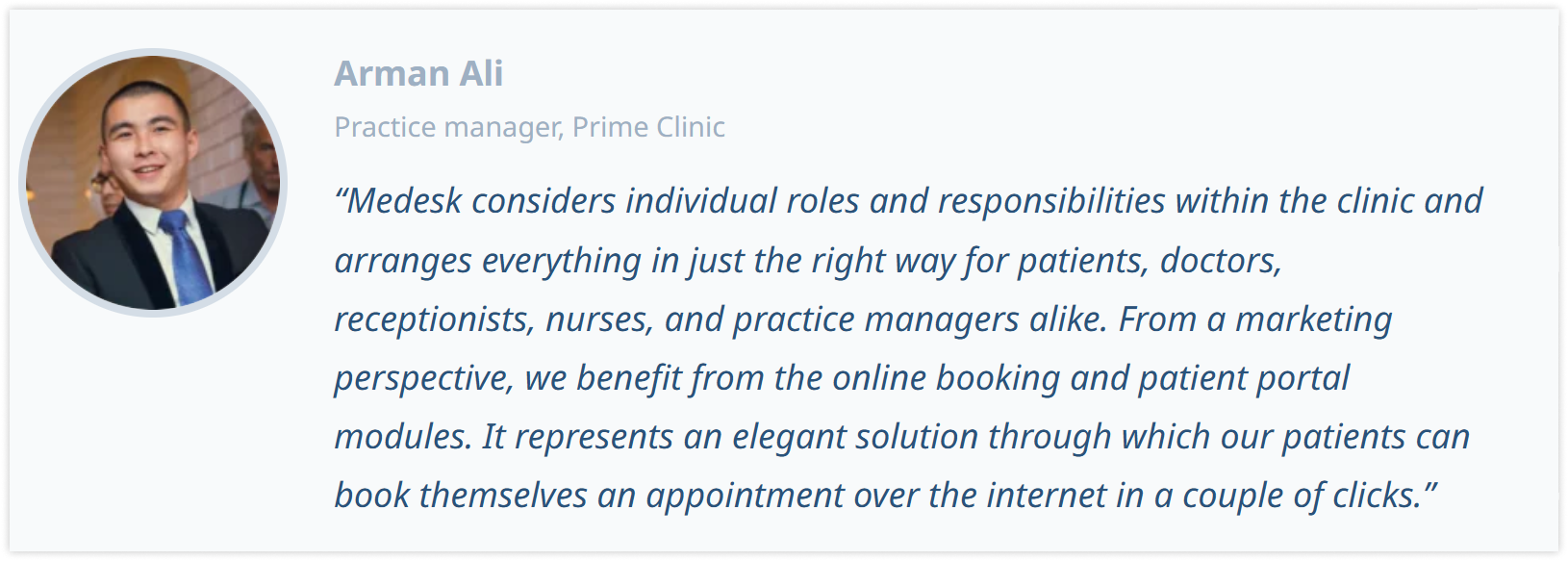
5. Reports and Analytics to Avoid Revenue Loss
Tracking patient data over time can offer insights that improve your practice. For example, a clinic might track the average time spent on various types of consultations or monitor the recovery rates of patients across different treatment plans. This data helps you continually improve the quality of patient care.
You may need the analytics module to identify popular services and adjust prices for them to segment customers and, as a consequence, retain them.
![[en] sales per patient tag](https://www.medesk.net/q2vojxd7ywwe/1gLO0nl2k6cIHe0gJBgtgL/b9784107946b71331f2c9cb454a68a89/sales_per_patient_tag__1_.png)
Acquisition channels can be analysed using electronic health information technology software. Knowing your target audience, you can find out more about what your patients really want and make the right decisions for your clinic. In general, EHR integration with analytics is necessary for the sole purpose of increasing practice revenue and being able to grow the business further.
“You know, the reporting is very strong. The marketing side of it is very strong. One very important thing that I've managed to do is a combination of tags and tasks, which is that I've made a patient tracker.” Amanda Burton from MedcentresPlus.
5 in 1 Practice Management and EHR System
Imagine a practice where your documentation system doesn’t slow you down but actually makes your life easier. A system that helps you see more patients, streamlines communication, and lets you focus on the quality of primary care rather than the details of paperwork. With Medesk’s practice management EHR module, this can become a reality.
Here’s what you gain when you switch to Medesk:
Reduced time on documentation. Every minute spent on paperwork is a minute away from your patients. Medesk’s templates and streamlined workflow can cut your documentation time in half, allowing you to spend more time with patients and less time on admin.
Our clients can prove our words: KAL-Med Consulting reduced the time spent on paperwork daily in half to 1 hour.
Greater efficiency across your clinic. Because Medesk integrates all aspects of your clinic’s operations, you don’t need to switch between multiple healthcare systems. Appointments, billing, prescribing, patient records—all are seamlessly connected within Medesk, leading to better coordination and fewer errors.
Improved patient satisfaction. Quick documentation means quicker appointments. Patients appreciate short wait times and doctors who are fully present.
Clinical decision-making feature to grow your practice. With access to real-time data, you can identify trends, measure patient outcomes, and make strategic decisions based on solid evidence.
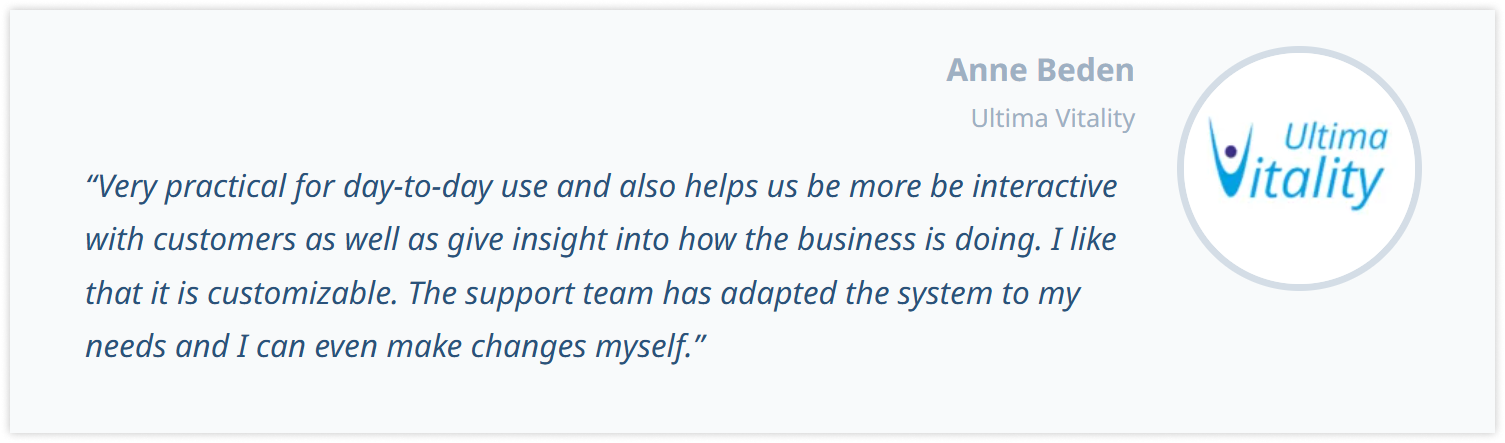
There’s no better way to understand the benefits of Medesk than by experiencing it yourself. Sign up for a 15-day free trial and save about $100 a month on a medical software subscription.


