ZandaHealth (the new name for Power Diary as of November 2024) is a comprehensive cloud-based practice management system for allied health professionals. It combines appointment scheduling, billing, client records and communications in one platform.
Capterra summarises Zanda as “a complete practice management platform” offering appointment management, online bookings, automated SMS & email reminders, invoicing, note templates, optional AI-powered transcription and clinical notes, telehealth, and more.
Today we'll check whether the name change has affected the platform's functionality and cost. Let’s start with the main features.
Learn how to simplify your practice workflow and free up more time for patients with Medesk.
Open the detailed description >>Overview of Zanda’s Best Features
| Feature | Description |
|---|---|
| Calendar Management | Drag-and-drop calendar for booking/viewing appointments by day/week/month. Supports recurring, group, personal, and multi-location appointments. |
| Client Messaging (SMS/Email) | Two-way SMS and email communication, appointment reminders (up to 3), secure encrypted messaging. |
| Telehealth | Built-in, HIPAA-compliant Zoom-based video calls. 100 free minutes/month, then $0.01/participant-minute. |
| Client Profiles / CRM | Centralized client records with demographics, tags, insurance info, communication history, documents, and reminders. |
| Online Booking & Client Portal | 24/7 self-service portal for booking, payments, and registration. Brandable and configurable. |
| Clinical Notes & Forms | Customizable session note templates (187+), digital intake/outcome forms, body chart tools. |
| Reporting & Analytics | 26+ tabular report types (financial, client, referral, retention). Filterable/exportable by multiple parameters. |
Intuitive Calendar Management
The calendar is Zanda’s home screen, letting you book and view appointments by day, week or month.
To create an appointment, you click an empty slot and fill in details (date/time, location, practitioner, client, and optionally referral or notes). Appointments can be marked as Client (one-on-one), Personal (private time off), or Group/Class (multi-client sessions), similar to Power Diary. The system also supports recurring appointments, color-coded calendar flags, and multi-location scheduling.
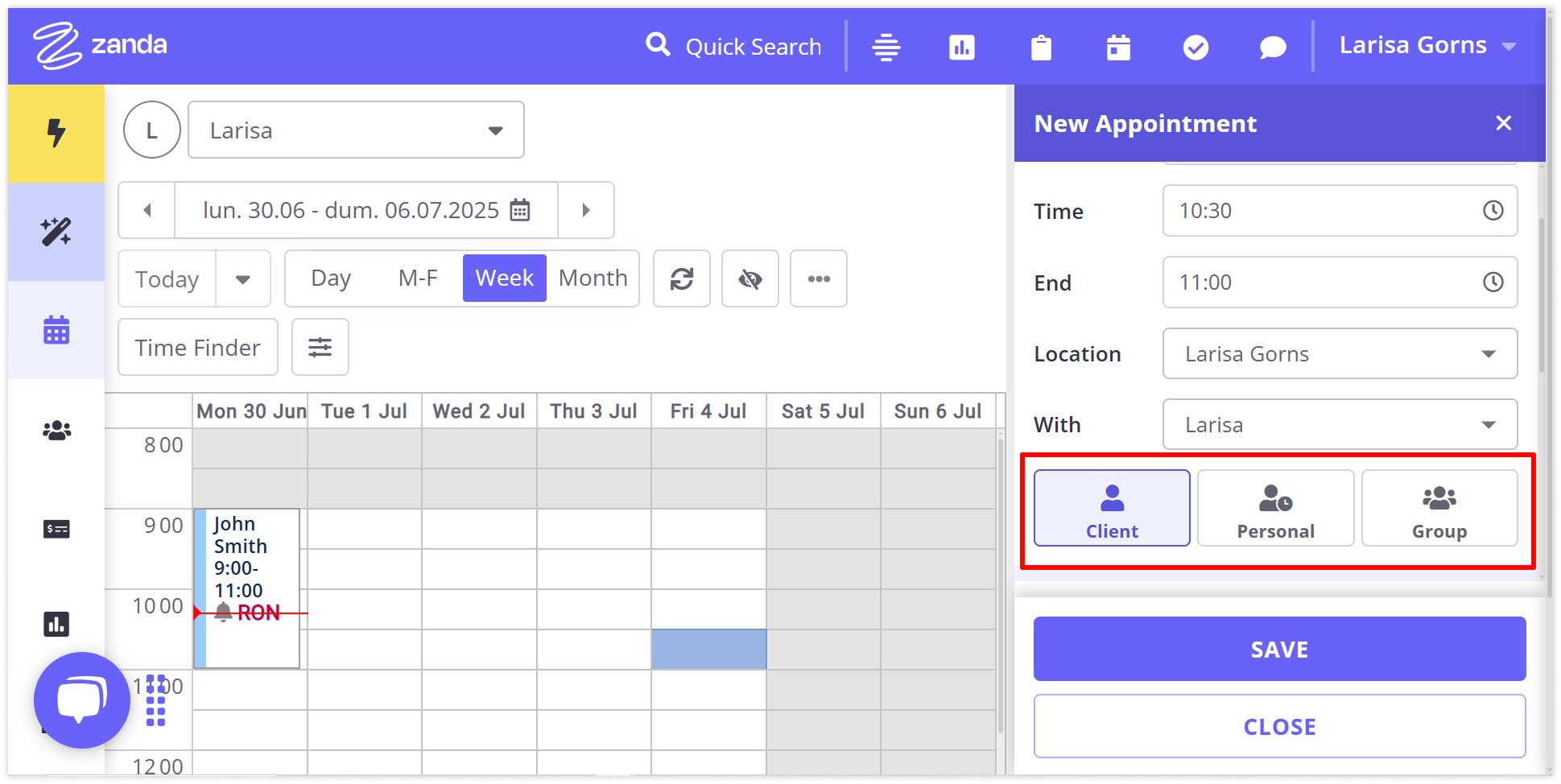
Zanda now includes appointment conflict alerts—if you try to double-book a time or room, the system will notify you (unlike the old Power Diary, which did not warn about conflicts). Multiple-practitioner views let you see all clinicians’ calendars side-by-side (available in higher-tier plans).
Pros
- The calendar is intuitive and flexible. You can easily drag & drop appointments, set multiple availability blocks per day, and jump to any date. The three appointment types help you mix patient bookings with personal tasks and group classes.
- New waitlist functionality lets you add clients to a queue and send them availability texts when slots open. Once an appointment is created, you can send instant SMS/email reminders or telehealth links without leaving the card. The calendar flags and filters (by clinic/location or custom tags) keep things organised.
Cons
- A few limitations remain. There is still no “undo” button—if you delete or move an appointment, you must manually recreate it.
- The booking form doesn’t have a built‑in field for a referral source or marketing channel (so tracking how clients found you requires manual notes or external reports). And although you can sort and colour appointments, the interface still lacks any visual charts or graphs summarising schedules.
Medesk helps automate scheduling and record-keeping, allowing you to recreate an individual approach to each patient, providing them with maximum attention.
Learn more >>Advanced SMS & Email Communication to Keep Clients Engaged
Zanda provides robust client messaging via SMS and email. From any client record you can send a free-form email or text, or use automated templates.
Importantly, Zanda supports two-way SMS chat with clients, so you can receive replies and continue the conversation in-app, which many other systems lack. You can set up to three automated appointment reminders (text or email) per booking and even allow clients to confirm or cancel by reply: incoming replies can automatically update the appointment status in Zanda.
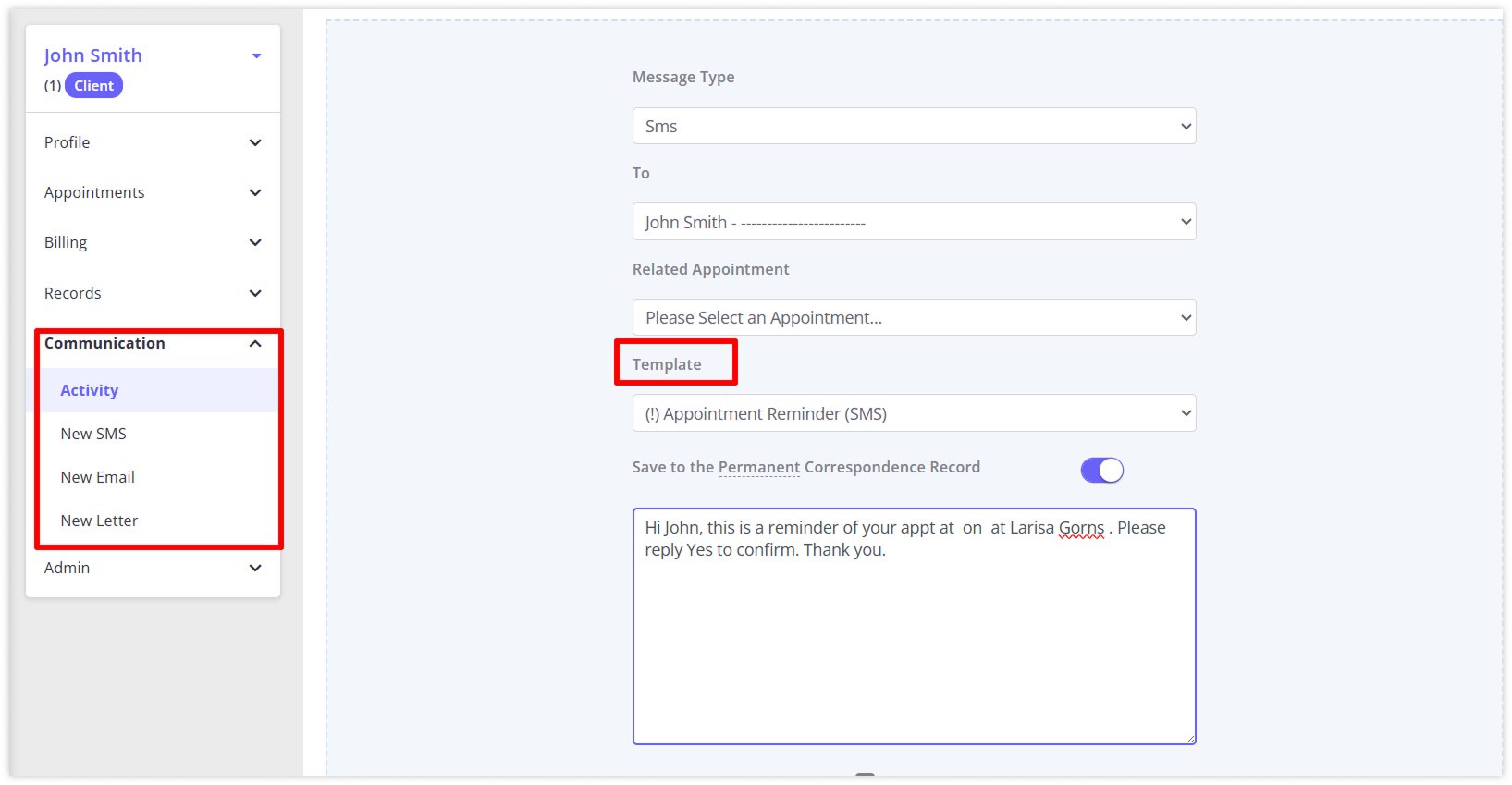
Zanda also integrates with MailChimp (and native bulk email tools), so you can export client contact lists and run email marketing campaigns from one interface. All outgoing messages use secure, encrypted channels (the system is ISO 27001 and HIPAA/GDPR compliant).
Pros
- You can text a client from Zanda, and they can text you back without needing personal phones. This is very handy for quick follow-up questions or notifying staff of issues.
- Automatic reminders (up to three per appointment) help reduce no-shows. You can customise reminder content and timing (from 1 to 7 days ahead).
User review: “The two-way texting is a game changer. Our patients appreciate quick responses, and staff love not juggling multiple phones,” reports Karen Lee, Clinic Manager.
Cons
- Zanda uses a pay-per-message model: SMS messages cost $0.09 each (US pricing). (Incoming replies are free.) This is similar to the old Power Diary (£0.09 each) and can add up quickly for high-volume clinics.
- Zanda still lacks any internal staff messaging; clinicians cannot chat with each other in Zanda (you’d need a separate tool).
- Also, if you want unlimited texts, you’ll need to subscribe to a dedicated number (about $5/month in the US for 35 free messages, then $0.09 additional). Keep these costs in mind when budgeting.
Integrated Telehealth for Seamless Virtual Care
Zanda includes built-in telehealth via Zoom. Patients can join video calls right from their appointment card: no downloads or logins are needed on their end. There are two plans: a free Telehealth Lite (one-on-one calls, no cost) and a paid Telehealth Plus (group calls, screen sharing, chat, etc.).
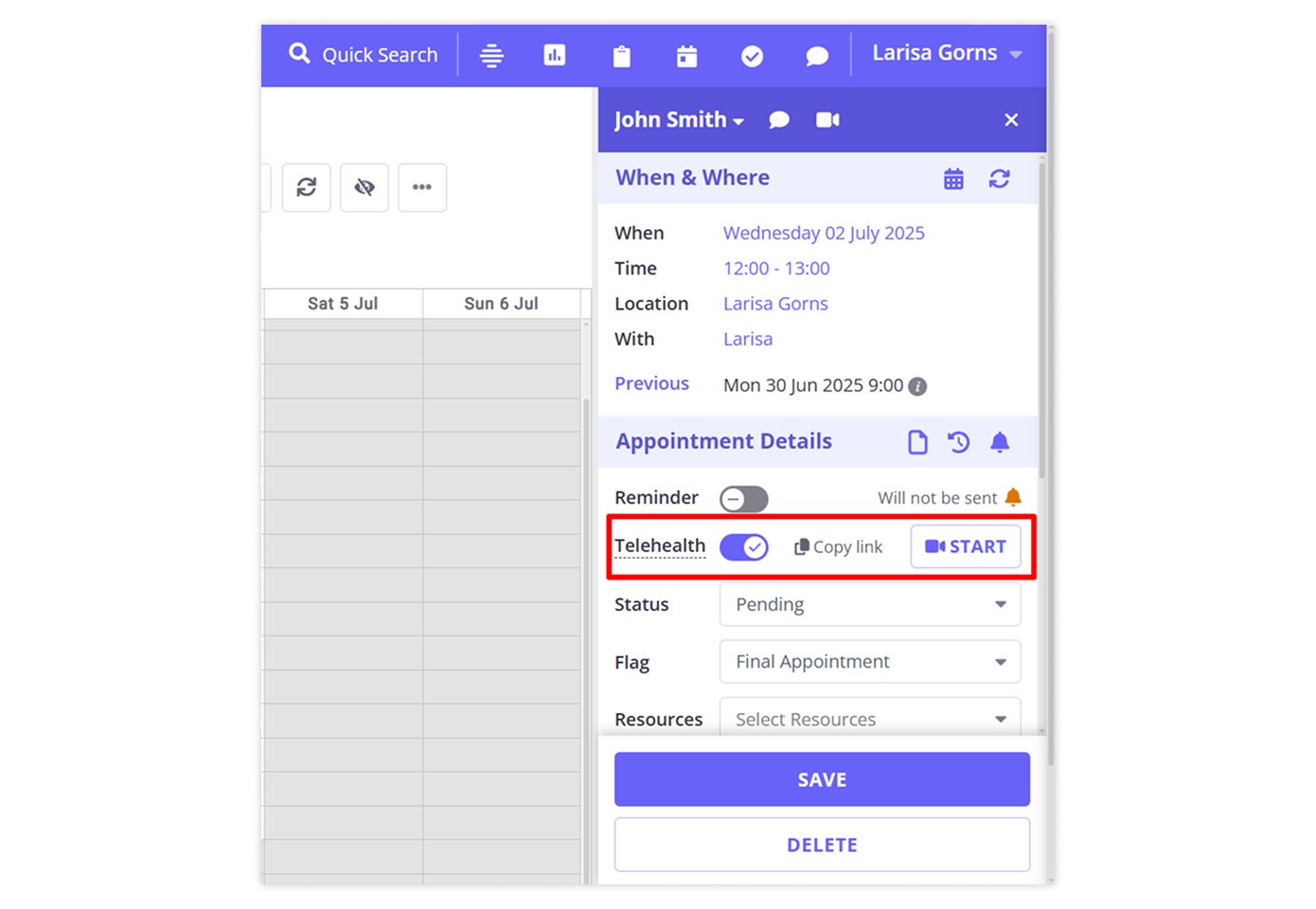
Telehealth video sessions are fully encrypted and compliant with international security standards (HIPAA, ISO 27001, GDPR). Each account gets 100 free telehealth minutes per month; after that, excess time is charged by the minute ($0.01 per participant-minute). You can also link a Zanda telehealth call to Stripe for integrated online payments.
Pros
- The system is very patient-friendly. Clients click a link in their appointment reminder to join, without installing anything. It works on any device (computer, tablet, phone) with a camera/mic.
- Because Zanda’s telehealth is ISO/HIPAA-certified, you can use it internationally.
Cons
- The free version doesn’t support group calls; that requires Telehealth Plus or migrating to Zoom Telehealth Pro ($9/user/mo).
- Long sessions incur extra costs above 100 minutes. (Note: previously Power Diary’s telehealth didn’t allow groups, but Zanda’s paid plan now does.)
Medesk helps automate scheduling and record-keeping, allowing you to recreate an individual approach to each patient, providing them with maximum attention.
Learn more >>Client Management with Comprehensive Profiles
Zanda’s Client/CRM module stores all contacts, clients, referrals and third parties in one secure database. Each client profile can include demographics, insurance details, provider numbers, and referral sources.
You can tag and classify clients in many ways (e.g., treatment type, marketing source, status, cancellation reason) using custom lists. Zanda even lets you define custom gender/pronoun options for inclusivity.
All client data is centralised. Within a profile you can view/send emails/SMS, manage appointments, invoices, documents and notes. There’s also a client recall feature to schedule follow-ups and automated event reminders (e.g., birthdays).
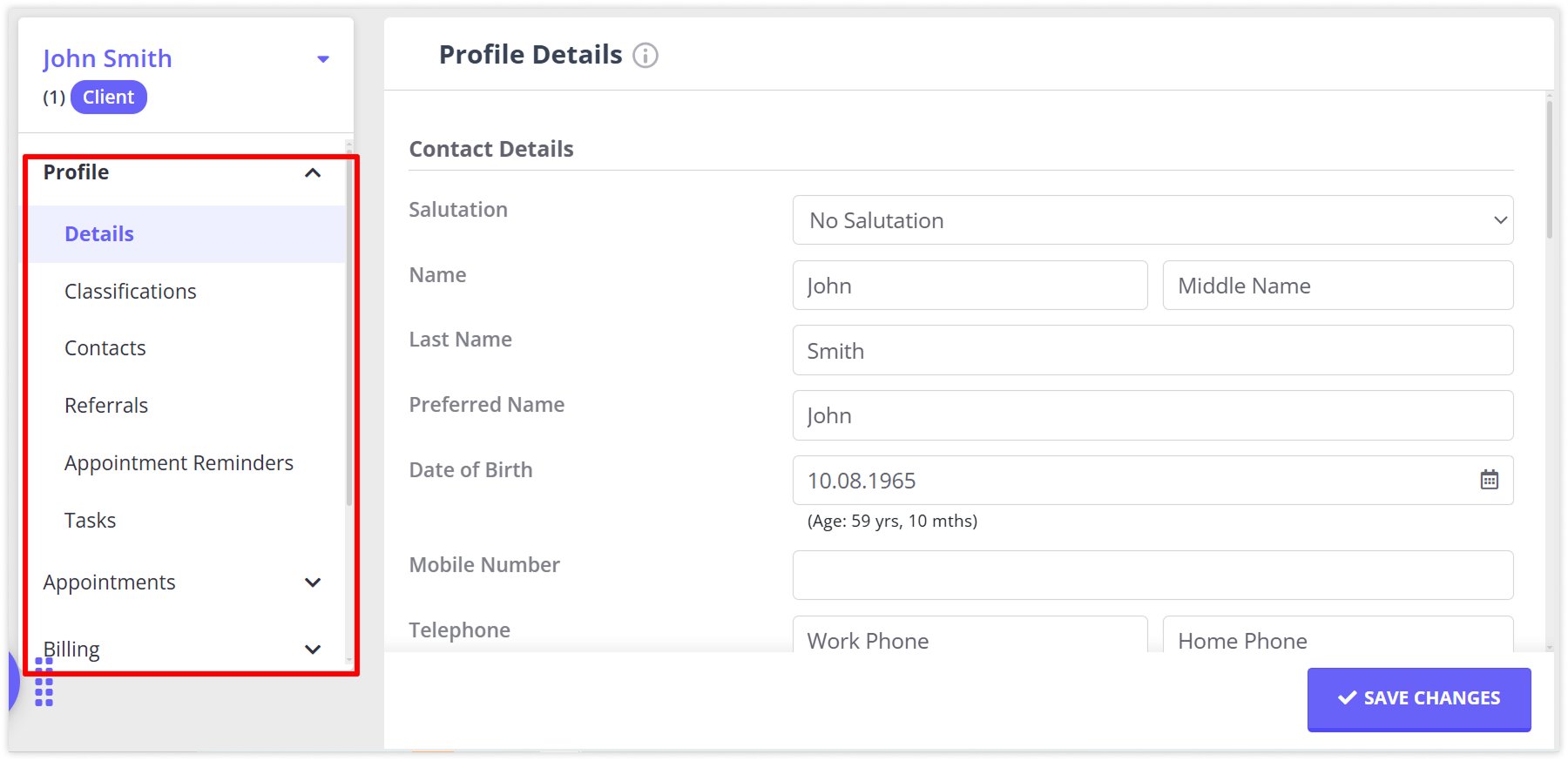
Pros
- Zanda provides fine-grained customisation of client records. You can set each client’s preferred reminder types or notice periods, classify them for campaigns, or merge data into letters automatically.
- An especially useful tool is the Waitlist/Notification: you can add clients to a waitlist and notify them of openings, which many clinics find invaluable.
- Storing insurance and billing info is robust (with built-in Medicare/DVA and clearinghouse integration in Australia/US).
Cons
- Some users wished for more specialised billing tags (e.g., NDIS specifics in Australia).
- Zanda offers unlimited client profiles, but you can’t currently lock down notes by practitioner: all providers in a diary can see each client’s full record. (So confidentiality relies on role-based access rather than per-note locks.)
Flexible Online Booking and Client Portal
Zanda’s Client Portal gives patients 24/7 self-service booking. You create a unique web link (or embed the portal on your site) and configure which practitioners, services and appointment types they can see. Clients can register, pick a practitioner/date/time, and even pay or deposit at booking.
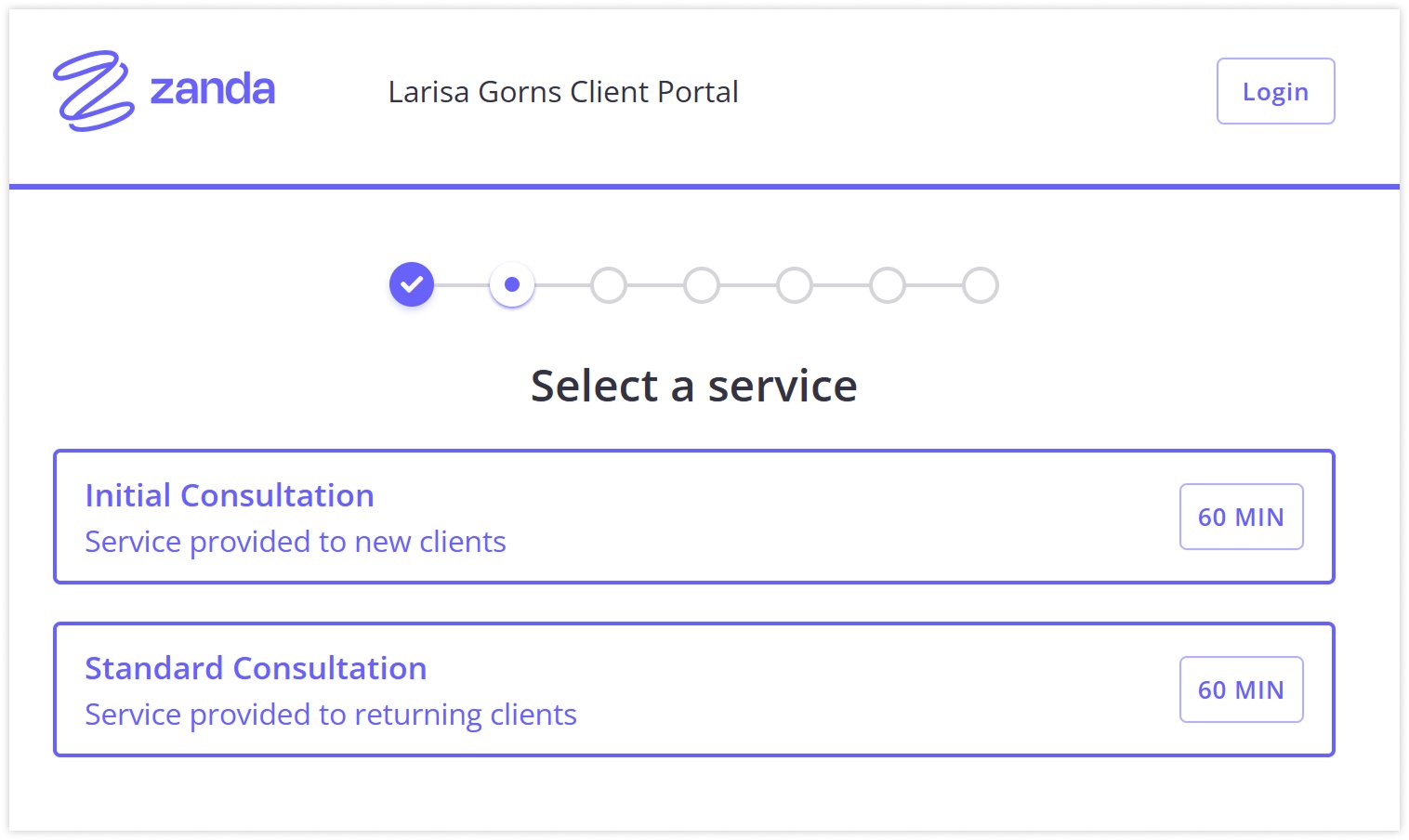
The portal is brandable: you can add your logo or header image and colour scheme. You can enforce custom rules like minimum booking notice, cancellation policy or payment requirement. Once booked, clients automatically get confirmation and reminder messages.
Pros
- The portal is very flexible. You choose which diaries or services are bookable online and can allow new patient registration automatically.
- The ability to force online payments or deposits (via Stripe) can streamline cash flow. Clients love the convenience of booking anytime.
Cons
- One limitation is tracking marketing: the booking form doesn’t ask new clients how they heard about you, so you can’t automatically track referral channels.
- Branding is mostly limited to the logo/header: you cannot fully customise every portal page or embed terms/FAQs beyond the basic text.
- Also, Zanda does not block online bookings by country or IP (so if patients book appointments, you’ll incur an SMS confirmation fee regardless of location).
Customisable Clinical Notes and Online Forms
Zanda’s Clinical Notes tool lets you document each session with customisable templates. You can build forms with text fields, checkboxes, multiple choice, yes/no, images (body charts), signatures, etc.
There are 187+ pre-built note templates in the library (for various therapies) that you can clone and edit. You can upload your own images (e.g., anatomical charts) and annotate them with arrows or text. Notes autosave as you type to prevent data loss. All notes become part of the client’s record and can be printed or exported.
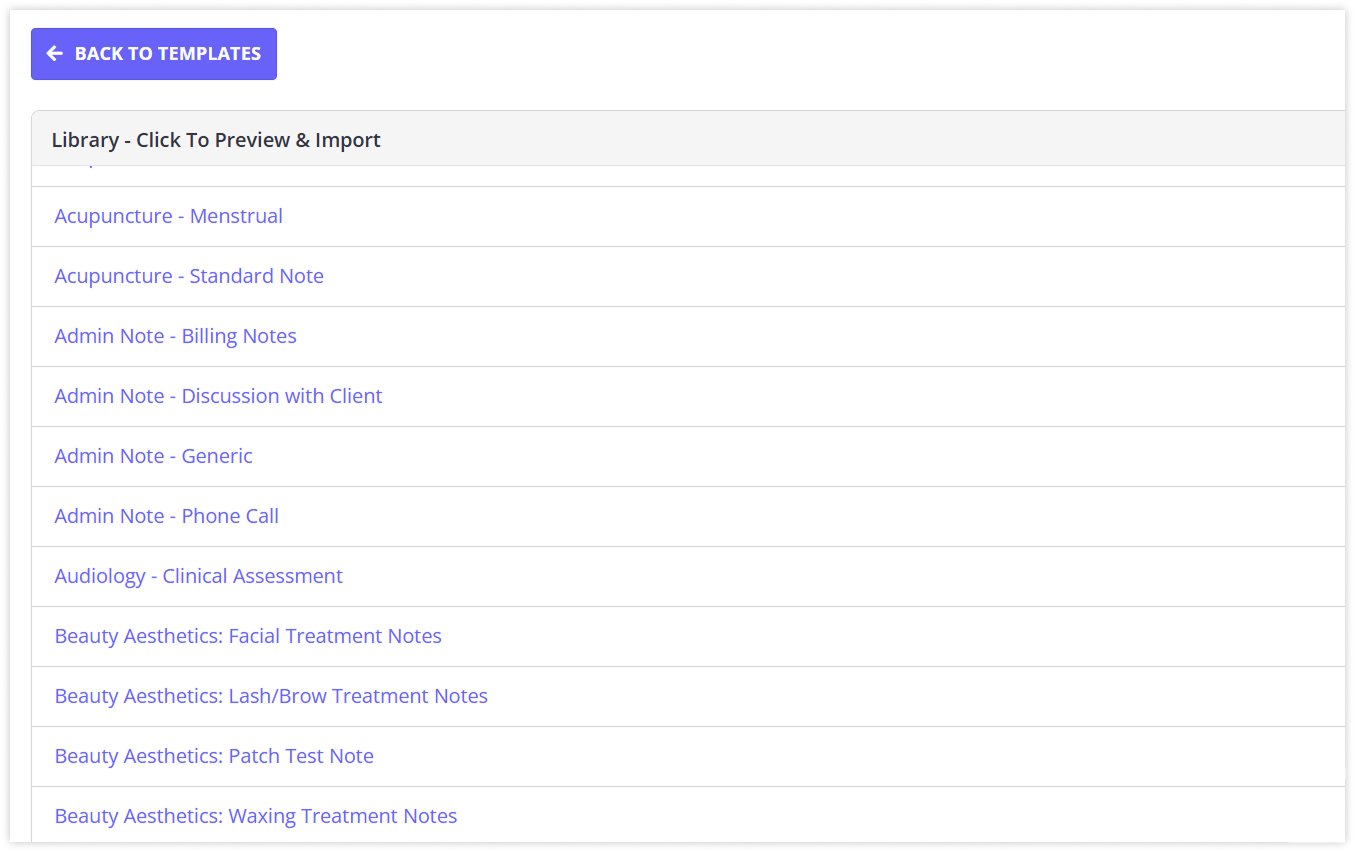
Similarly, Online Forms let you collect intake or outcome data via the web: you can create forms or use templates, send them by SMS/email, and the responses automatically save to the client’s file. Clients can fill intake forms on any device, and you can add signature fields or generate PDFs of completed forms.
Pros
- The huge template library is a major time-saver. Even if no template fits exactly, you can tweak a similar one rather than starting from scratch.
- Embedding images/body charts and capturing signatures directly in Zanda notes is a plus. Online forms keep intake digital and paperless.
Cons:
- The editor is somewhat basic. For example, you cannot apply rich text styling (no bold/underline buttons) or auto-bullets.
- Importing your own documents is limited; you can only import from Zanda’s template system, not arbitrary Word/PDF forms.
- Finally, any practitioner with access can open any client’s notes (there is no per-note locking), which some users would like for privacy.
Discover more about the essential features of Medesk and claim your free access today!
Explore now >>Reporting & Analytics to Drive Medical Practice Growth
Zanda includes a full Reporting module covering operational, financial and client metrics. There are over 26 built-in report types, such as appointment lists, sales, payments, aged receivables, client retention and referral logs.
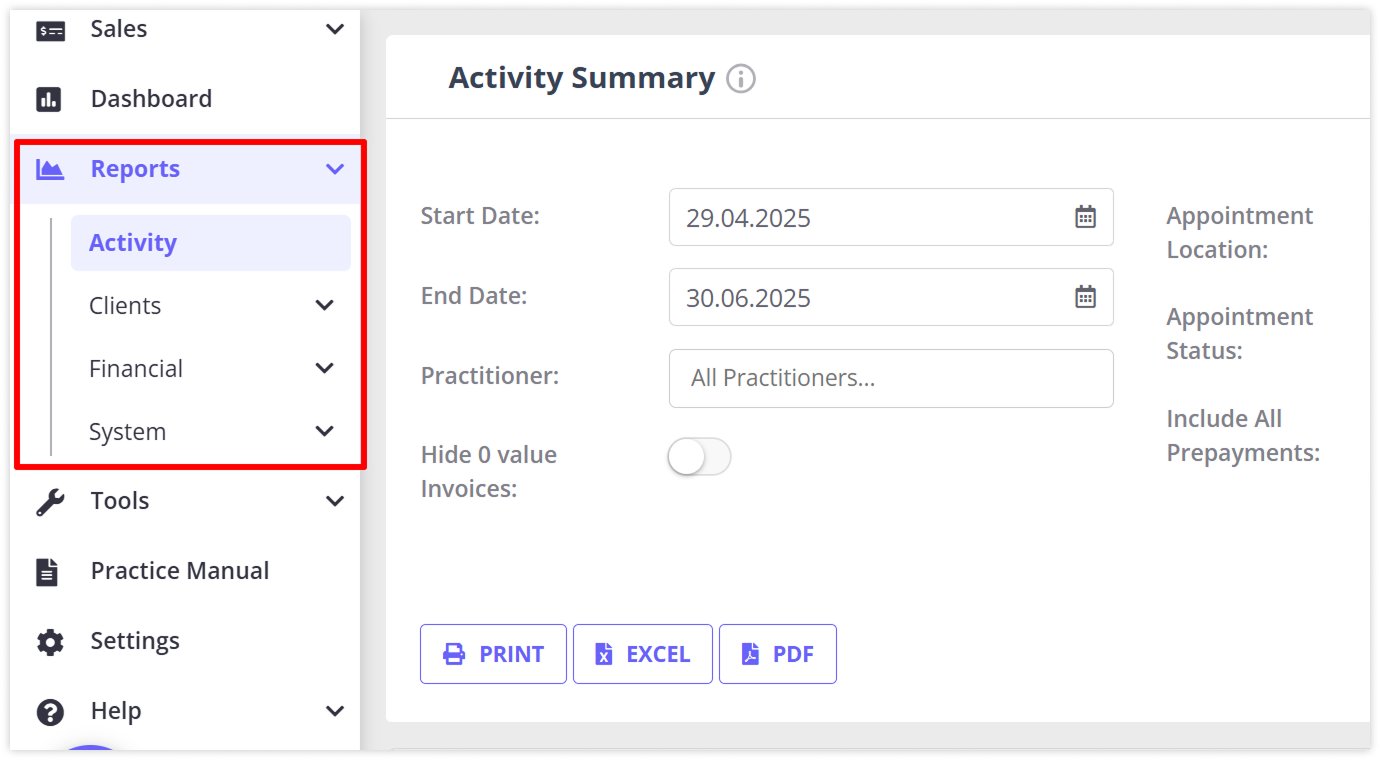
Most reports can be filtered by location, date, practitioner or appointment status and can be exported to CSV/Excel/PDF. For example, you can run a “Client List” report segmented by new vs returning patients or a “Gross Sales” report for a date range. You can also log marketing campaign usage or see which referrers brought in new clients.
Pros
- Reports are very detailed and configurable. The export and print options make it easy to share data with colleagues or accountants.
- The practice operations manual (an included feature) is a kind of living protocol that helps staff follow the same procedures and track compliance (a unique Zanda tool).
Cons
- There are no built-in charts or dashboards—all outputs are tabular. Users who want visual analytics (graphs, trend lines, pie charts) may find this limiting since you’d have to export and create charts manually.
That said, a “BizzyAI Insights” feature is slated to launch, which will offer AI-driven reports in future updates (coming soon on the Zanda roadmap).
Pricing and Plans
Zanda offers a 14-day free trial (no credit card required). After that, pricing is per practitioner.
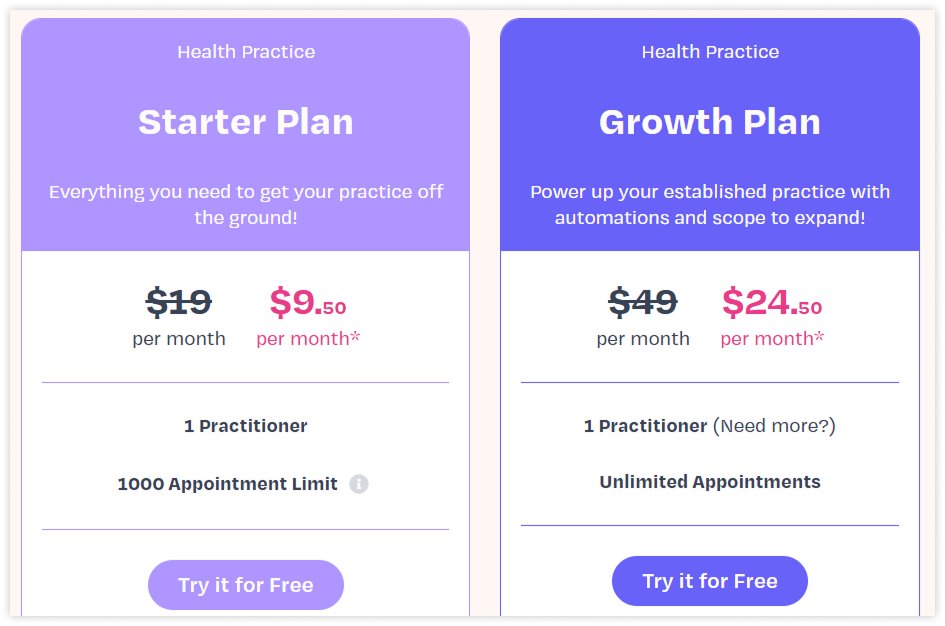
Paid plans start at US$19/month for a single user. Currently (mid-2025) Zanda is running a promotion of 50% off for the first 6 months, so the Starter Plan can be as low as $9.50/month for six months.
- The Starter Plan includes 1 practitioner, 1,000 appointments and basic features.
- The Growth (group) Plan is $49/mo (one user) or $24.50 with the discount, adding multi-clinic features and unlimited users.
Additional practitioners can be added (currently $9.50 each under the promo).
Note that SMS messaging is charged separately at $0.09 per message (with replies free). Telehealth Pro (Zoom) is an extra $9/user/month for unlimited group video.
Overall, be aware of the pay-per-user model: you pay for every staff login from day one, even if they’re still learning the system. Many users have noted that onboarding (data import, staff training, and form setup) can take time, so plan for ramp-up.
Top 3 Zanda Alternatives
If Zanda doesn’t fit, here are a few other UK/Allied Health options to consider:
Have your schedule full with Medesk
Medesk is a UK-based cloud healthcare growth platform with EHR features and ICD-10 coding built in. It offers unlimited users on mid-tier plans (no per-seat fees) and has a free patient portal and marketing link builder (so you can track referral sources easily).
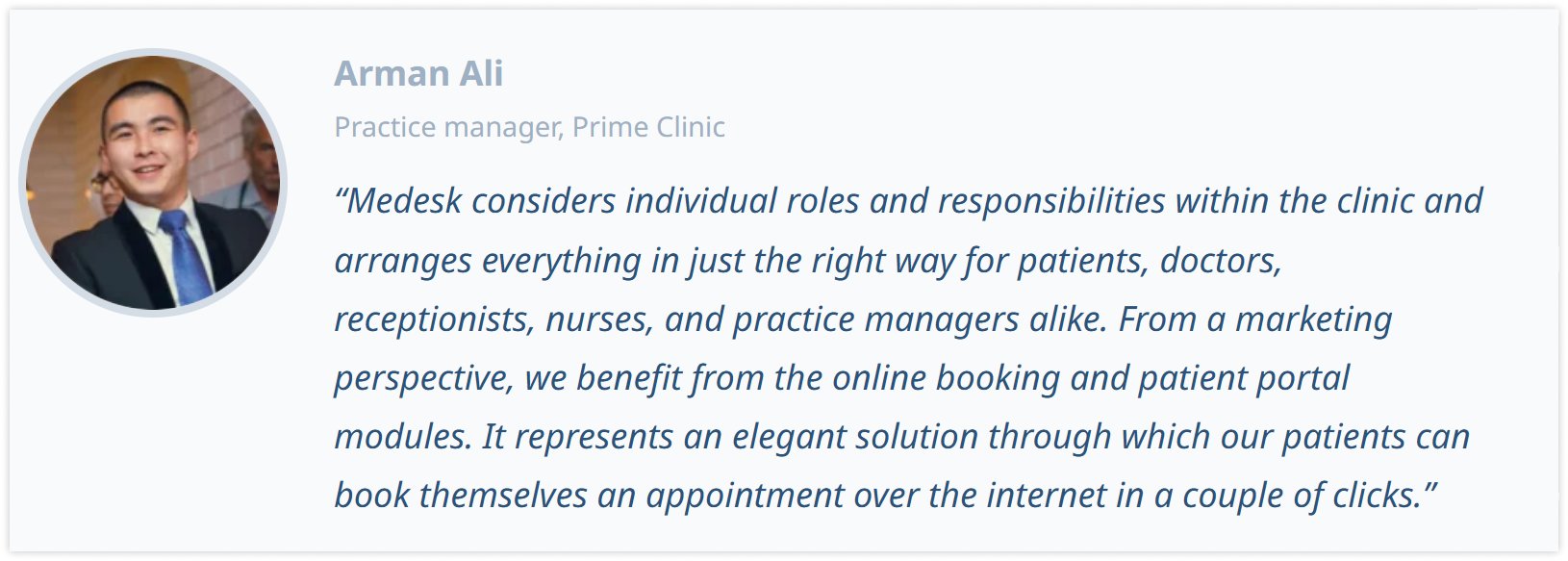
Entry pricing starts around $32/month for small clinics, with a free trial. Medesk emphasises built-in analytics and integrations (e.g. no extra fee for acquisition channel stats).
PracticePal for better flexibility
A UK system for clinics of all sizes. It includes scheduling, clinical notes, online booking, invoicing and an optional recall/reminder module.
PracticePal is modular: the base is about $34/user/month, with optional add-ons (letters, notes, income module, etc.) at ~$4/module. It also integrates with Stripe, Xero, Mailchimp, Healthcode and Google Calendar and has multi-channel recall reminders.
If you need basics—WriteUpp
A cloud PMS popular in the UK for small/medium practices. It’s user-friendly and includes basic scheduling, invoicing and notes.
Integrations include Square, Xero and Physitrack. The core system starts around $21/user/month, with the online booking portal as a paid add-on (~$6/month).
Summing It Up
Zanda (the rebranded Power Diary) is a full-featured practice management system that excels in scheduling, client engagement and telehealth. Its strengths include a flexible calendar, a powerful client CRM, and advanced communication tools.
Notably, Zanda’s two-way SMS chat and multiple automated reminders greatly enhance patient contact and retention. The built-in telehealth (Zoom-based) and integrated invoicing/insurance claims (with high security standards) make it a true all-in-one solution. There’s even a Practice Operations Manual and an upcoming AI assistant (“BizzyAI”) to help with notes and reporting.
However, there are trade-offs. Messaging costs can climb if you rely heavily on SMS (at $0.09 each). The lack of an internal staff chat or undo function may frustrate busy clinics. Reporting is data-rich but entirely tabular (no live dashboards). And because pricing is per user, small practices should be mindful of when to add seats.
In summary, Zanda remains a robust choice for allied health practices. It offers comprehensive tools from booking to billing, and its recent updates (rebranding, telehealth enhancements, AI features) keep it competitive. Just be sure to account for messaging fees and plan your subscription level carefully.
FAQs about Zanda Practice Management Software
→ What types of practices is Zanda best suited for?
Zanda is designed primarily for allied health providers such as physiotherapists, psychologists, chiropractors, counsellors, and multi-disciplinary clinics. It works well for solo practitioners up to multi-location practices needing integrated scheduling, billing, clinical notes, and telehealth.
→ How secure is client data in Zanda?
Zanda is fully compliant with international security standards, including HIPAA (US), GDPR (EU), and ISO 27001. All data transmission is encrypted, and user access is role-based to protect client confidentiality.
→ Does Zanda support online booking and telehealth?
Yes, Zanda includes a fully featured online booking portal where clients can book and pay for appointments 24/7. It also offers integrated Zoom-based telehealth with both free one-on-one calls and paid group video sessions.
→ How does Zanda handle multi-practitioner or multi-location setups?
Zanda supports multiple practitioners with calendar views side-by-side and multi-location scheduling. The Growth plan enables unlimited users and multi-clinic management.
→ Is there a free trial available?
Yes, Zanda offers a 14-day free trial with no credit card required so you can test all core features before subscribing.
